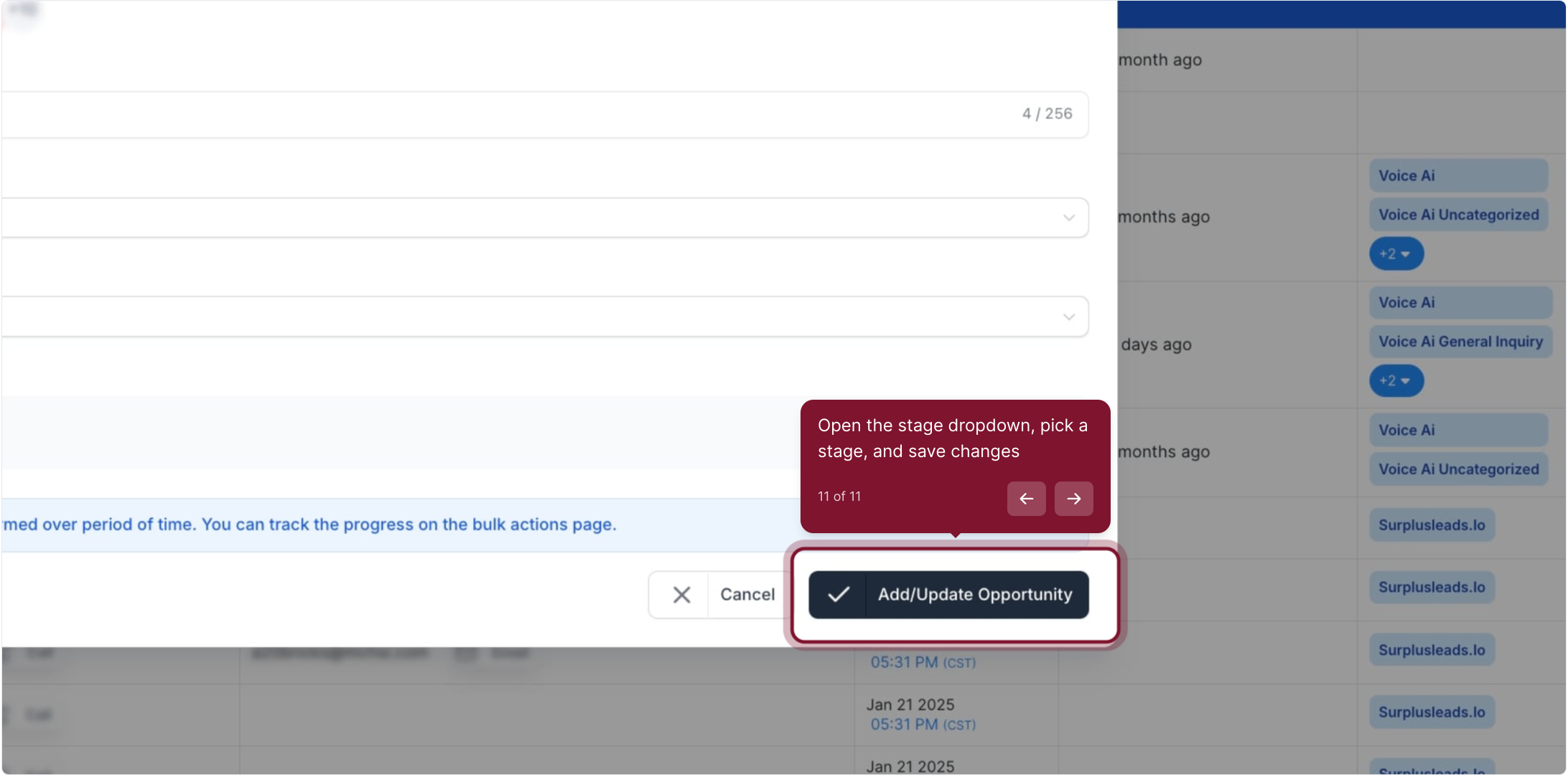2. Click Prospects to open your contact list
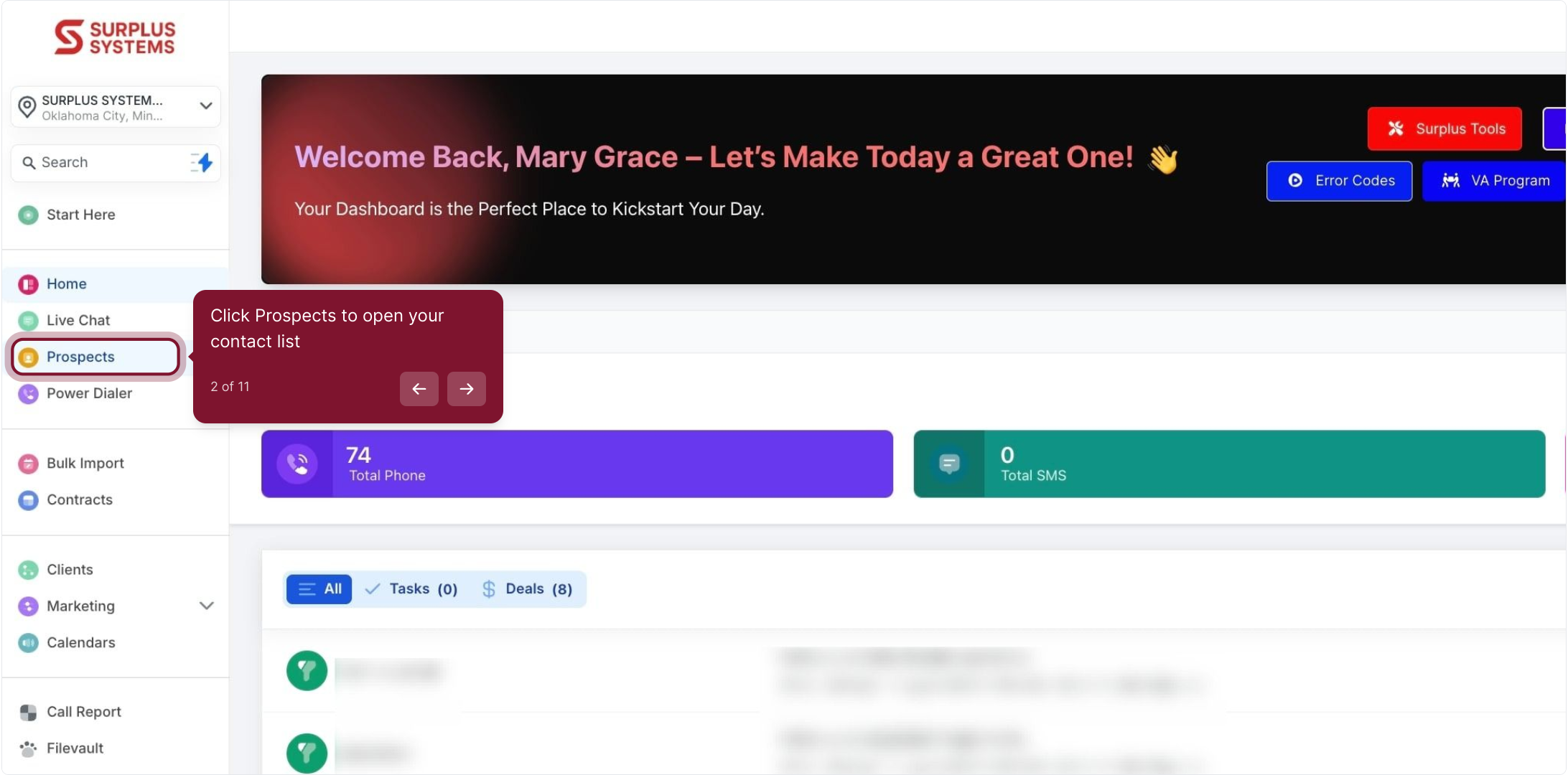
3. Check the box beside a contact to select them
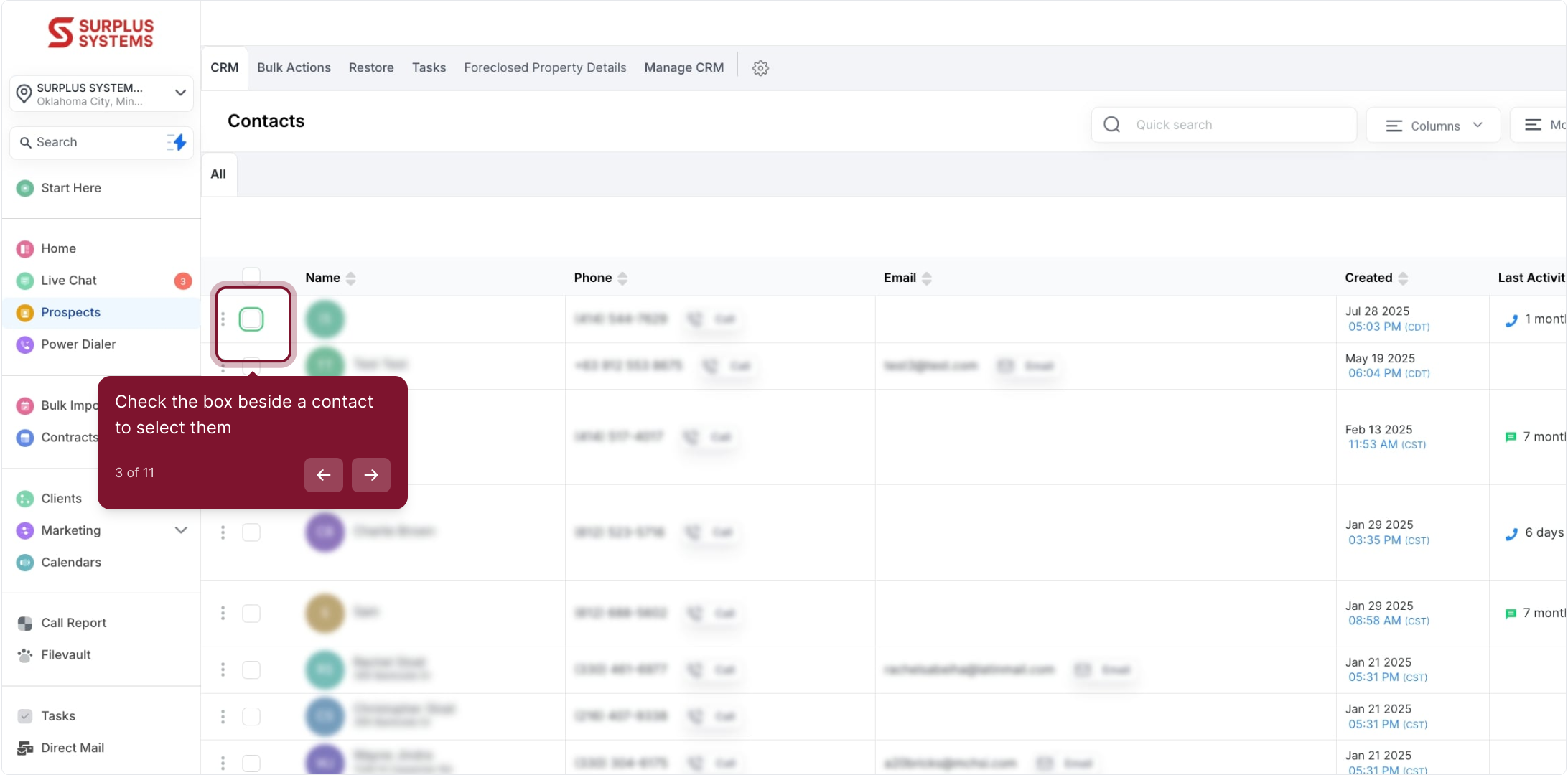
4. you can select multiple contacts at once
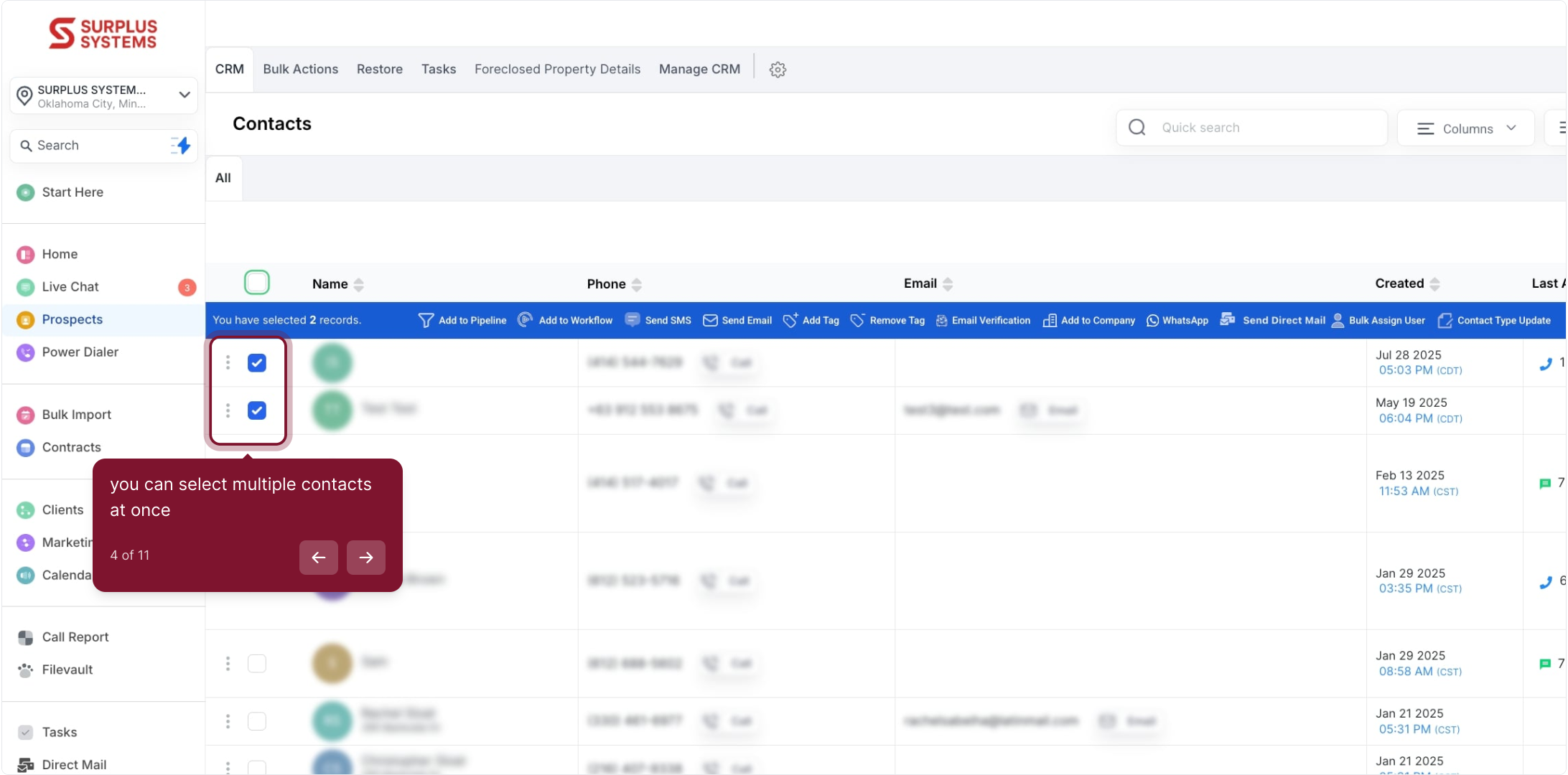
5. Click the top checkbox to select all contacts in the list
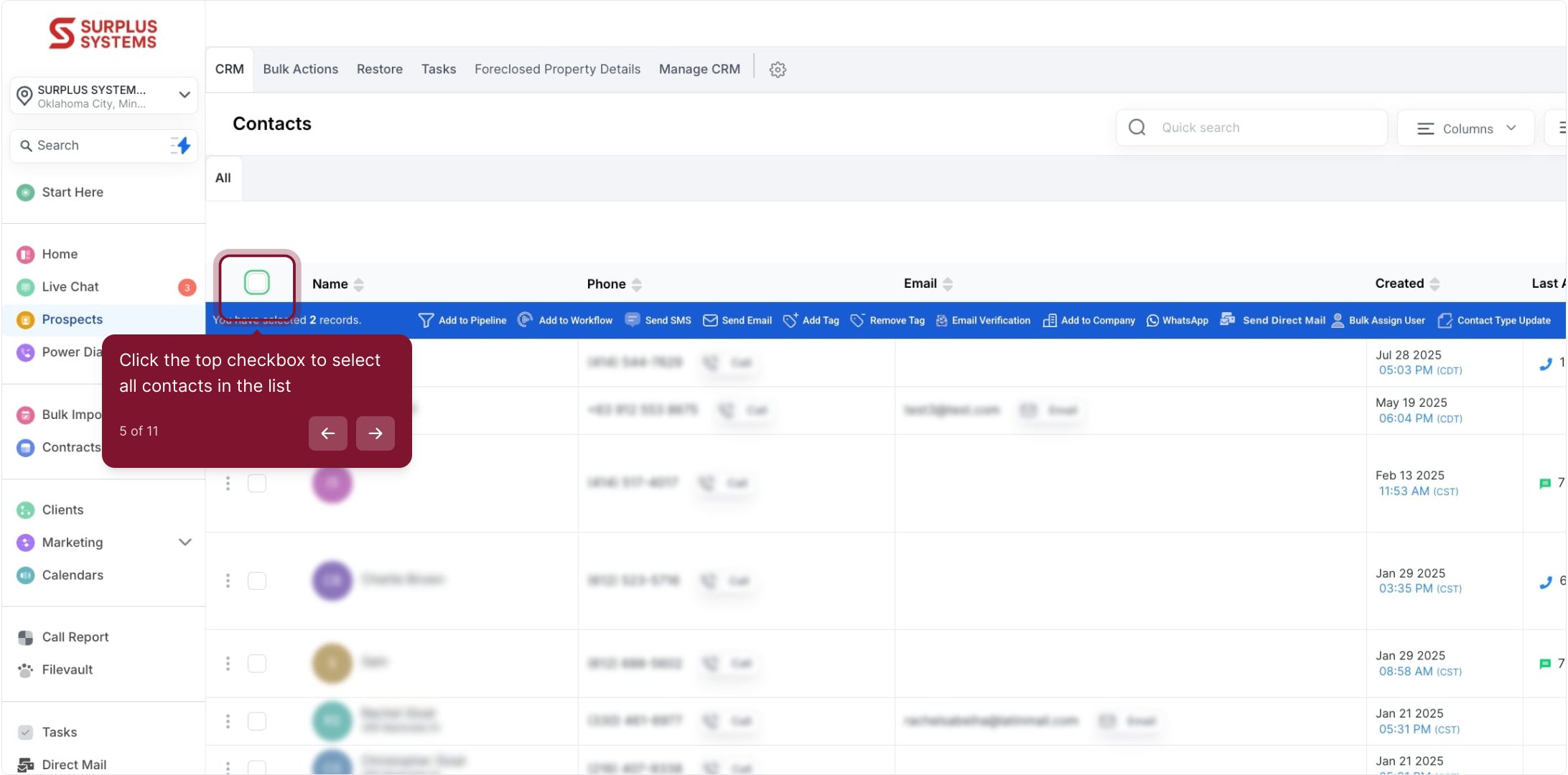
6. Click "Add to pipeline" to add the selected contacts
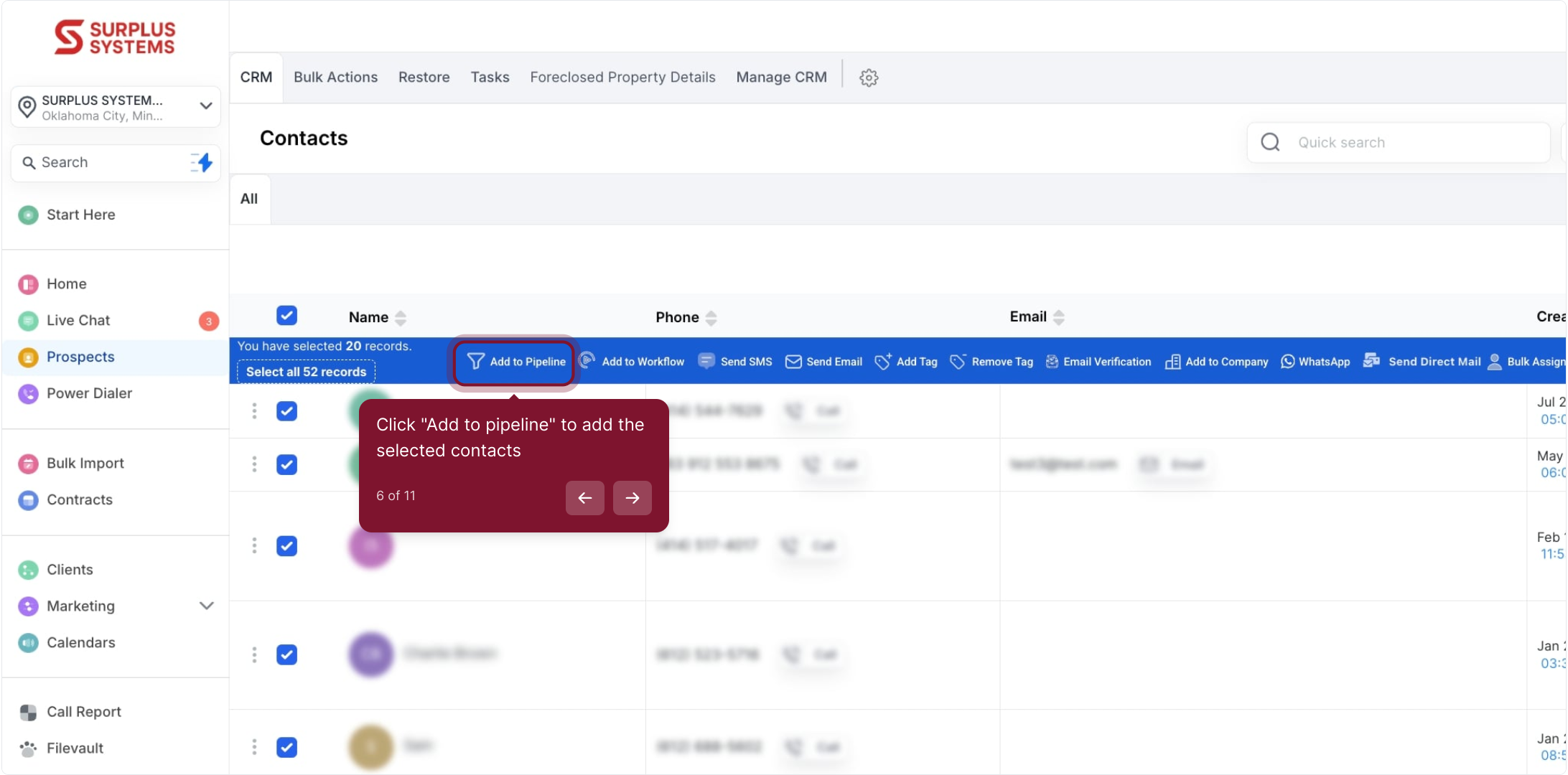
7. Enter an action name for the tracking report
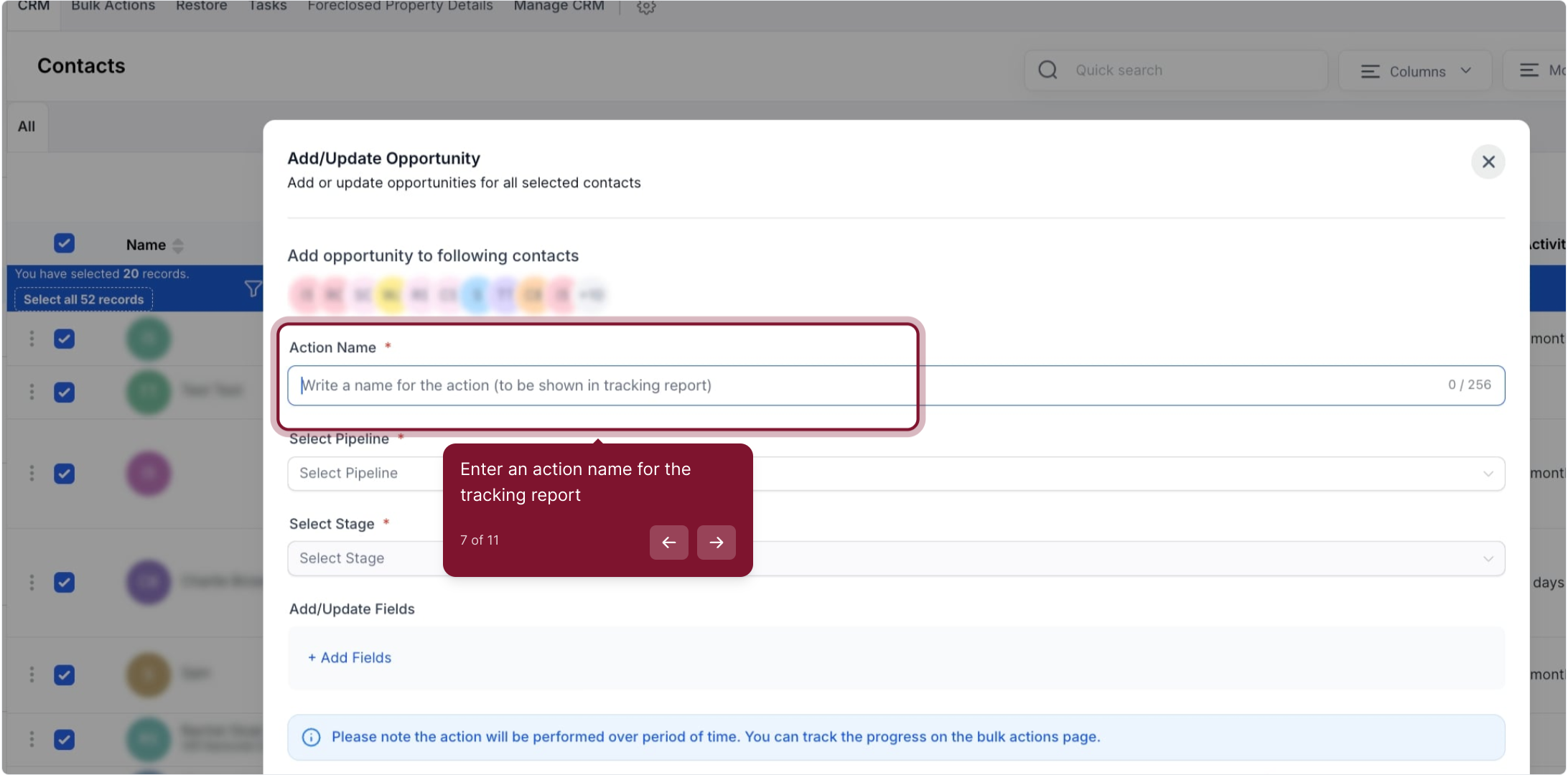
8. Select the pipeline from the dropdown
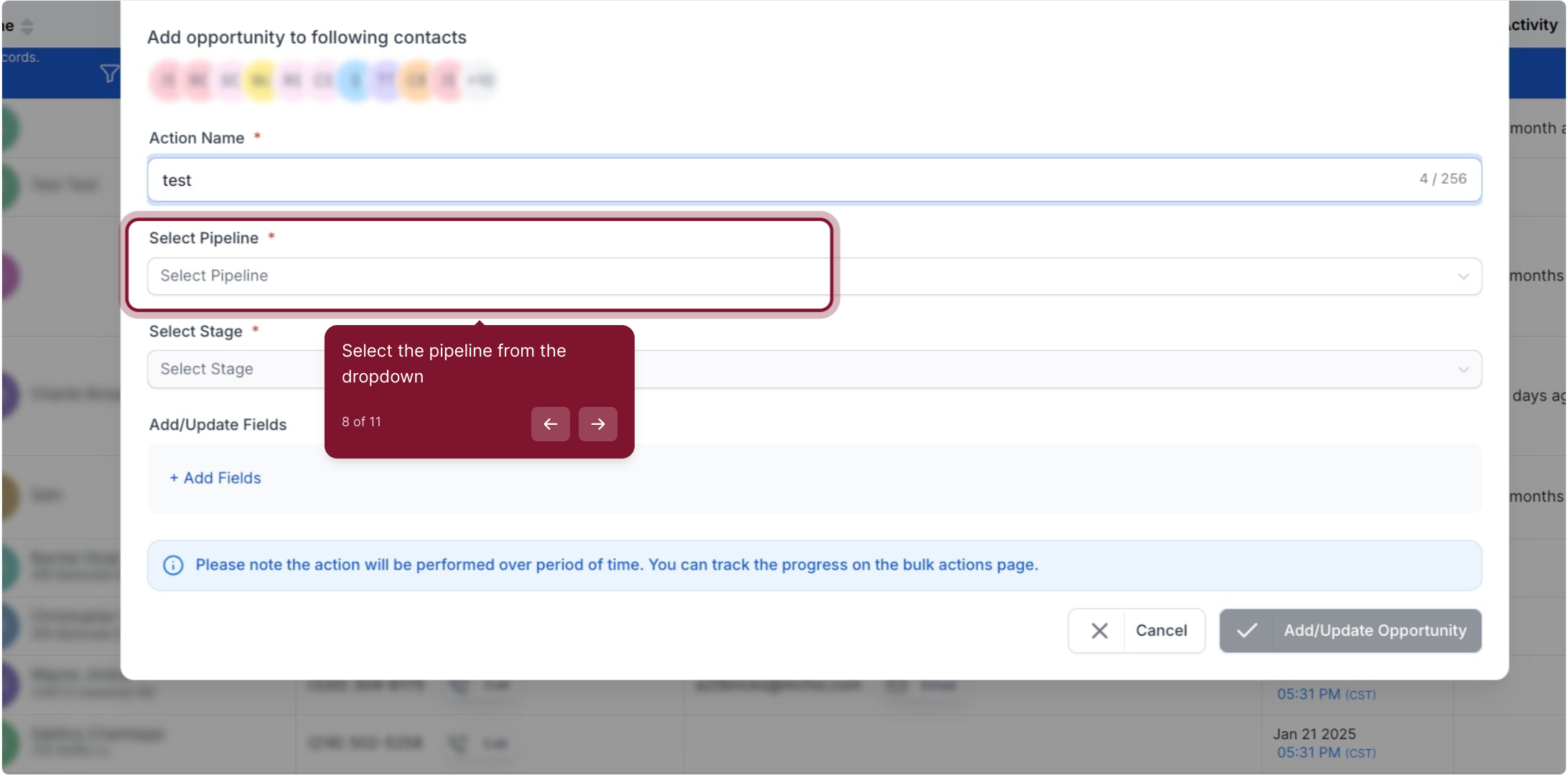
9. Choose the appropriate pipeline stage for these contacts
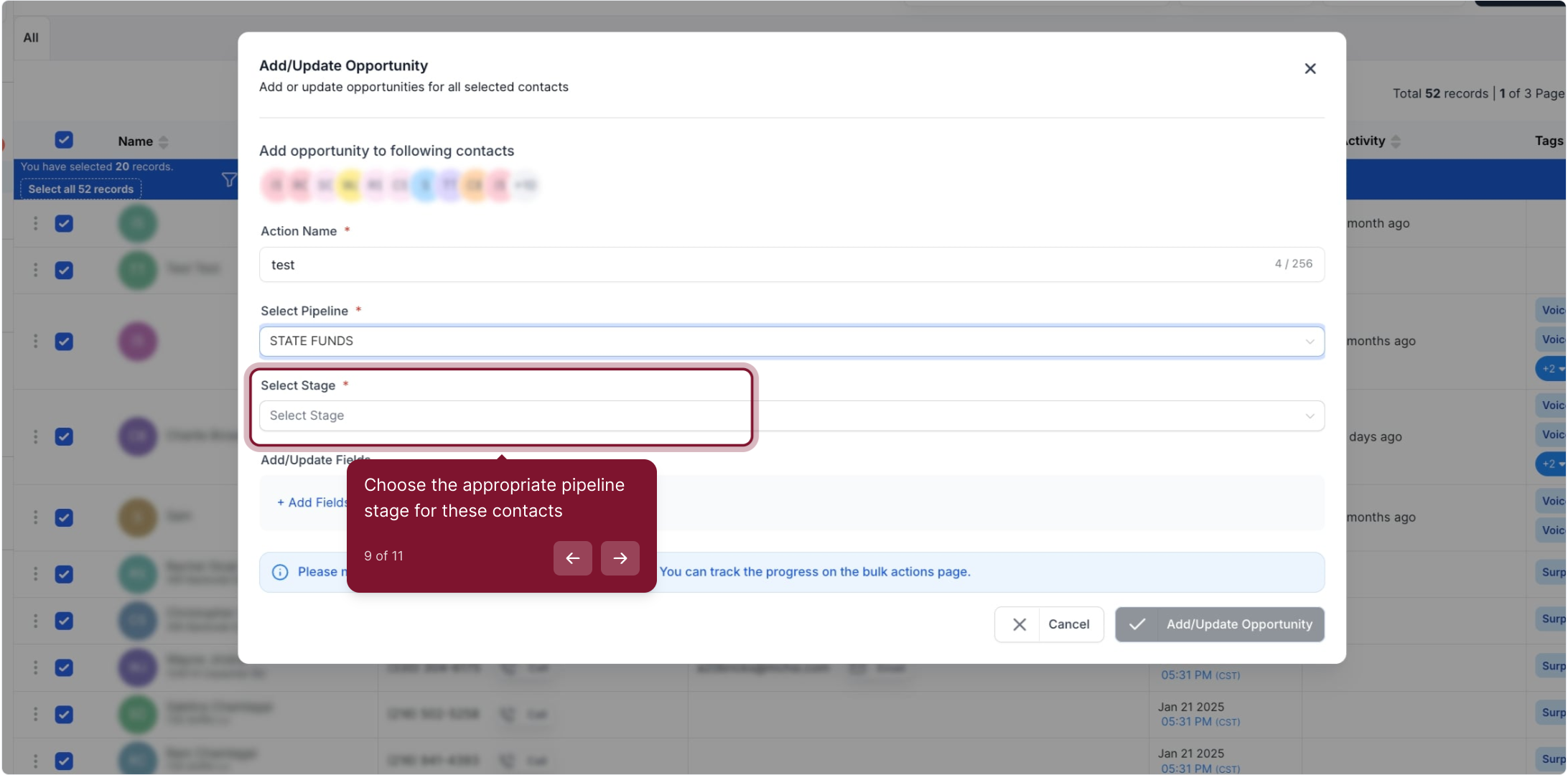
10. Click Add/Update Fields to set or modify
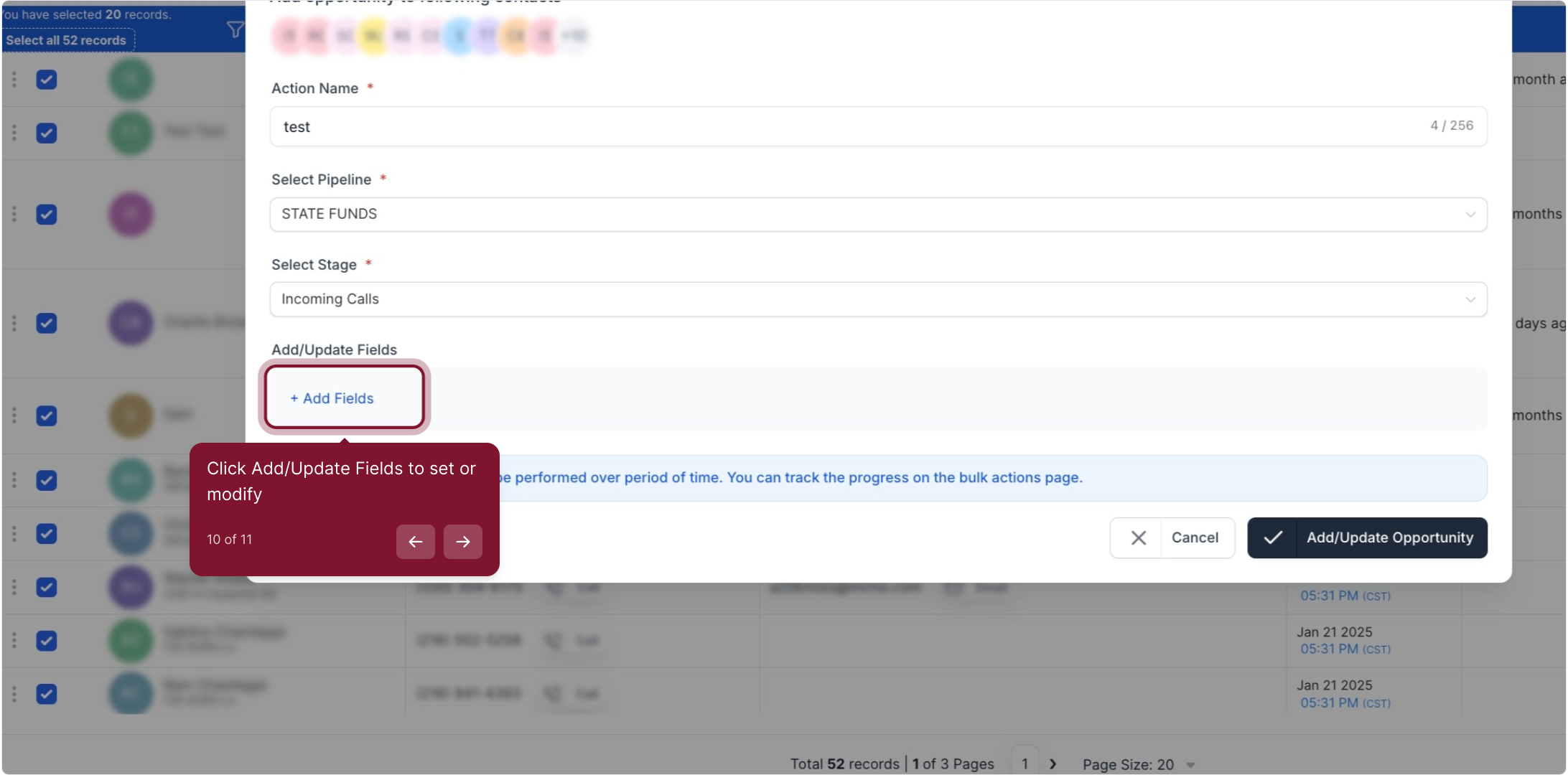
11. Open the stage dropdown, pick a stage, and save changes