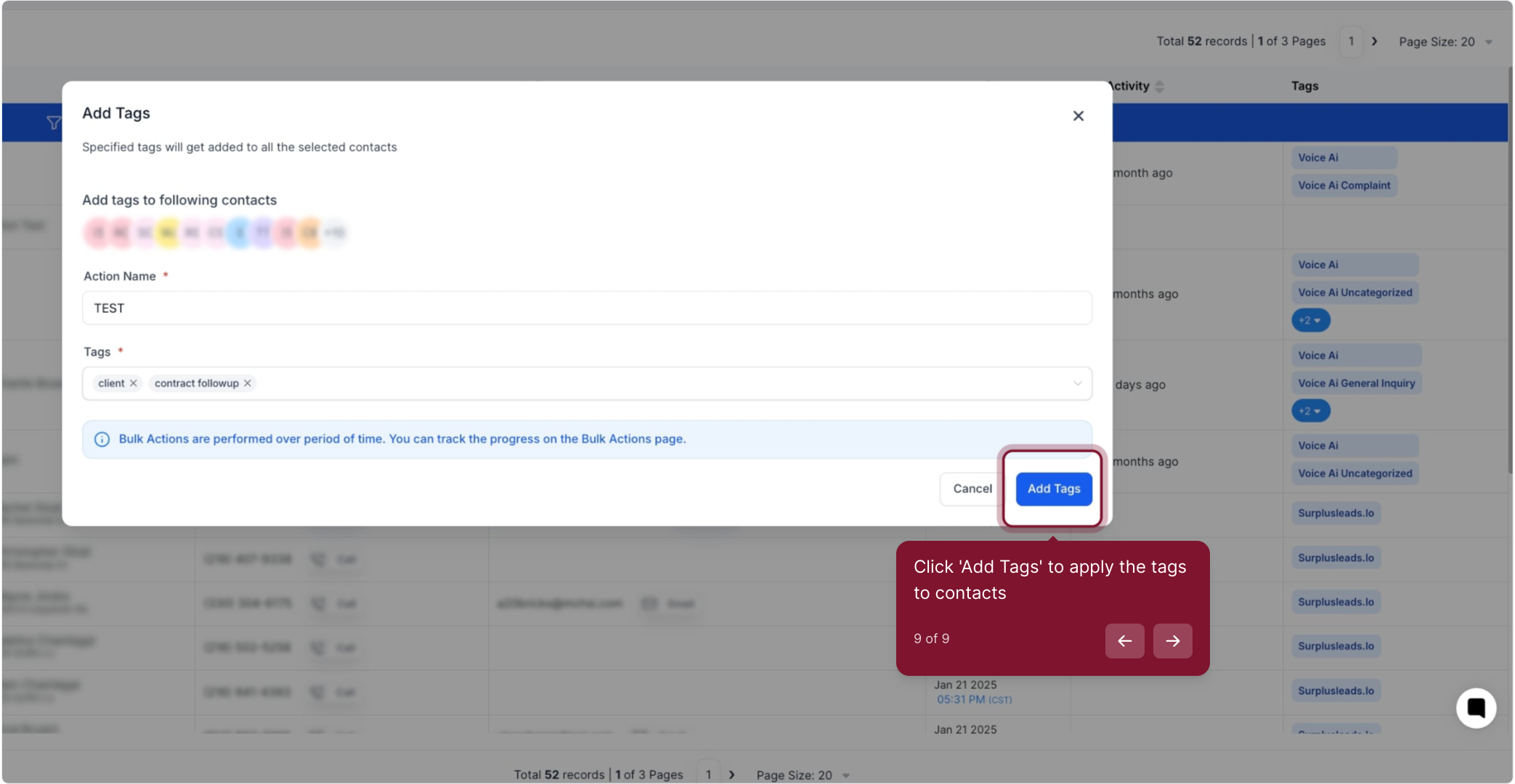2. Click Prospects in the left navigation
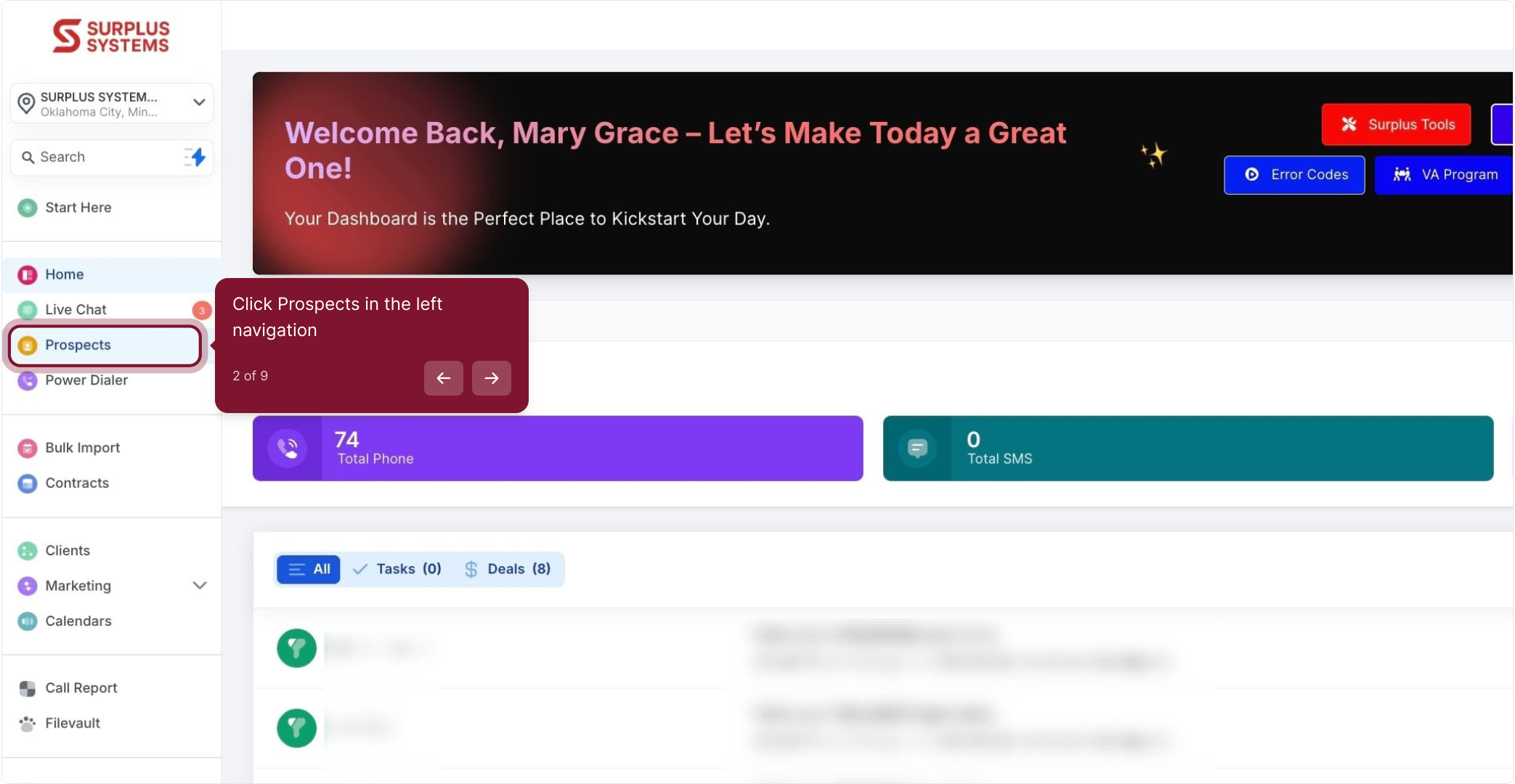
3. Check the box next to a contact to select them
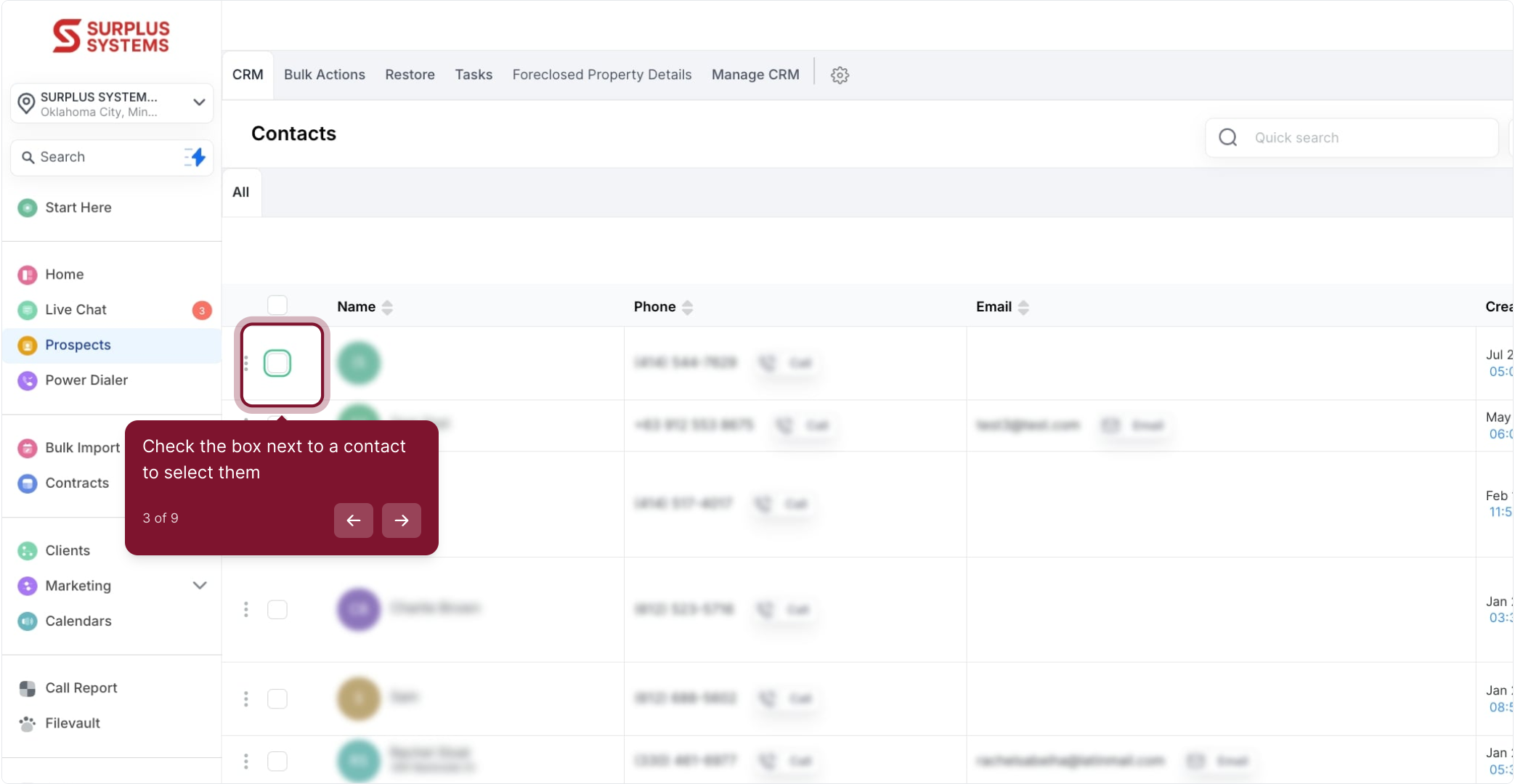
4. you can select multiple contacts
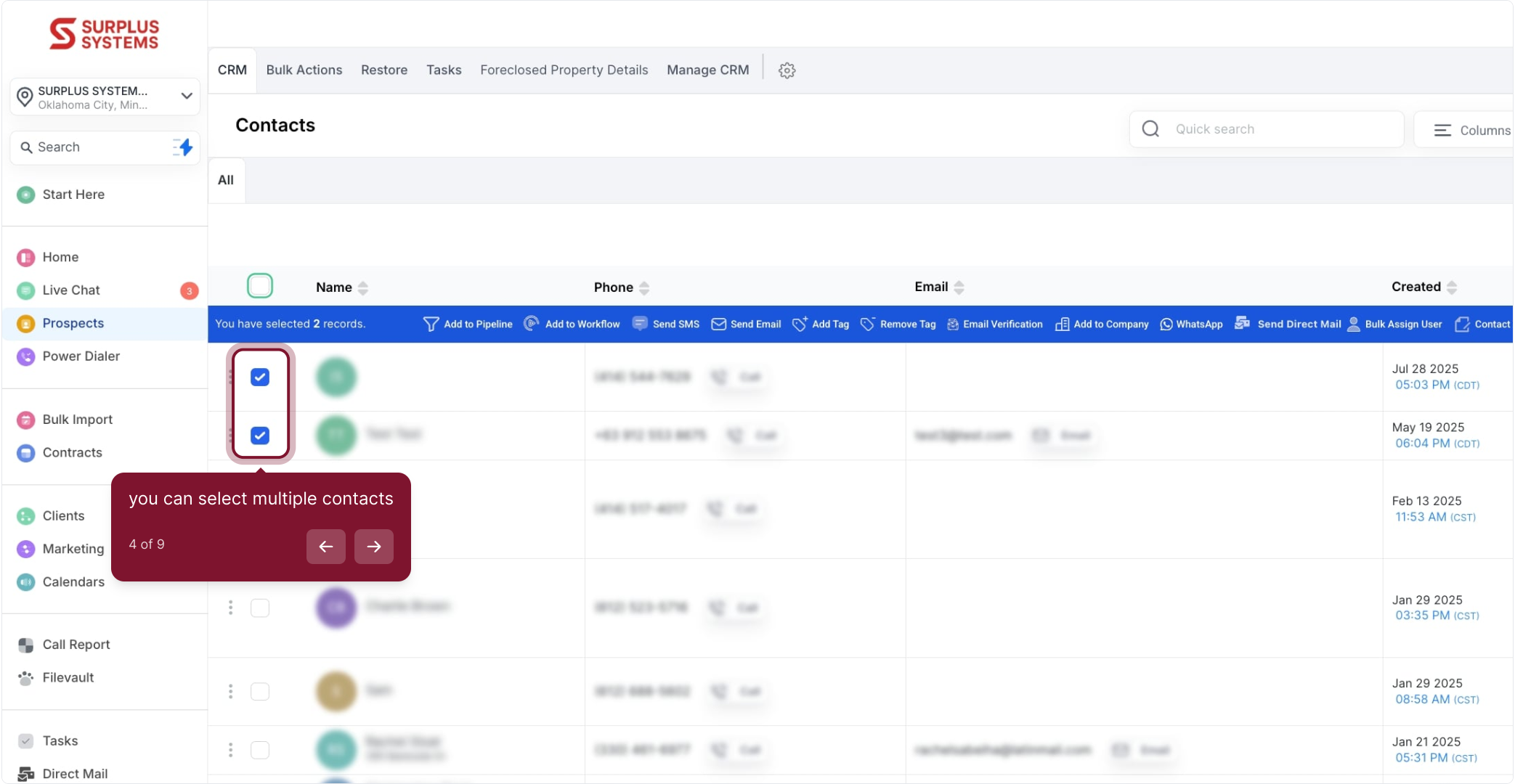
5. Click the top checkbox to select all contacts on the page
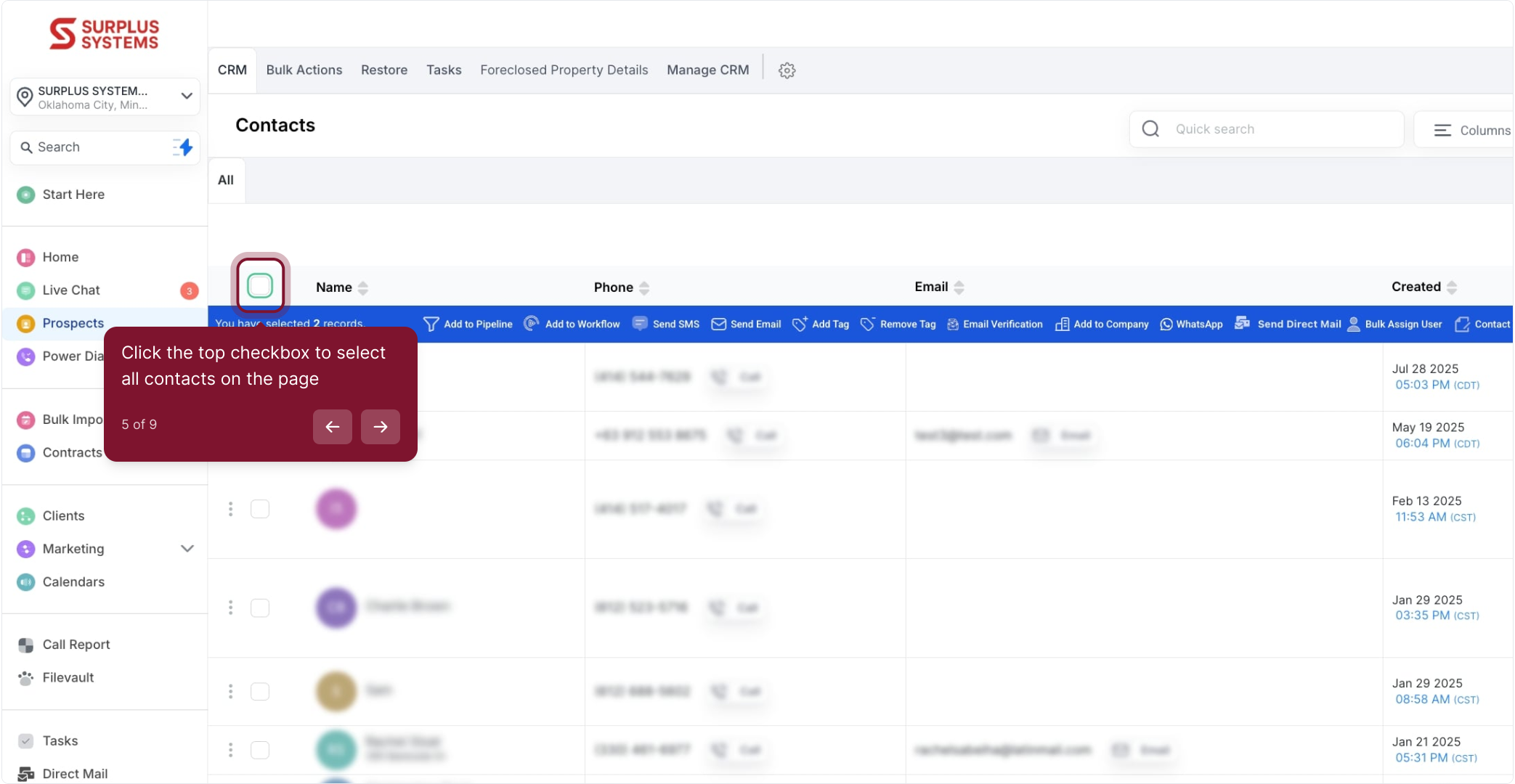
6. Click 'Add Tags' to tag selected contacts
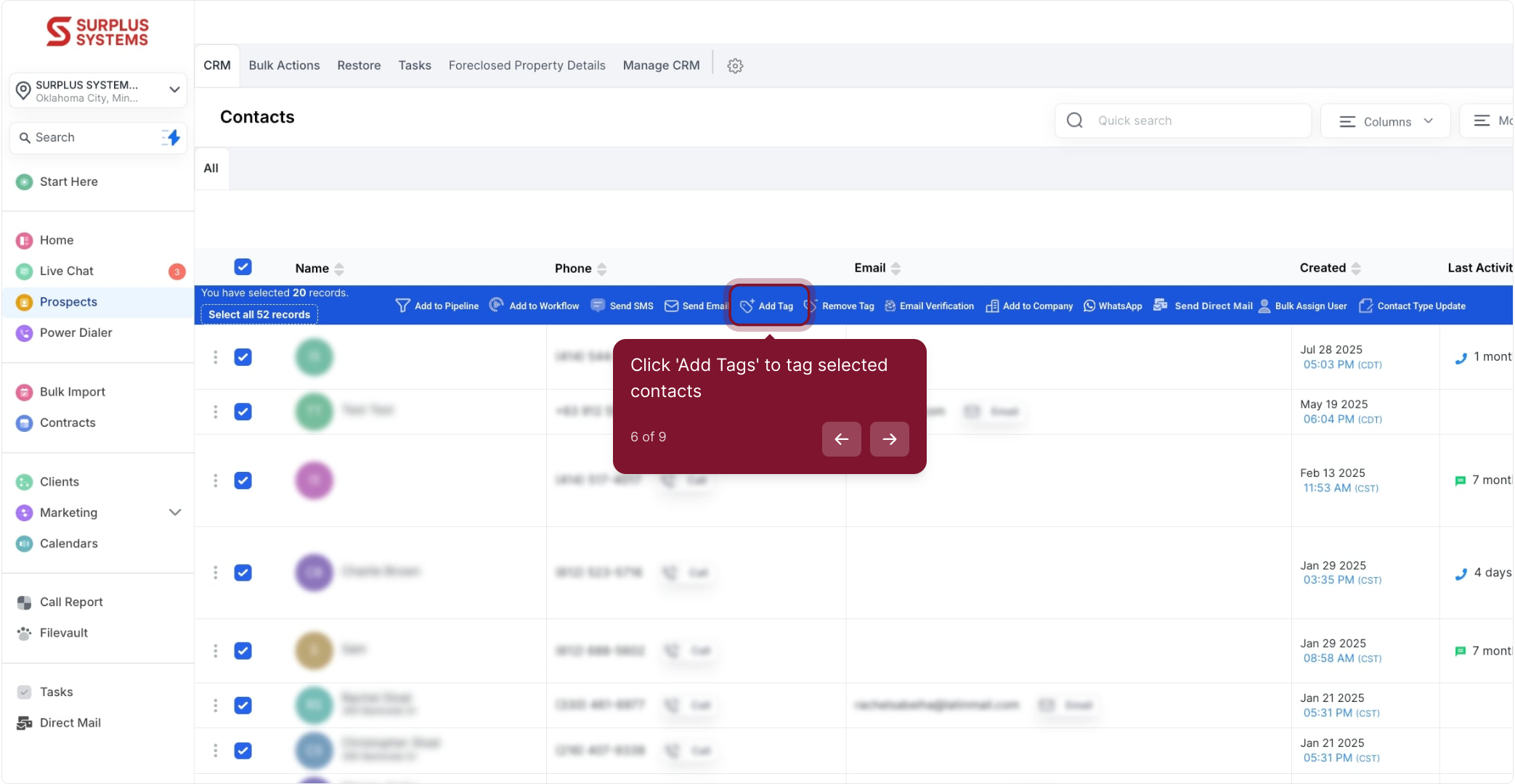
7. Enter a name for this tag action
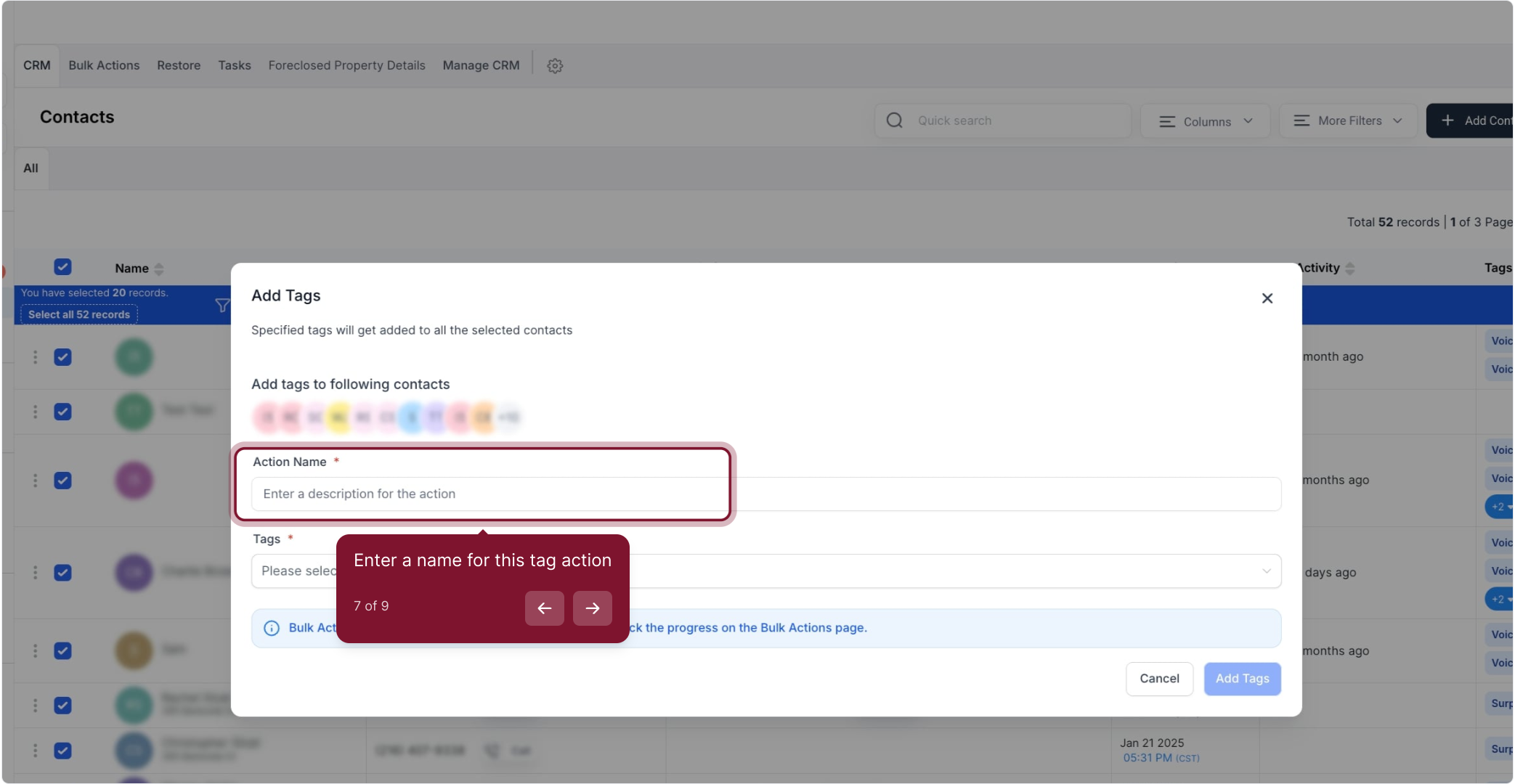
8. Choose one or more tags from the list
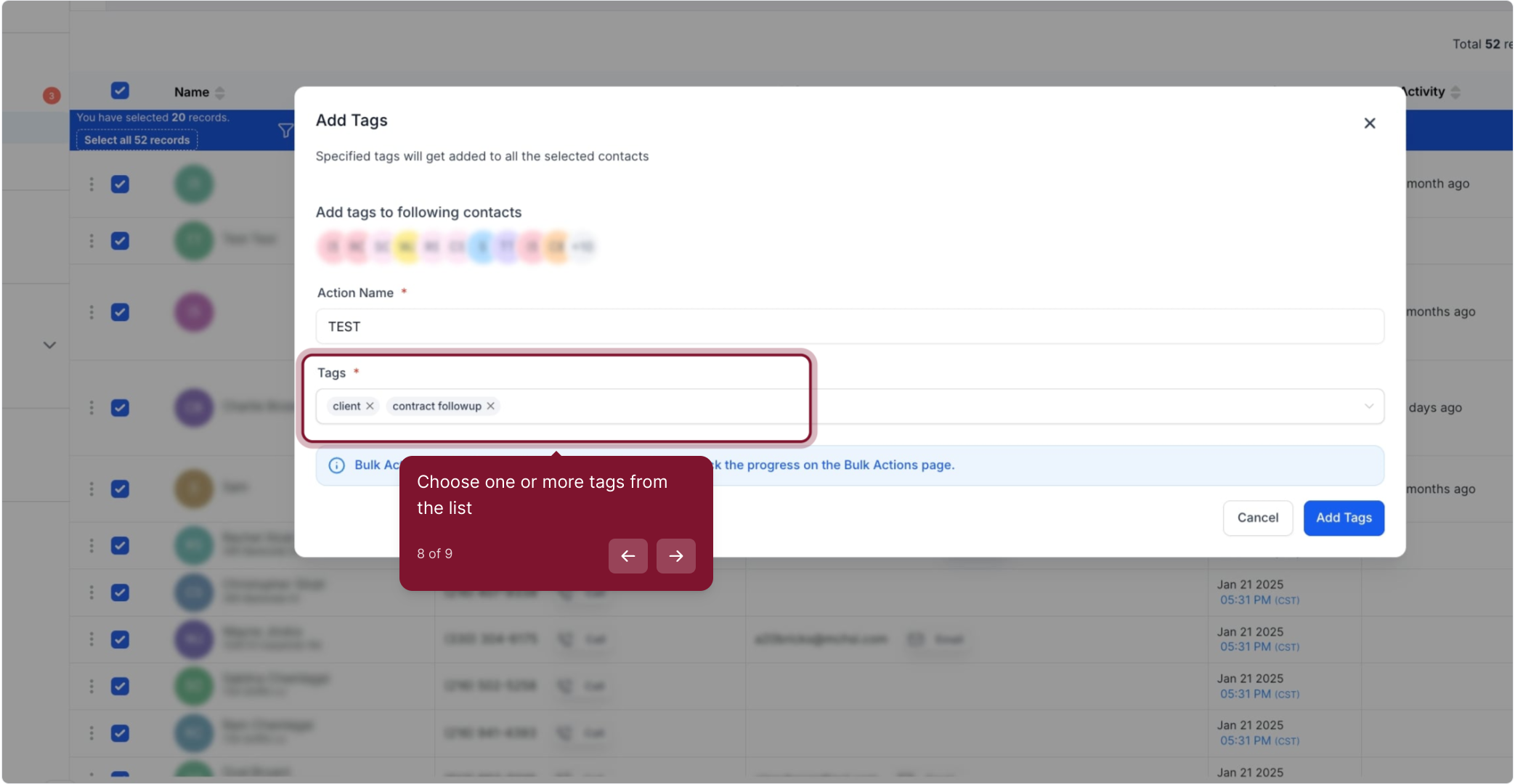
9. Click 'Add Tags' to apply the tags to contacts