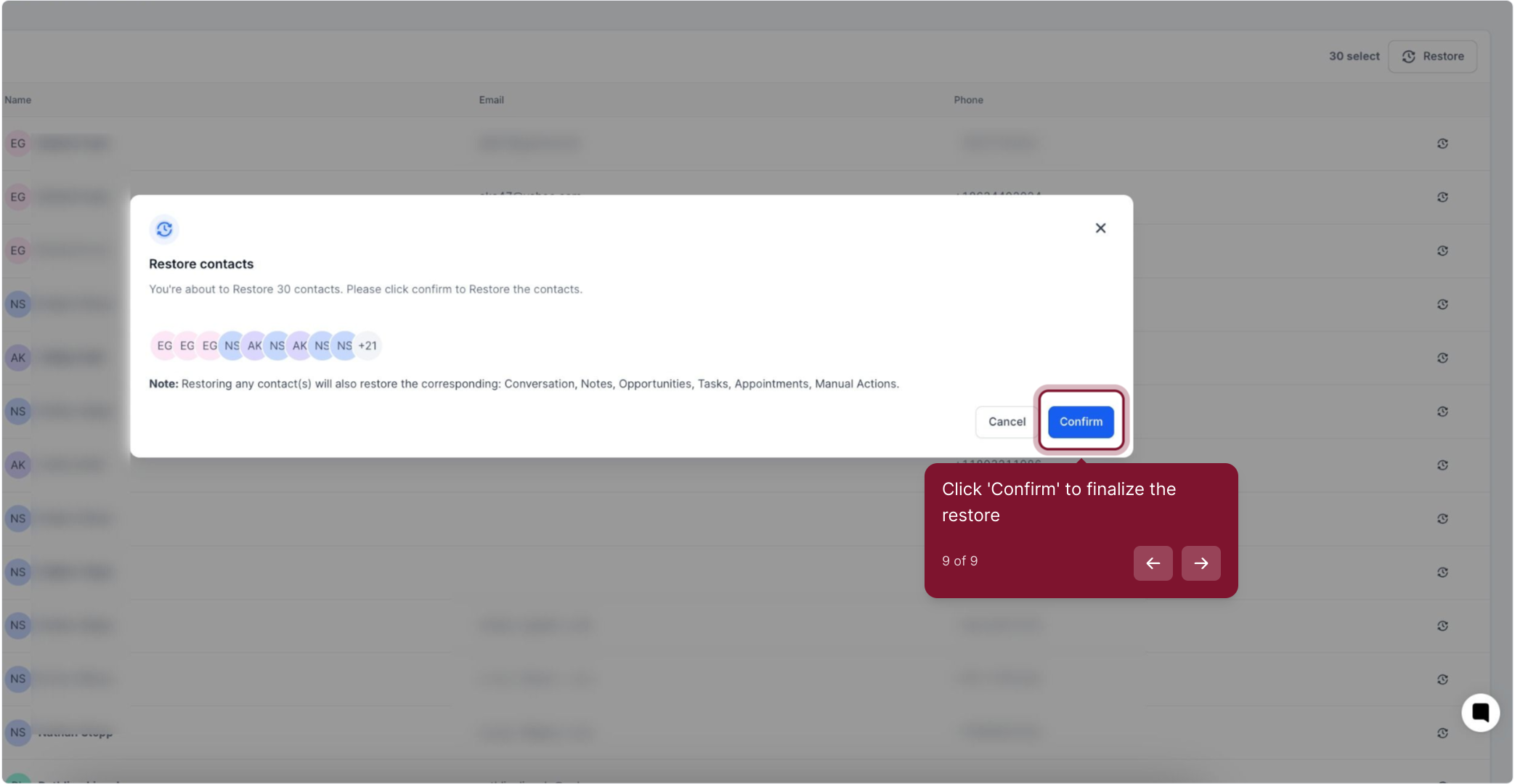2. Click 'Prospects' to begin
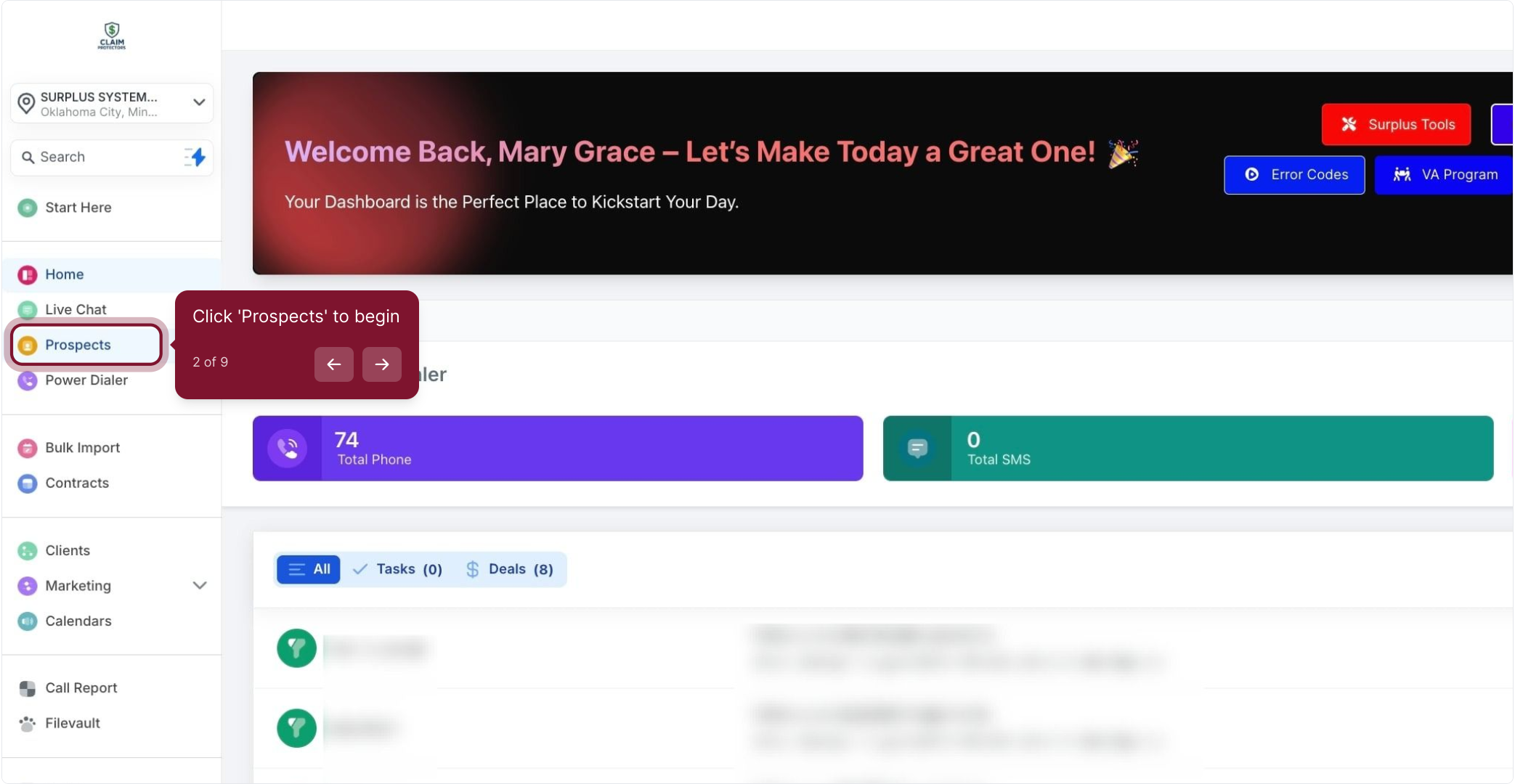
3. Click 'Restore' to view deleted contacts
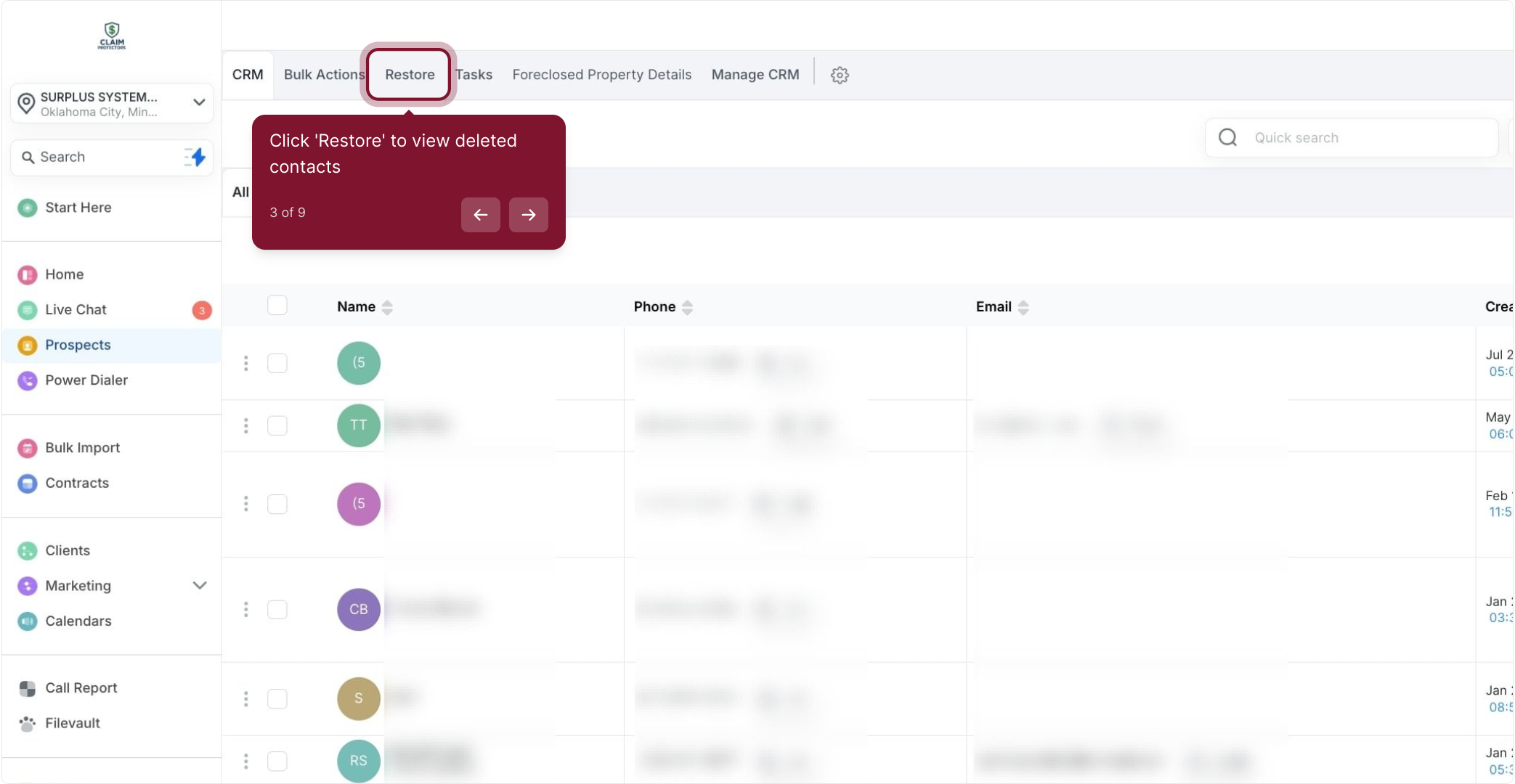
4. Check the box next to each contact you want to restore
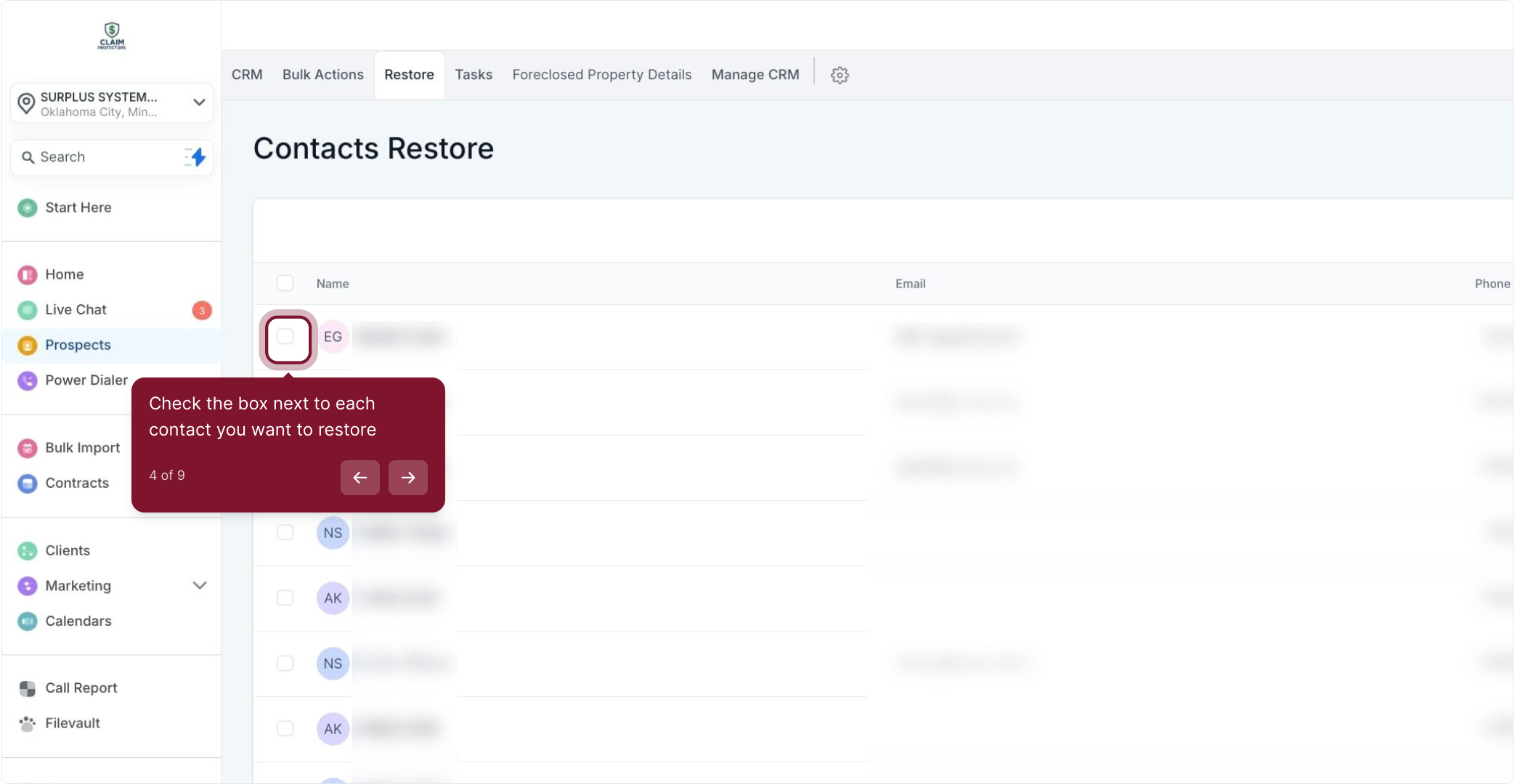
5. Click 'Restore' button to restore it for single contact
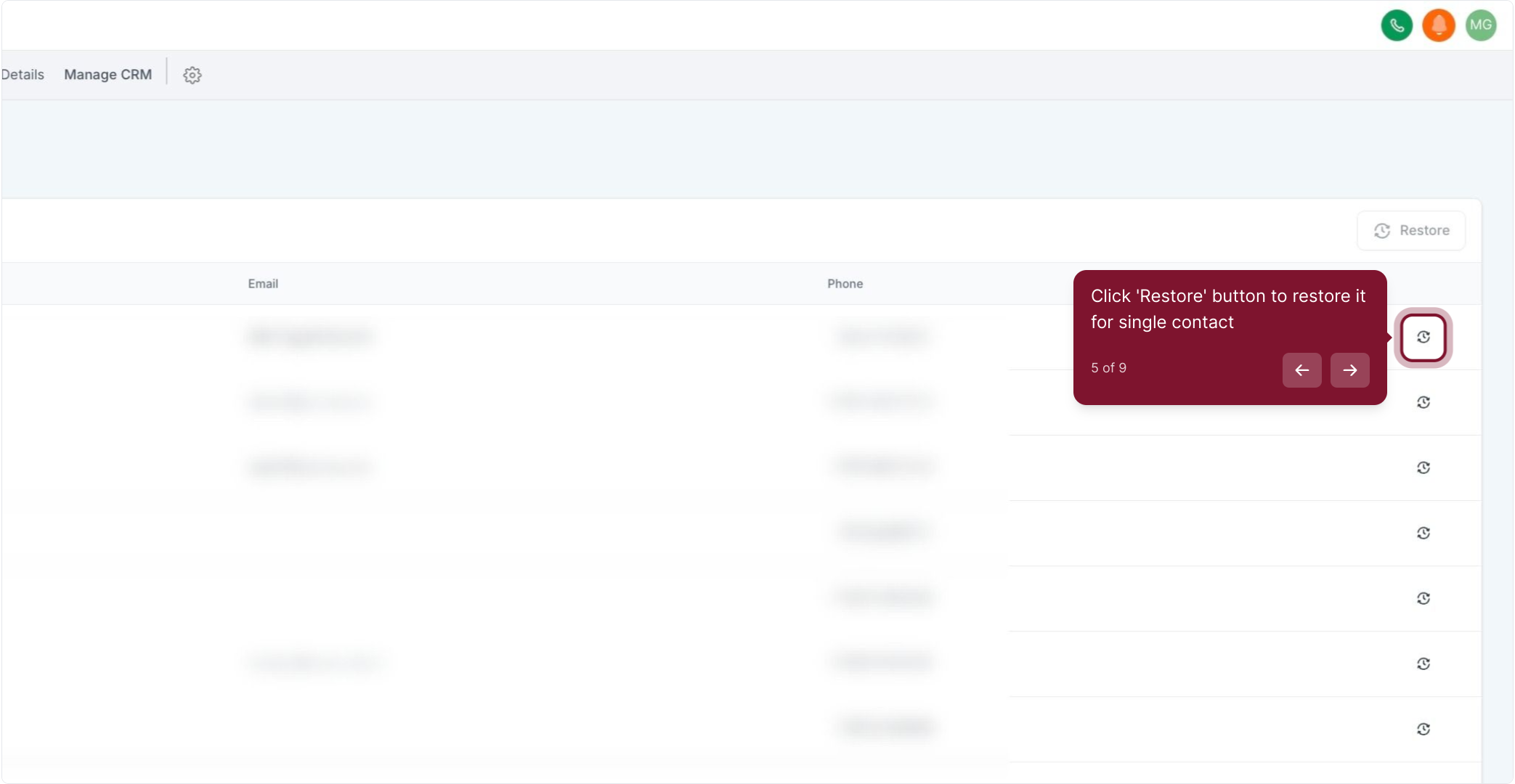
6. Use the row checkboxes to select multiple contacts
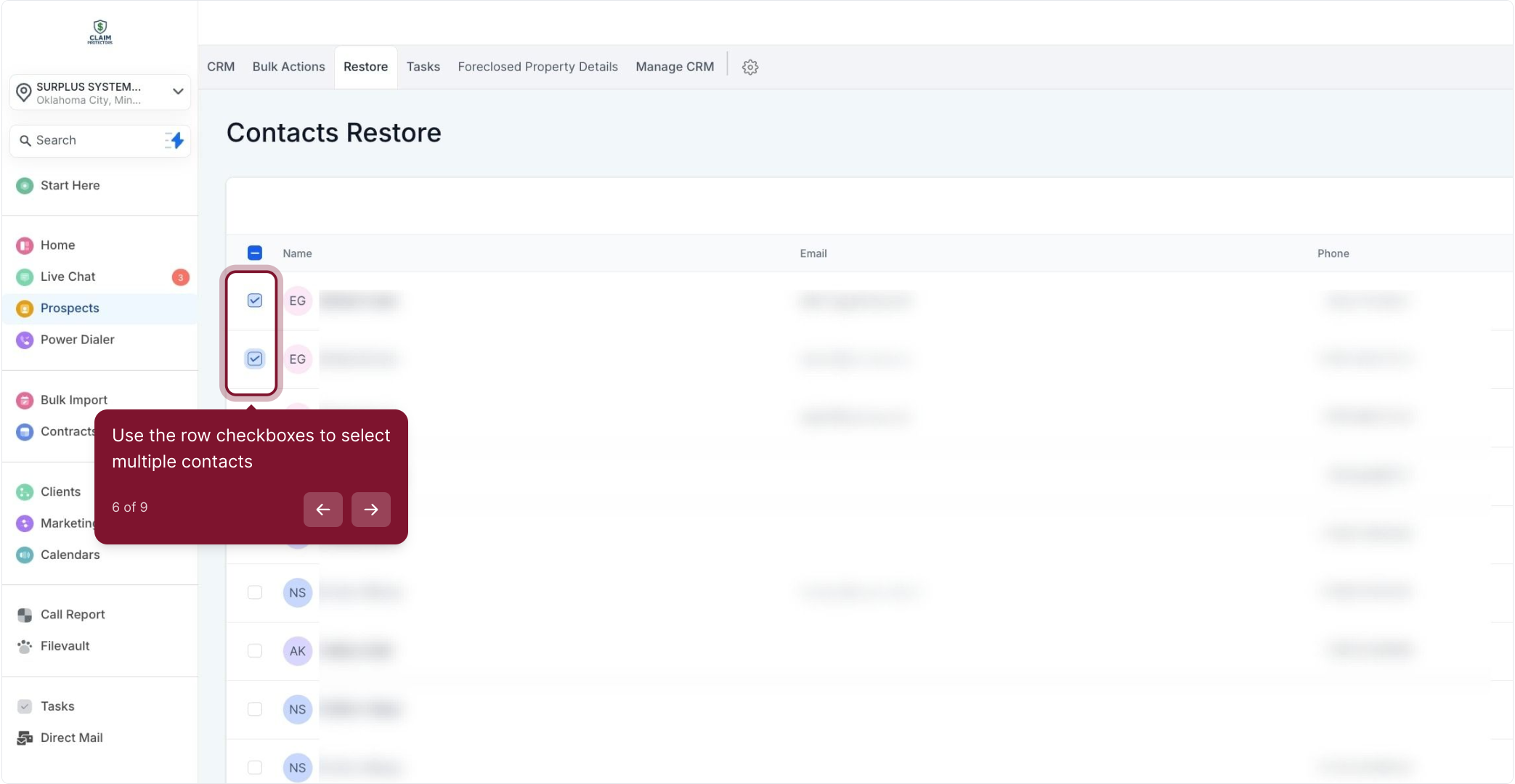
7. Click the top checkbox to select all contacts
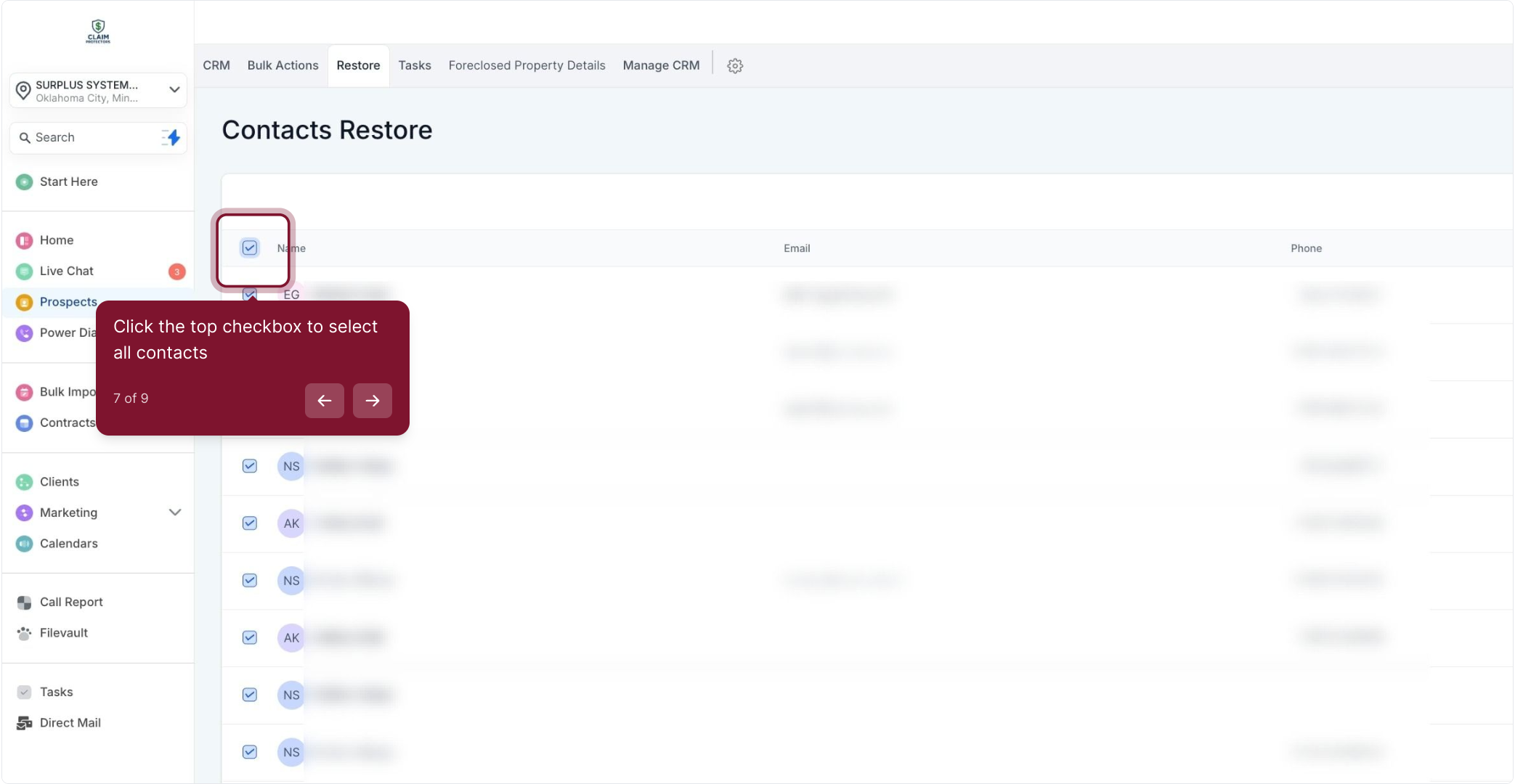
8. Click 'Restore ' to restore all chosen contacts at once
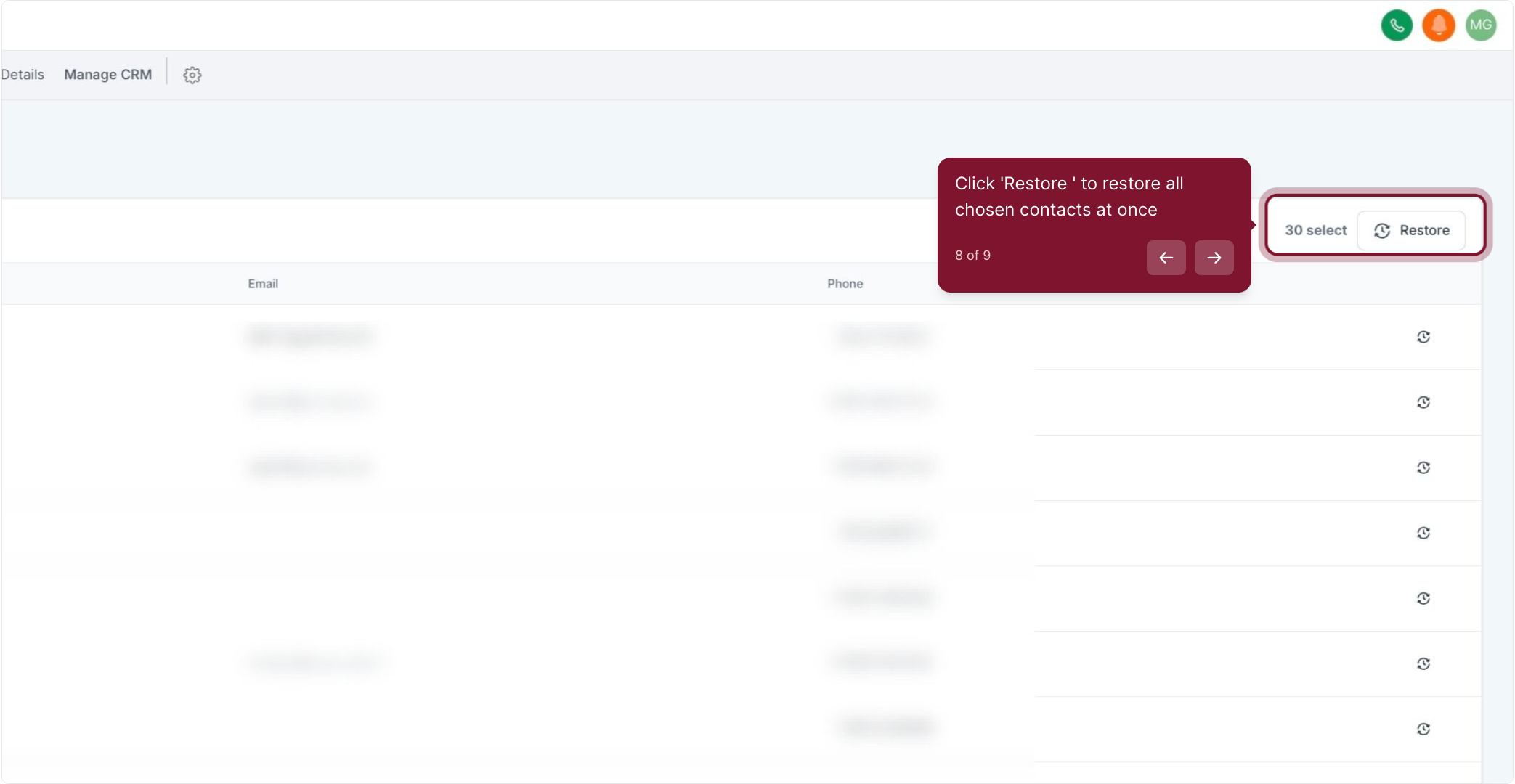
9. Click 'Confirm' to finalize the restore