1. Navigate to your Contacts list.

2. Select the first contact by clicking the adjacent checkbox.

3. Move on to selecting the next contact the same way.

4. Keep selecting more contacts that you wish to delete.

5. Now, proceed to delete the selected contacts.

6. In case of a change in plan, choose the Cancel option.

7. If you're sure, go ahead and confirm the deletion.

8. Your selected contacts are now deleted!