1. Initiate the process by selecting the 'Contacts' option.

2. Next, click on the contacts that you wanted to remove tags.

3. Will now try to remove "Already Claimed" Tags

4. Click on the 'Remove Tag' icon on top right.

5. Select the Tag "Already Claimed"

6. Now, describe the action in the provided text field.

7. Click "Remove" to successfully remove the tag.

8. Tags successfully removed!