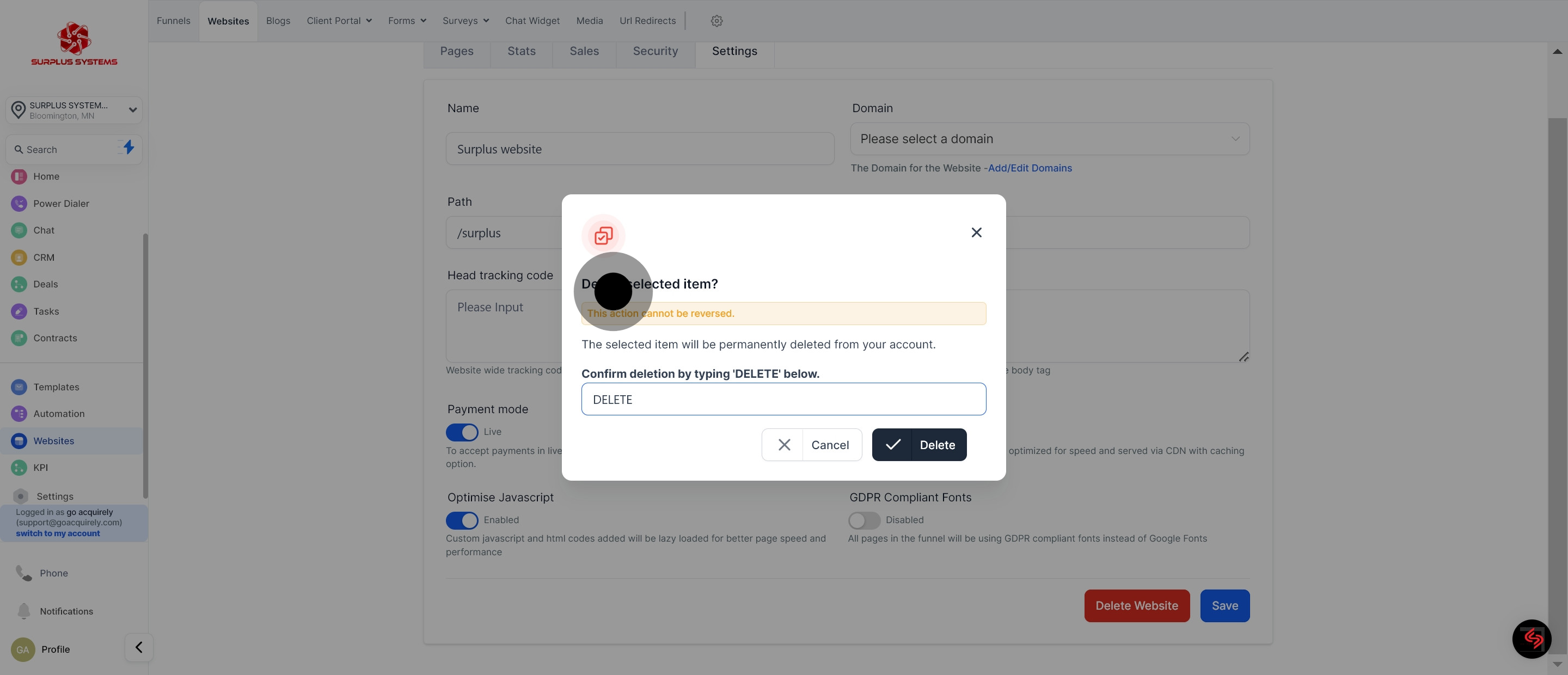1. To begin, select 'Websites'
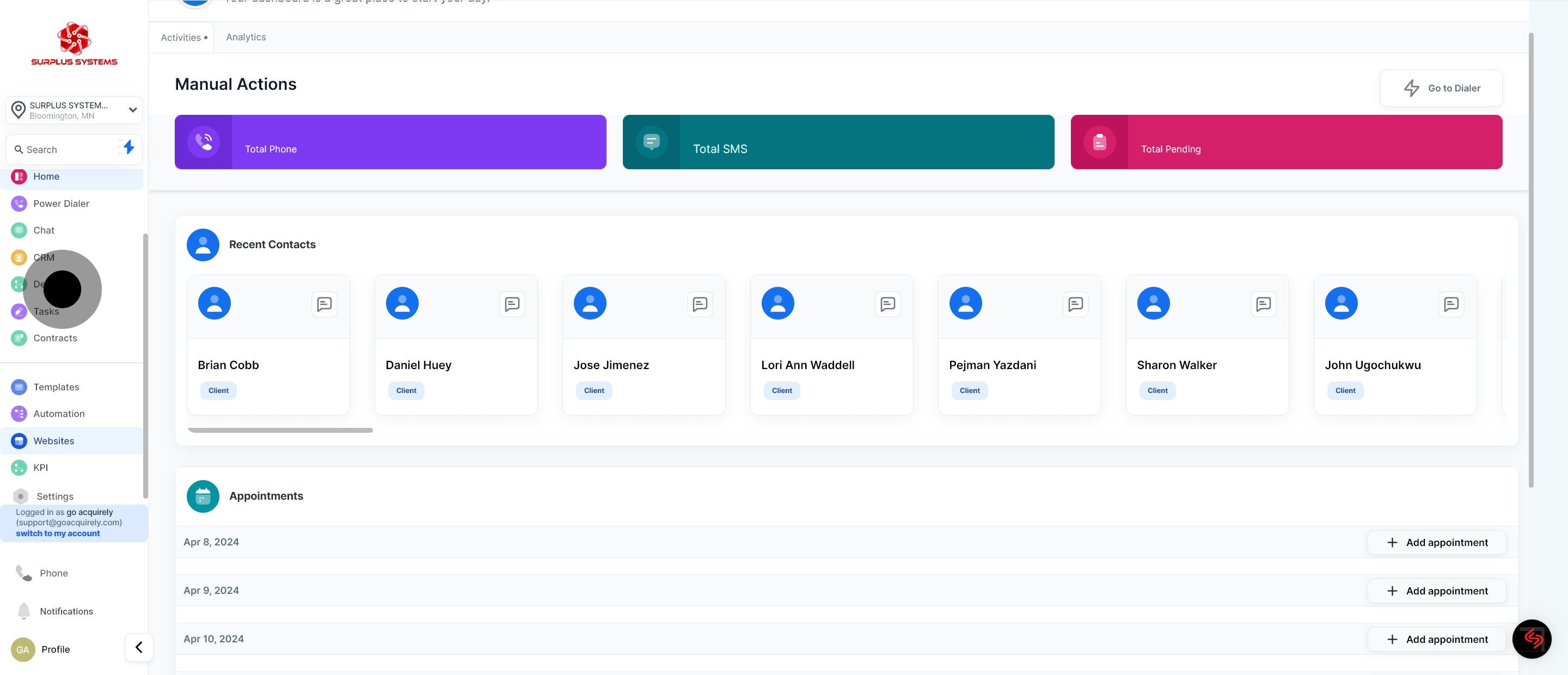
2. Locate and select the 'Websites' option.
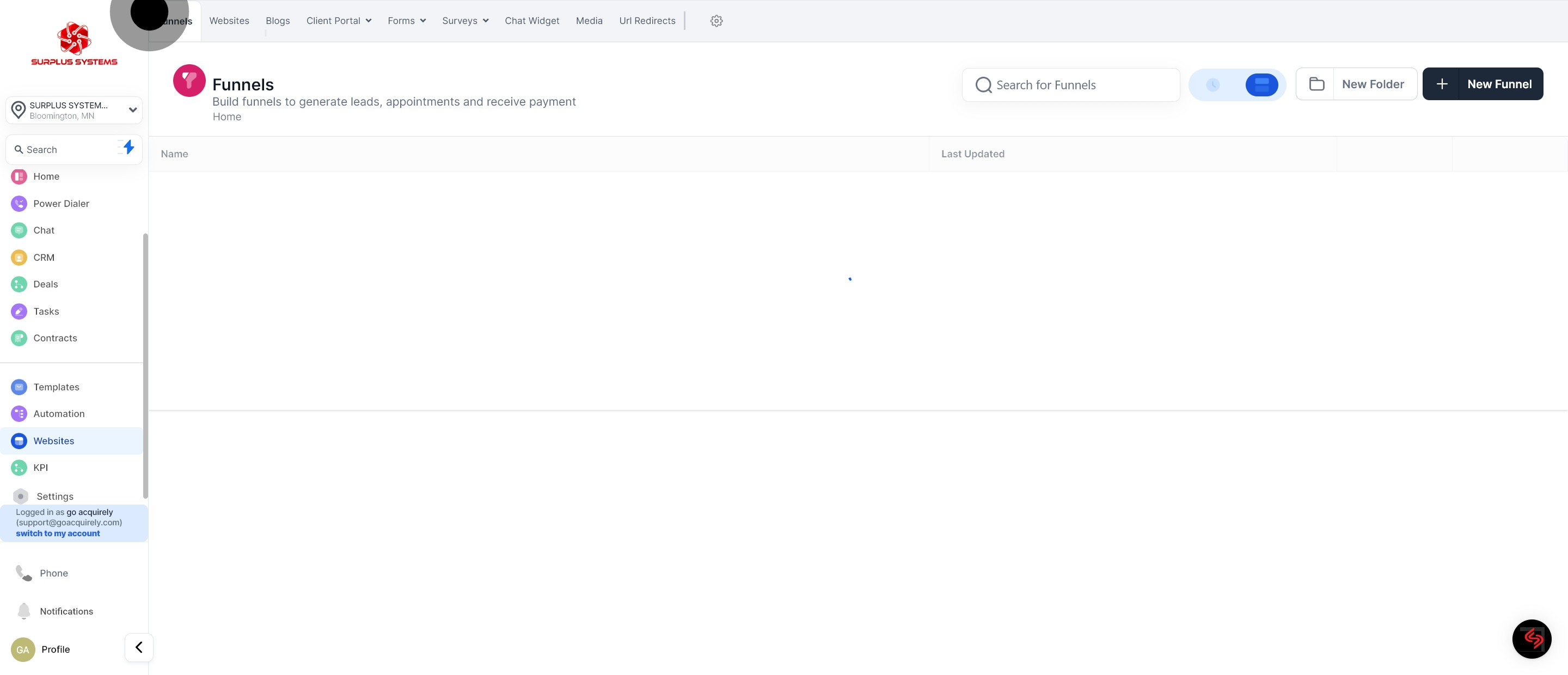
3. Navigate to websites list and select a funnel.
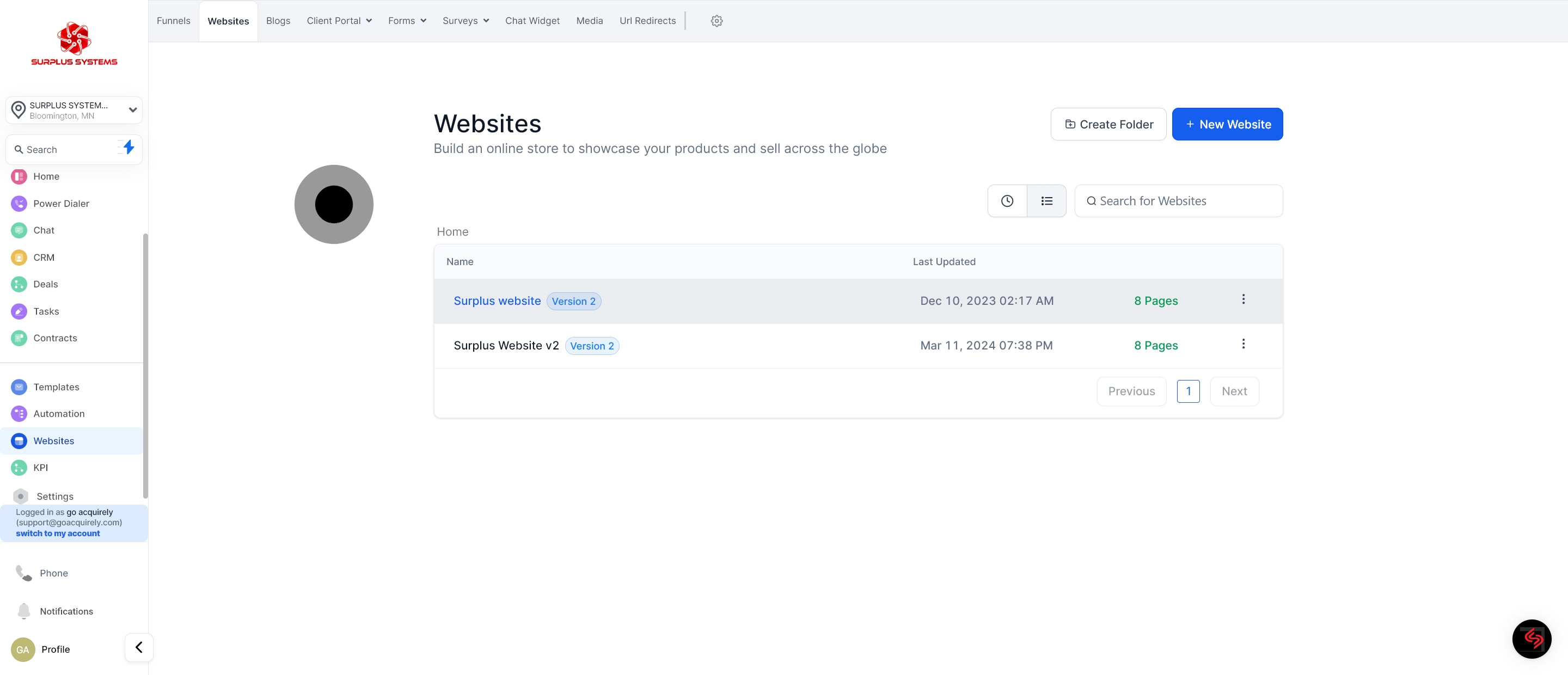
4. Once there, find and click on 'Settings.'
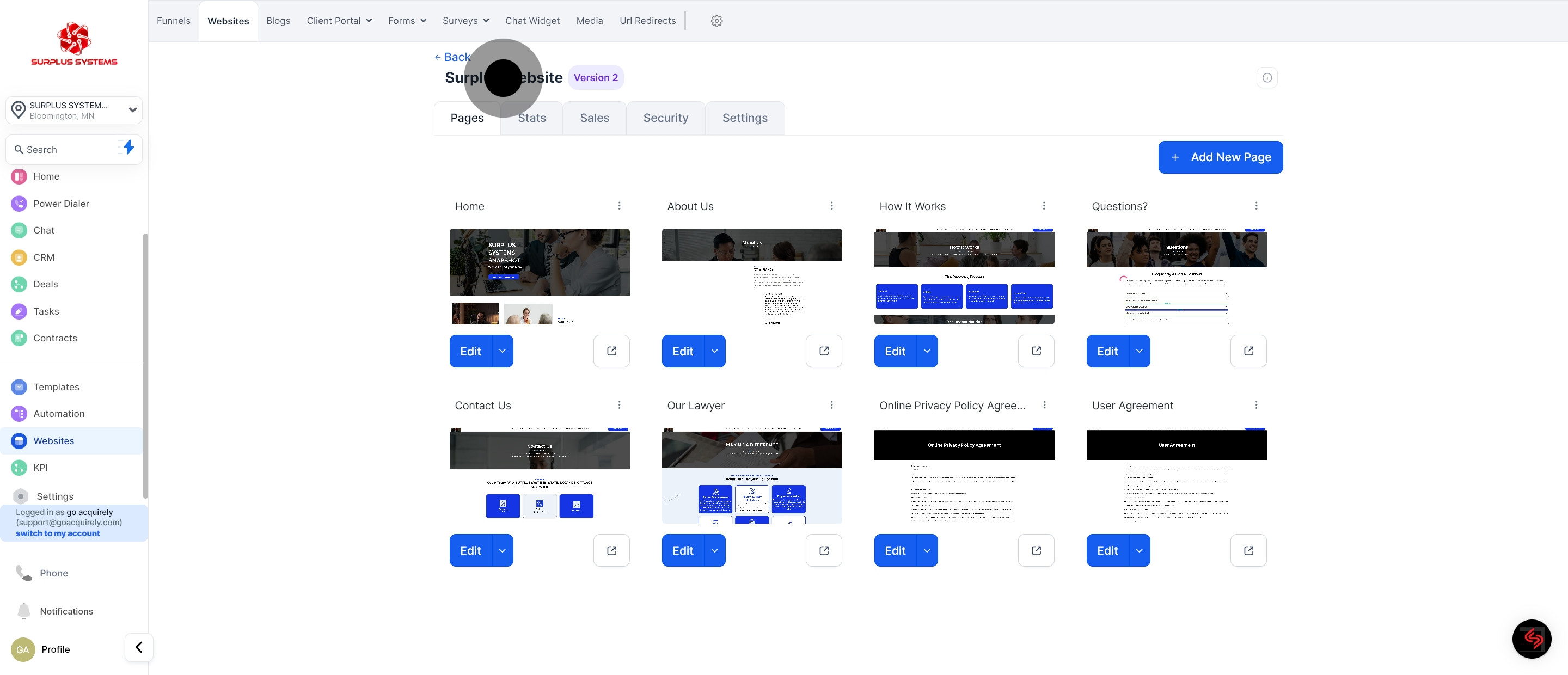
5. This where to locate the Website Name
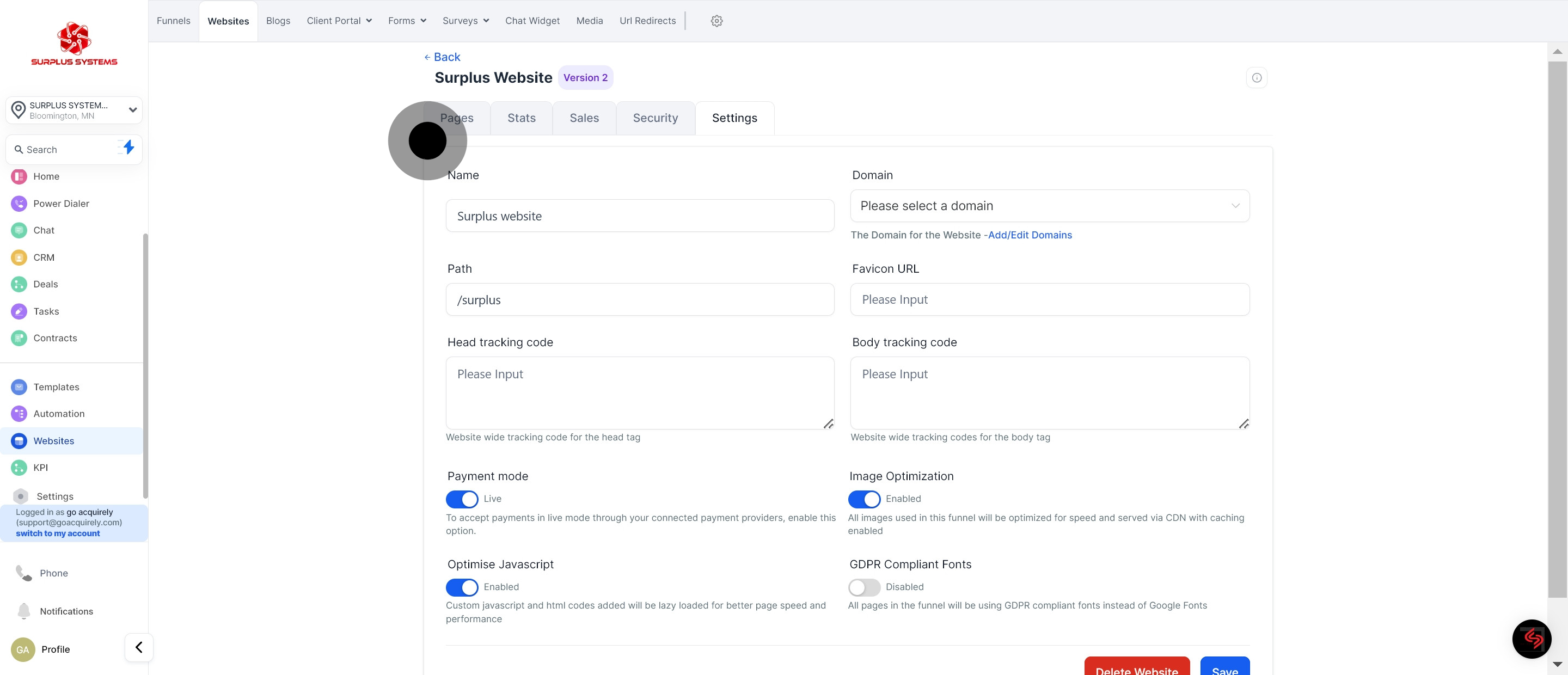
6. After that, add a path here
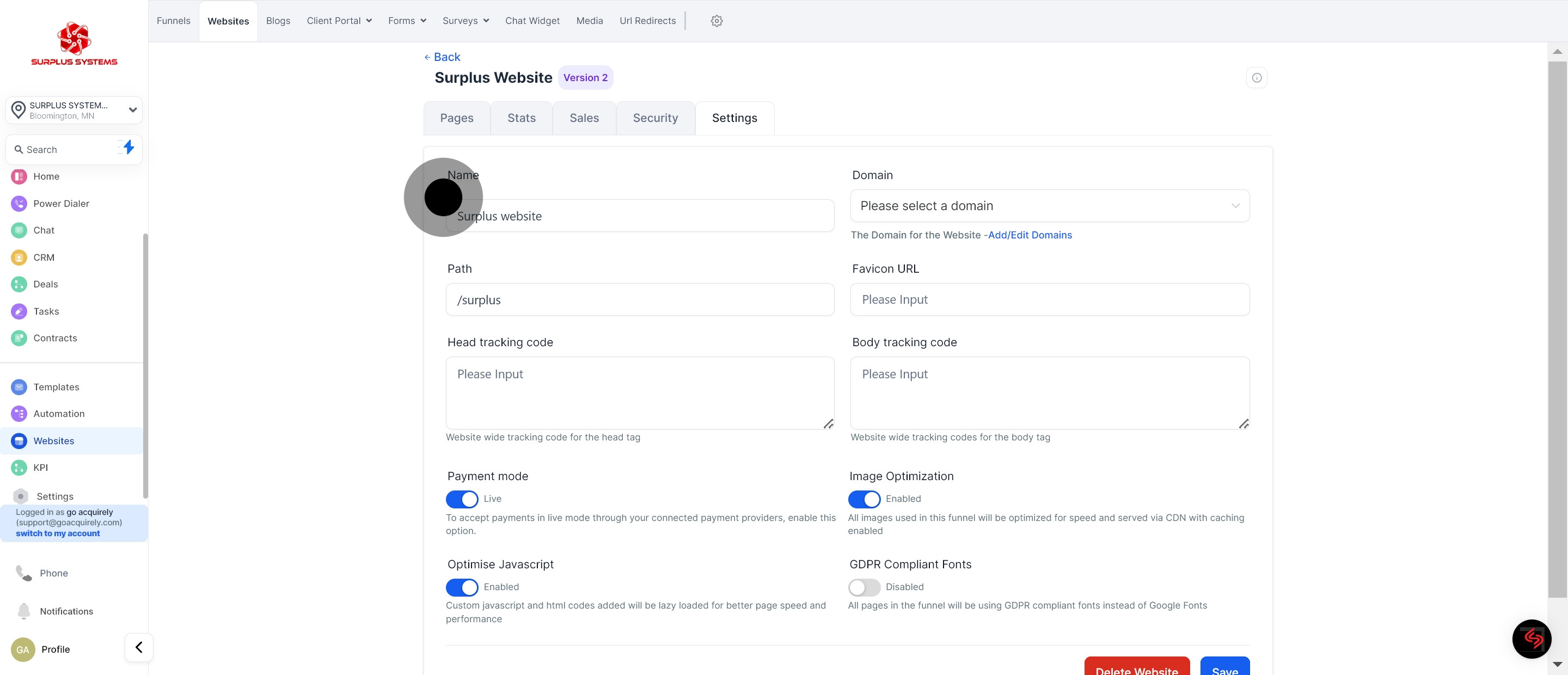
7. Provide Head Tracking Code if necessary
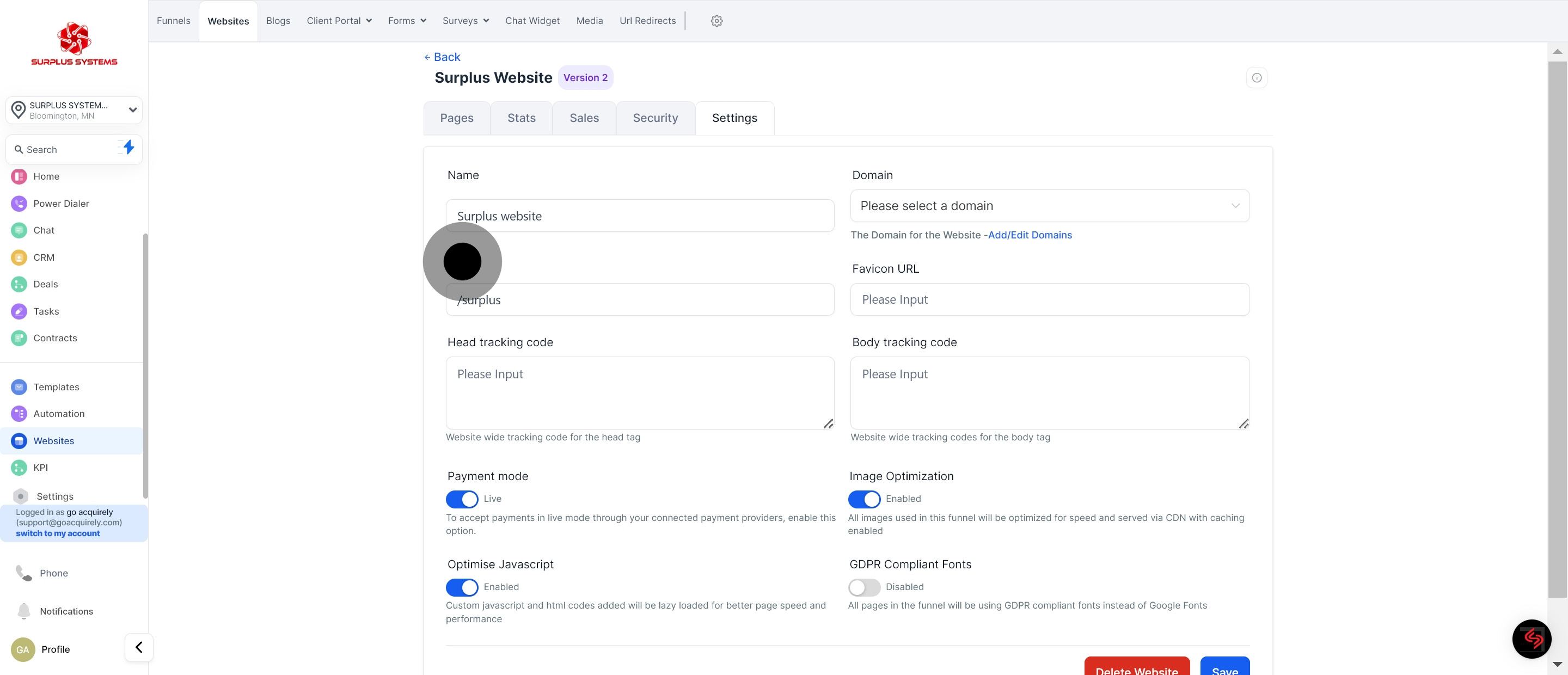
8. You may select your domain here
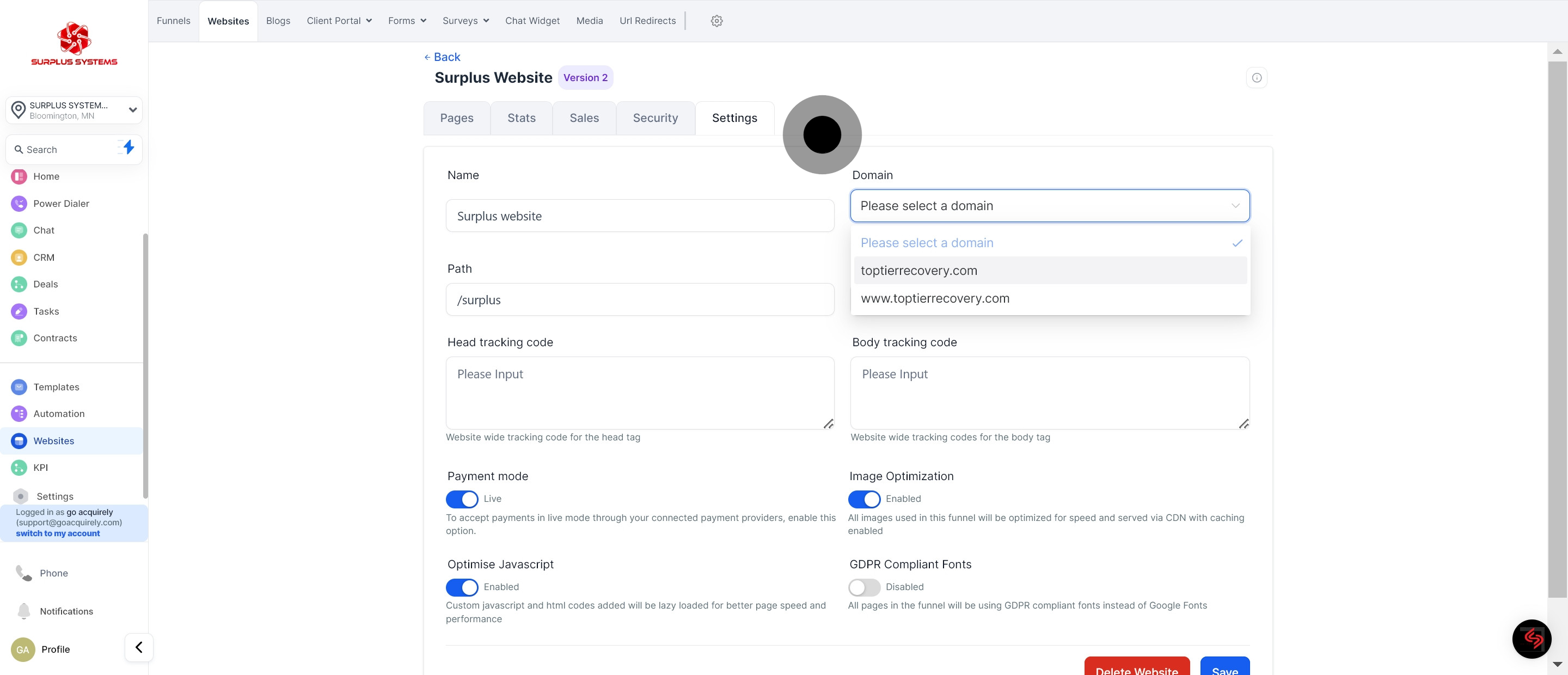
9. Provide a Favicon URL.
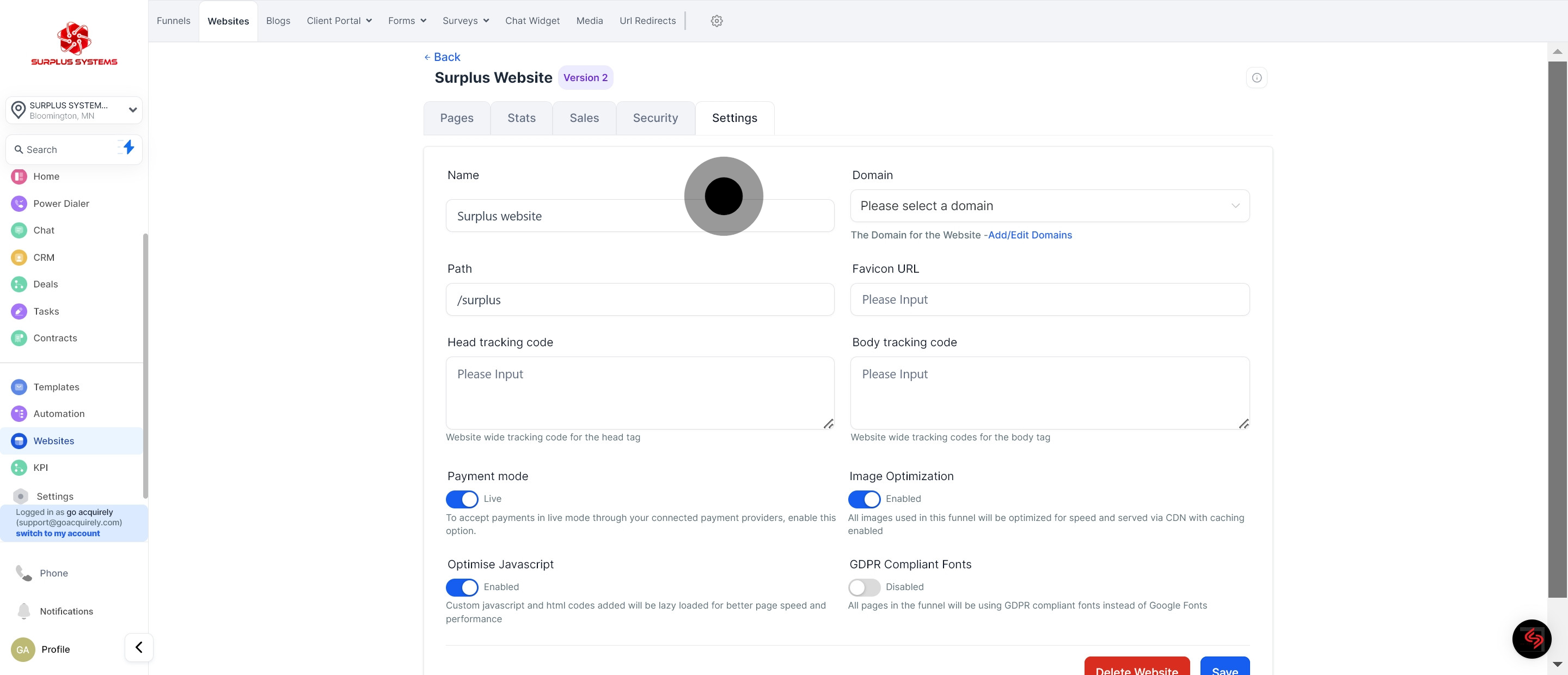
10. Next, provide a Body Tracking Code if necessary.
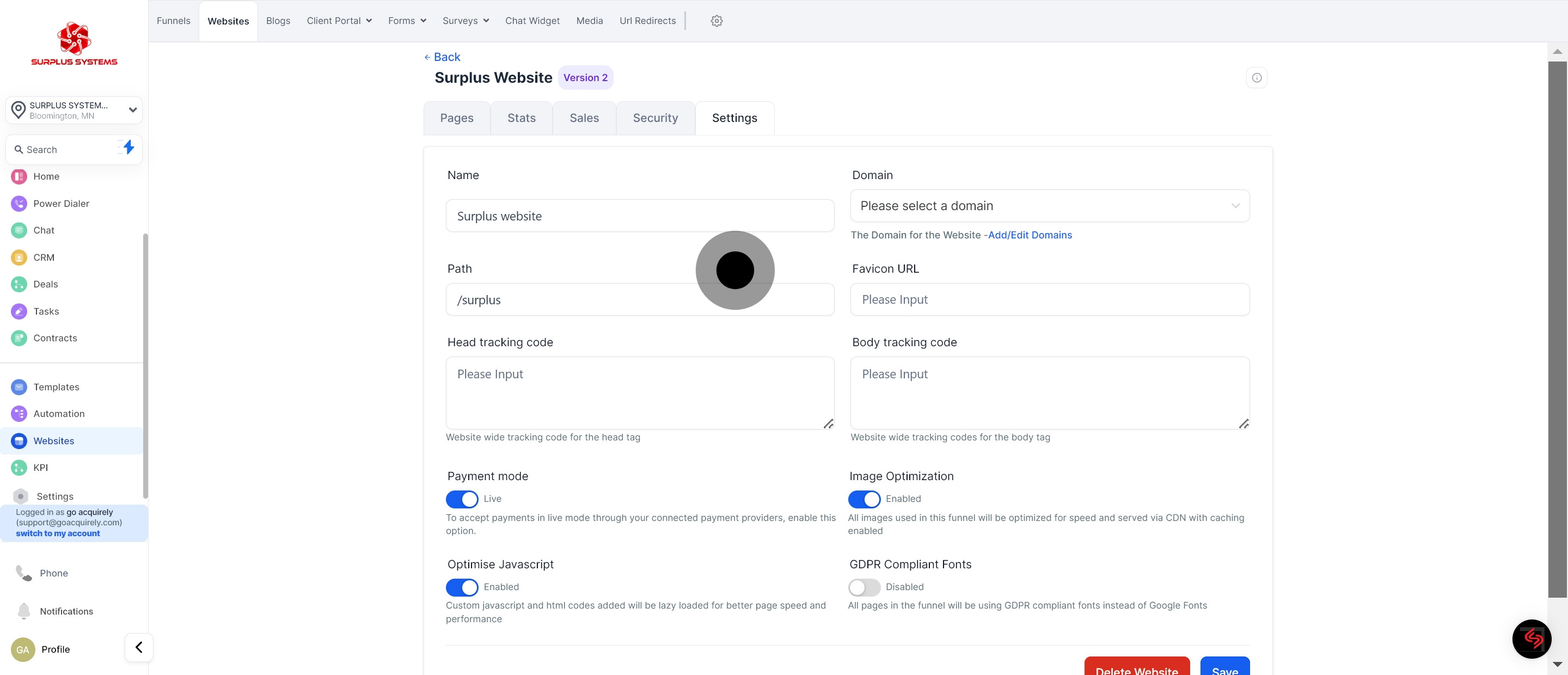
11. Choose Option for Payment Mode
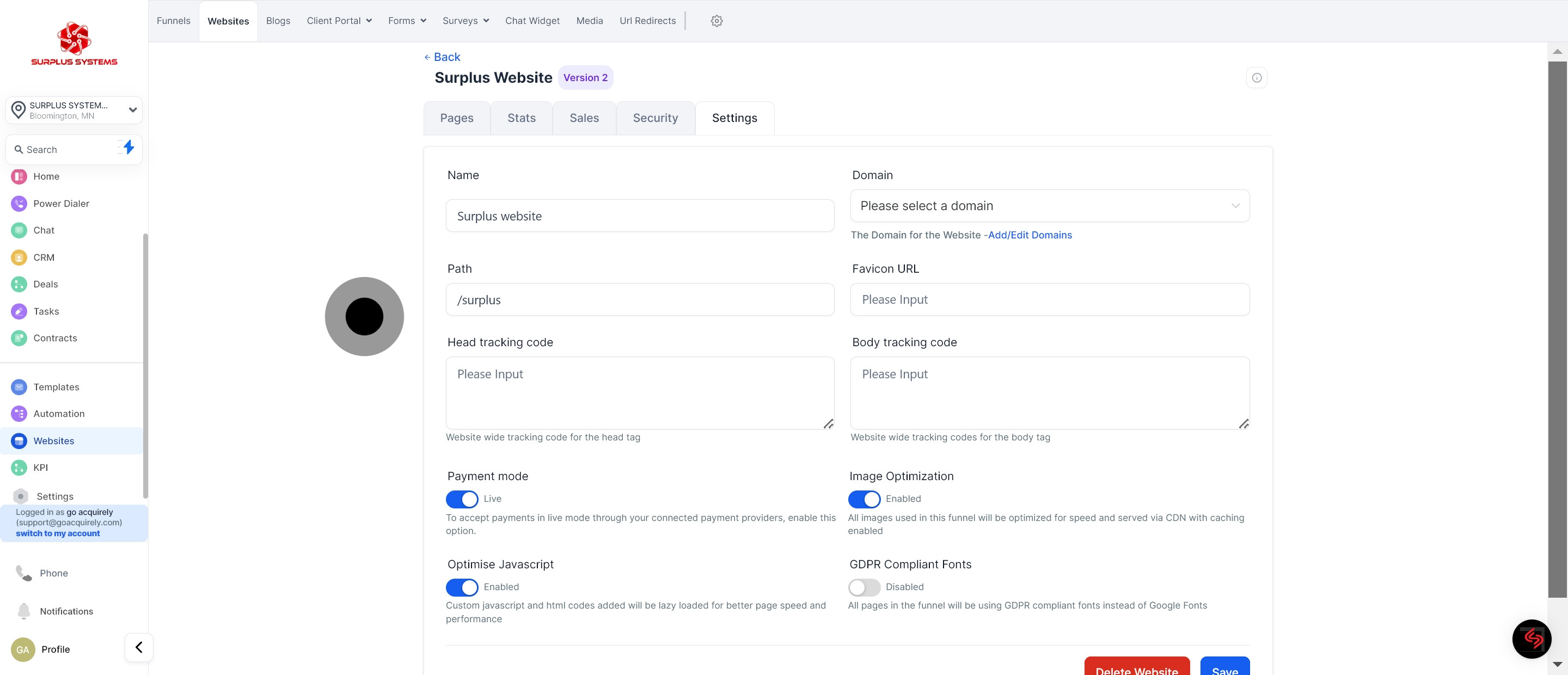
12. Enable Optimization of Javascript
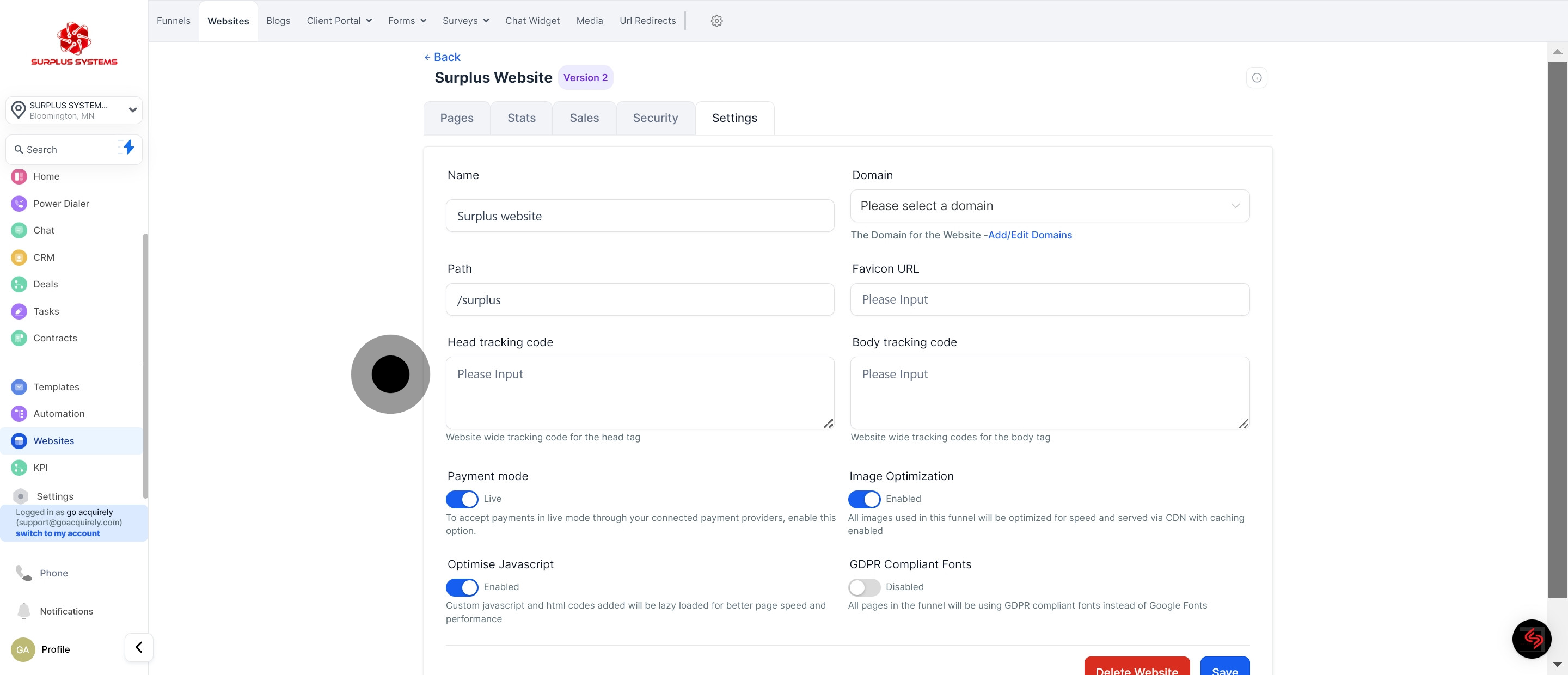
13. Enable Image Optimization as well
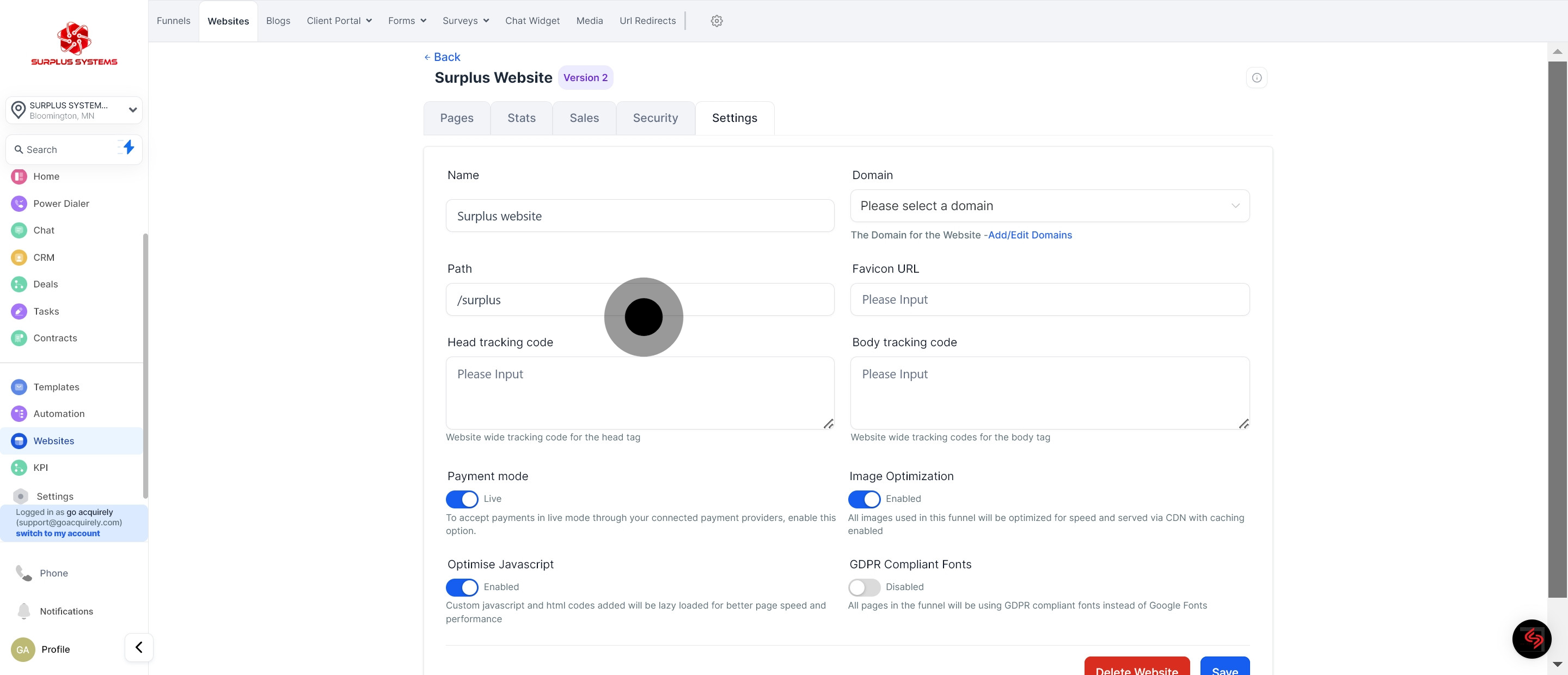
14. Choose option to Enable GDPR Compliant Fonts
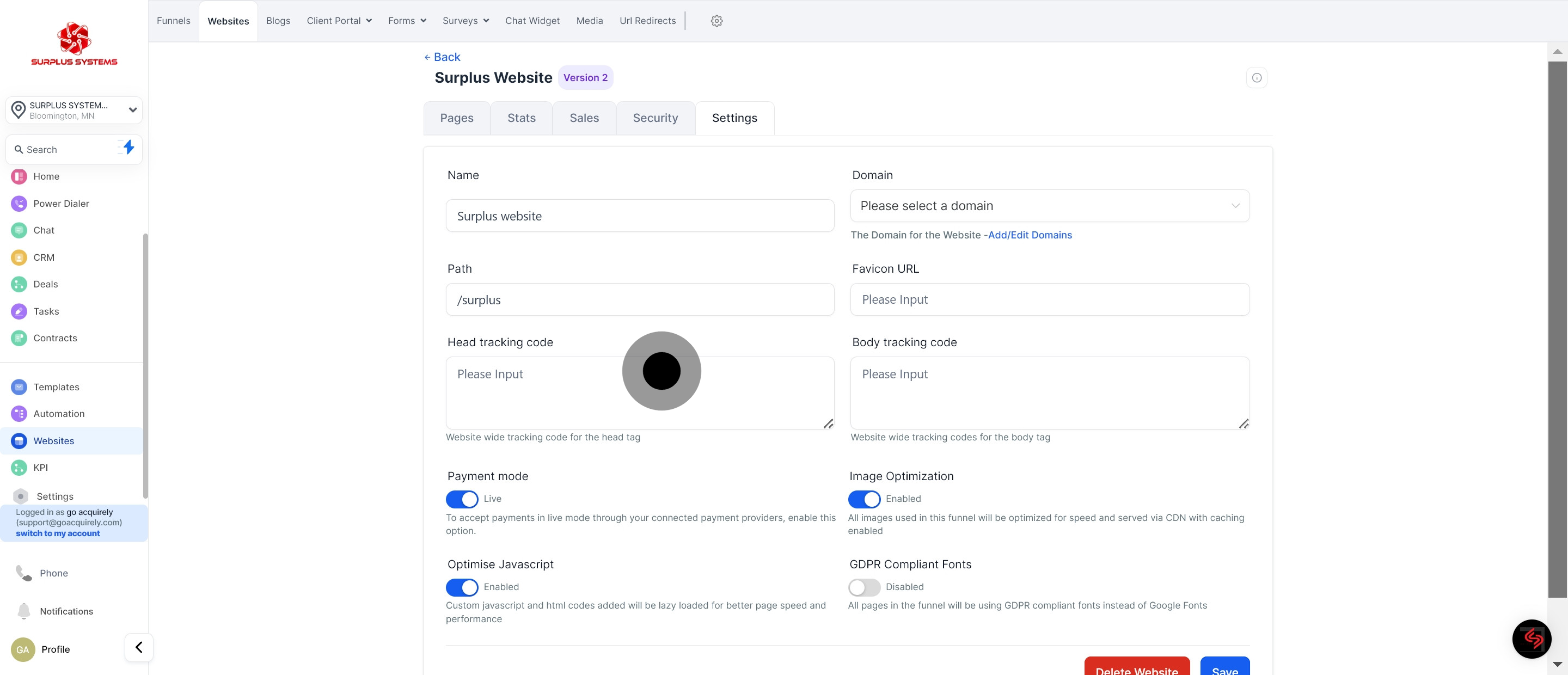
15. Locate 'Save Website' button and click on it.
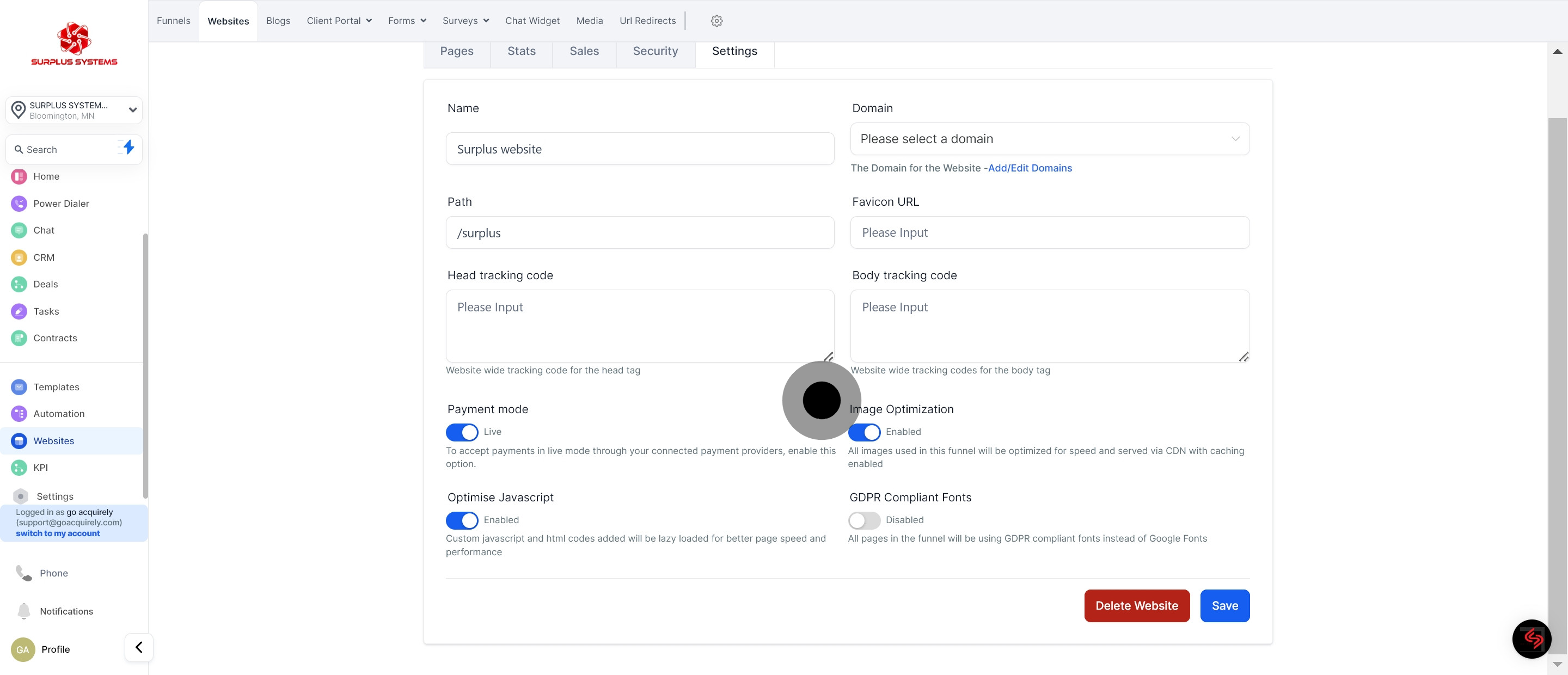
16. Hit 'Delete Website' button if you wish to delete one.
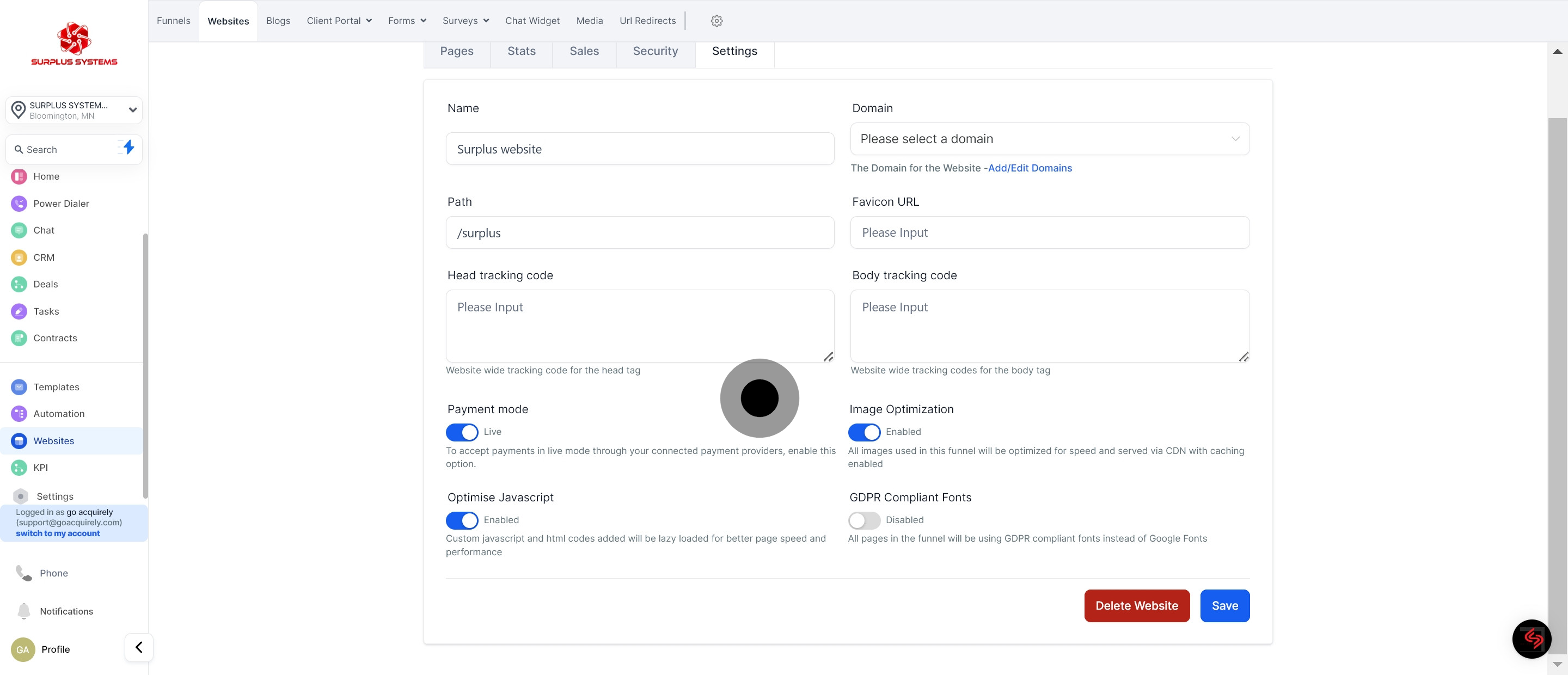
17. Type 'DELETE' to confirm deletion of Website.