In the current digital environment, facilitating an uninterrupted path for your audience to their target page on your site is crucial for enhancing user experience and improving SEO outcomes. Surplus Systems' inventive method of handling URL forwarding, through our Forward Path Option, revolutionizes how you manage URL redirects - making the process straightforward and stress-free. This guide equips you with the knowledge to refine URL redirects, guaranteeing that each visitor effortlessly finds exactly what they are looking for.
Let's start with the basics to ensure we’re on the same page:
Root Domain: The main hub of your website, like yoursite.com.
Paths: Specific parts of the URL that direct to particular pages, such as yoursite.com/path.
Subdomains: Variations of your main domain, often used for different sections or services, like blog.yoursite.com.
Search engines often consider subdomains as separate entities, which can lead to SEO challenges, such as issues with rankings due to the same content appearing on both www.yoursite.com and yoursite.com.
Incorporating an asterisk (*) in your redirect settings serves as a wildcard, directing the server to transfer all sub-paths in the process of redirection. This technique guarantees a comprehensive redirect, channeling traffic from pages on any subdomain to their corresponding locations on the main domain.
Access the settings.
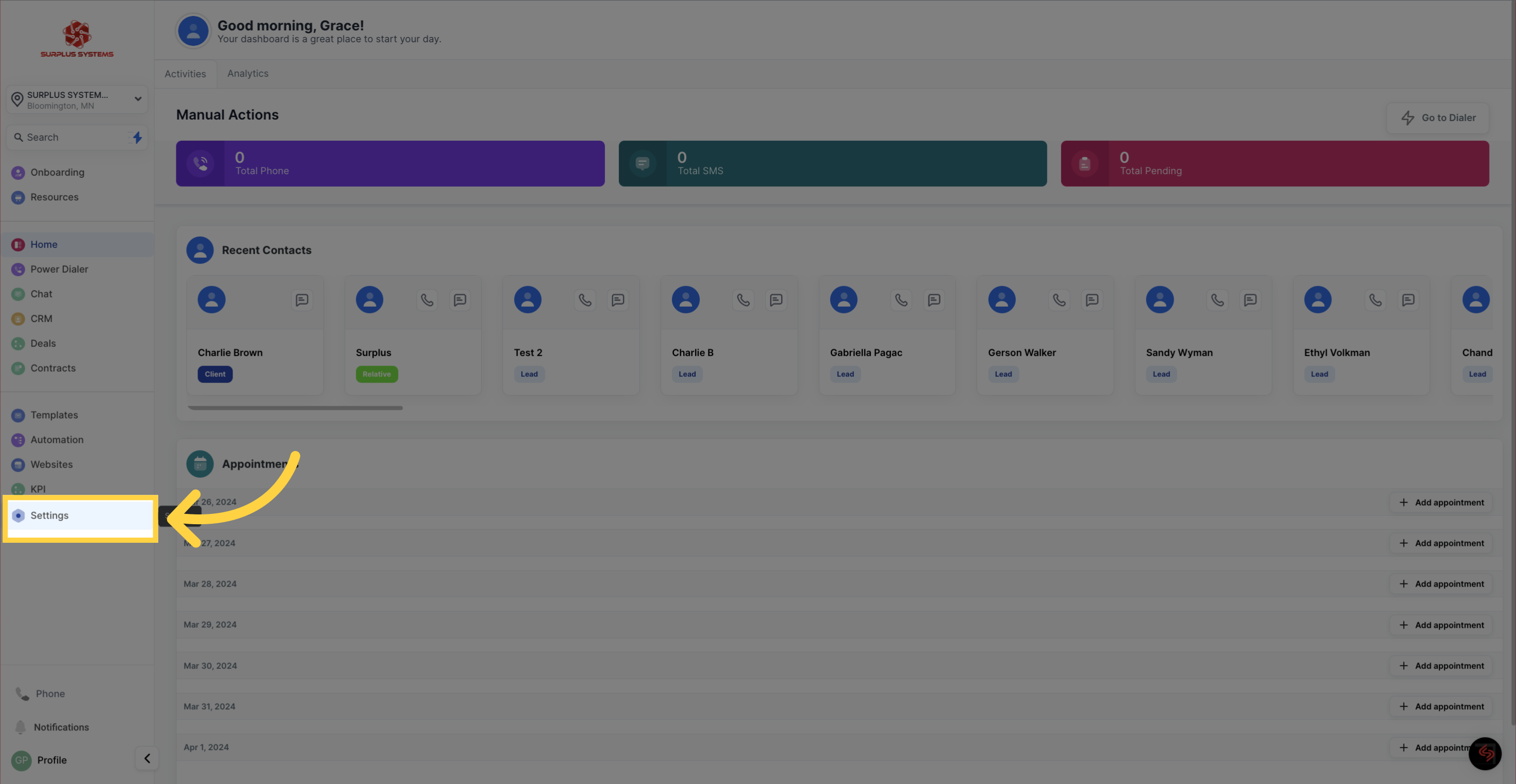
Navigate to the URL Redirects section.
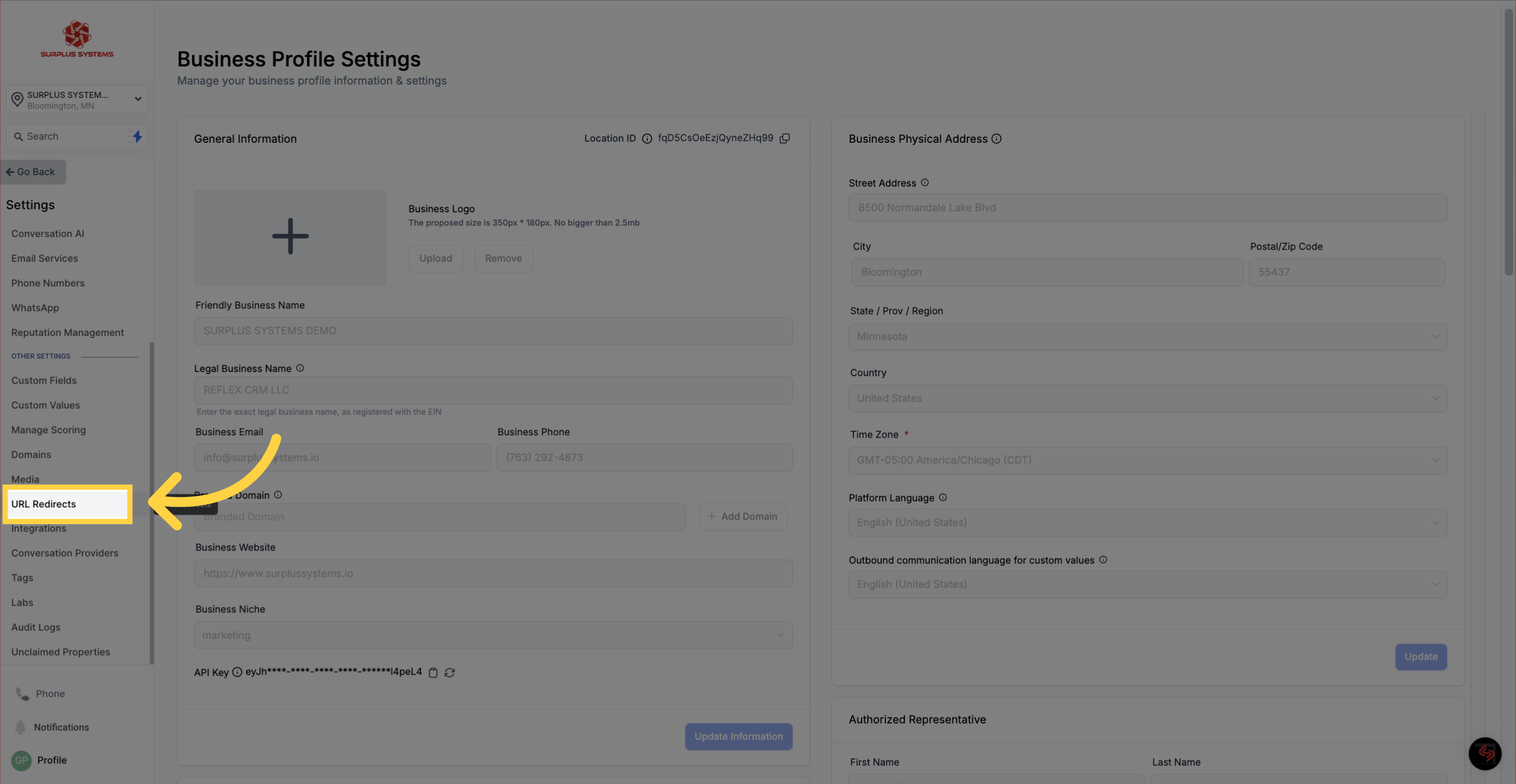
Initiate adding a redirect.
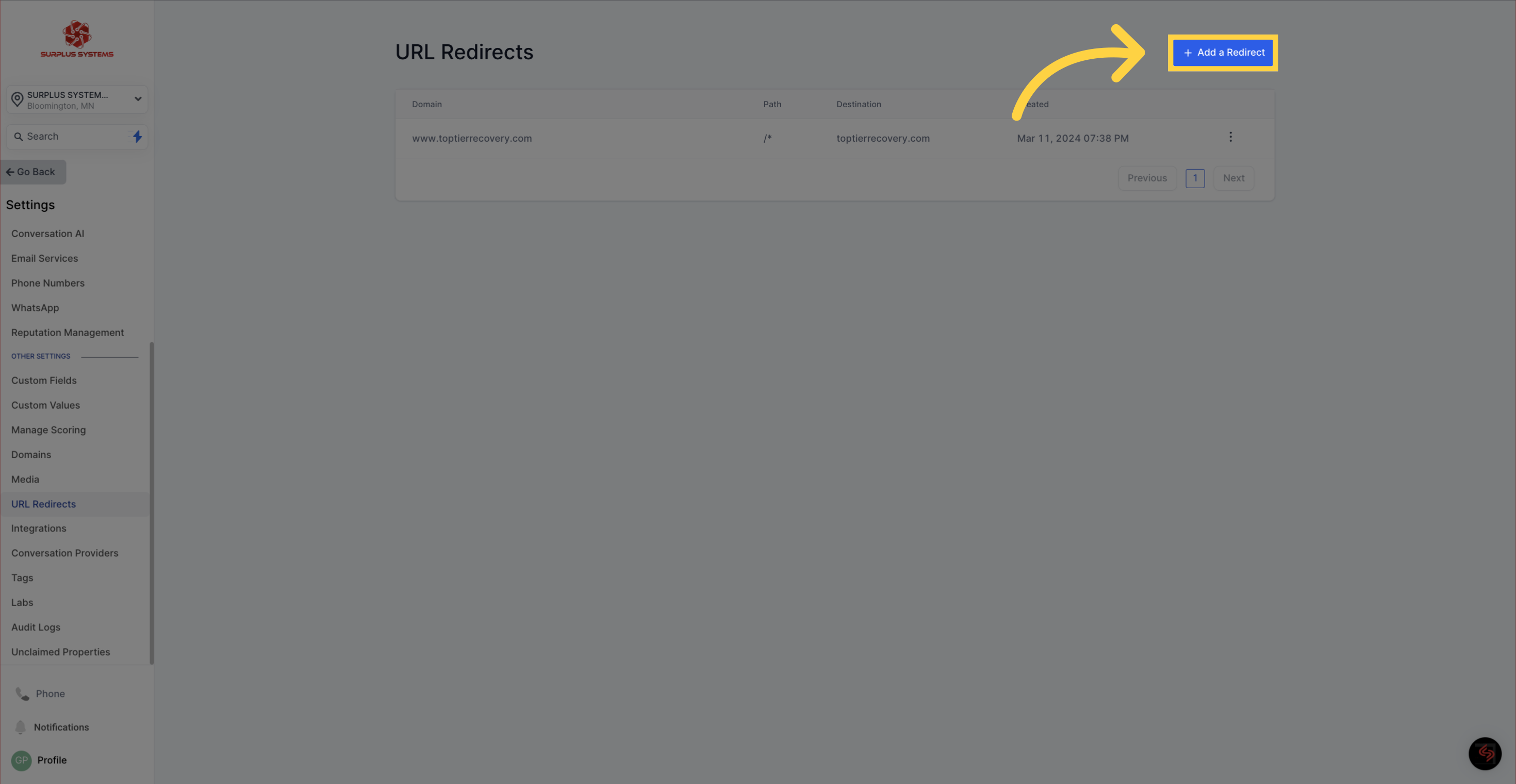
Start by adding your domains in Surplus systems, ensuring you include both the www and non-www versions for comprehensive coverage. Choose a domain from the list that you would like to redirect.
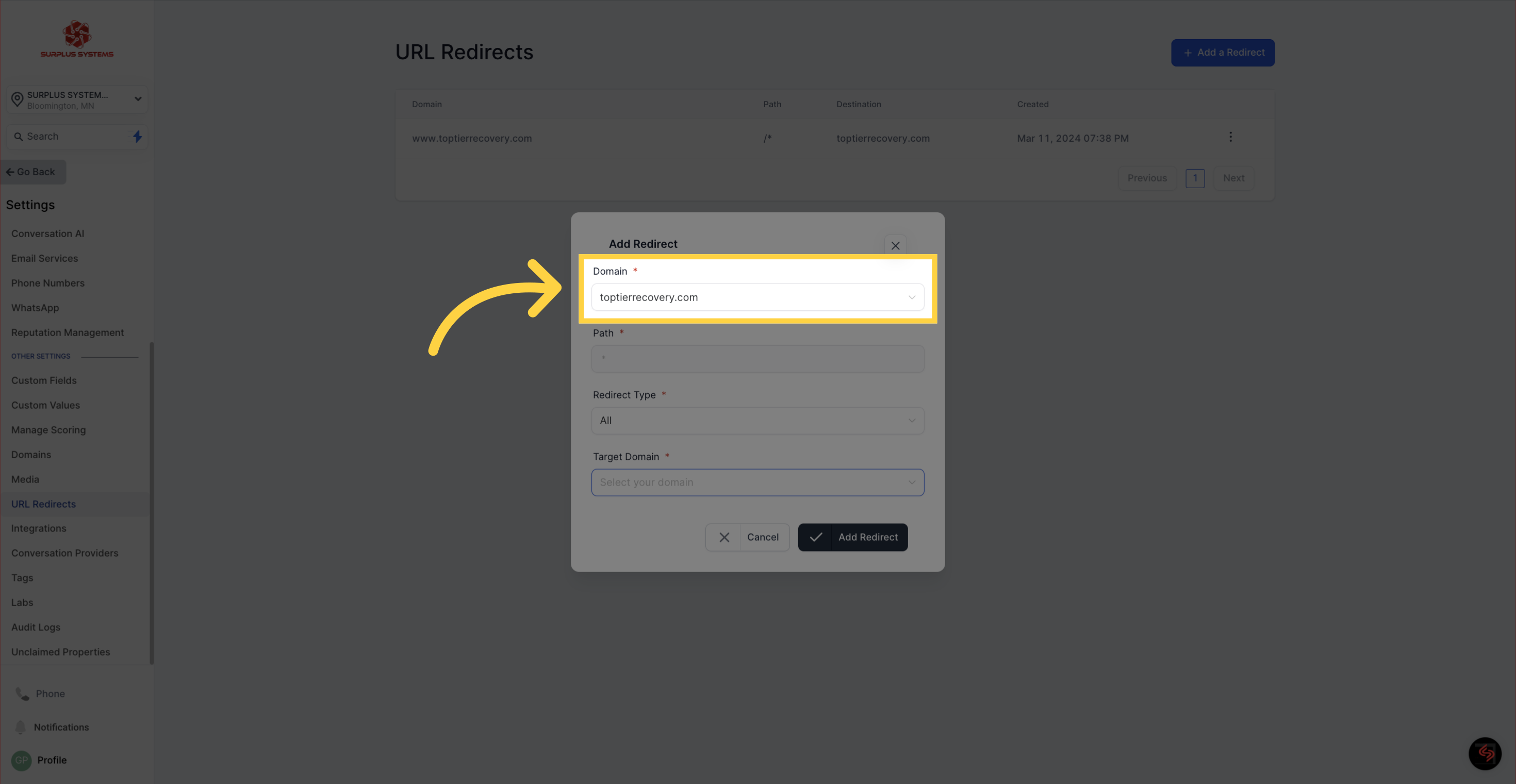
Choose to redirect all pages from the www domain to the non-www domain, with the asterisk (*) ensuring completeness.
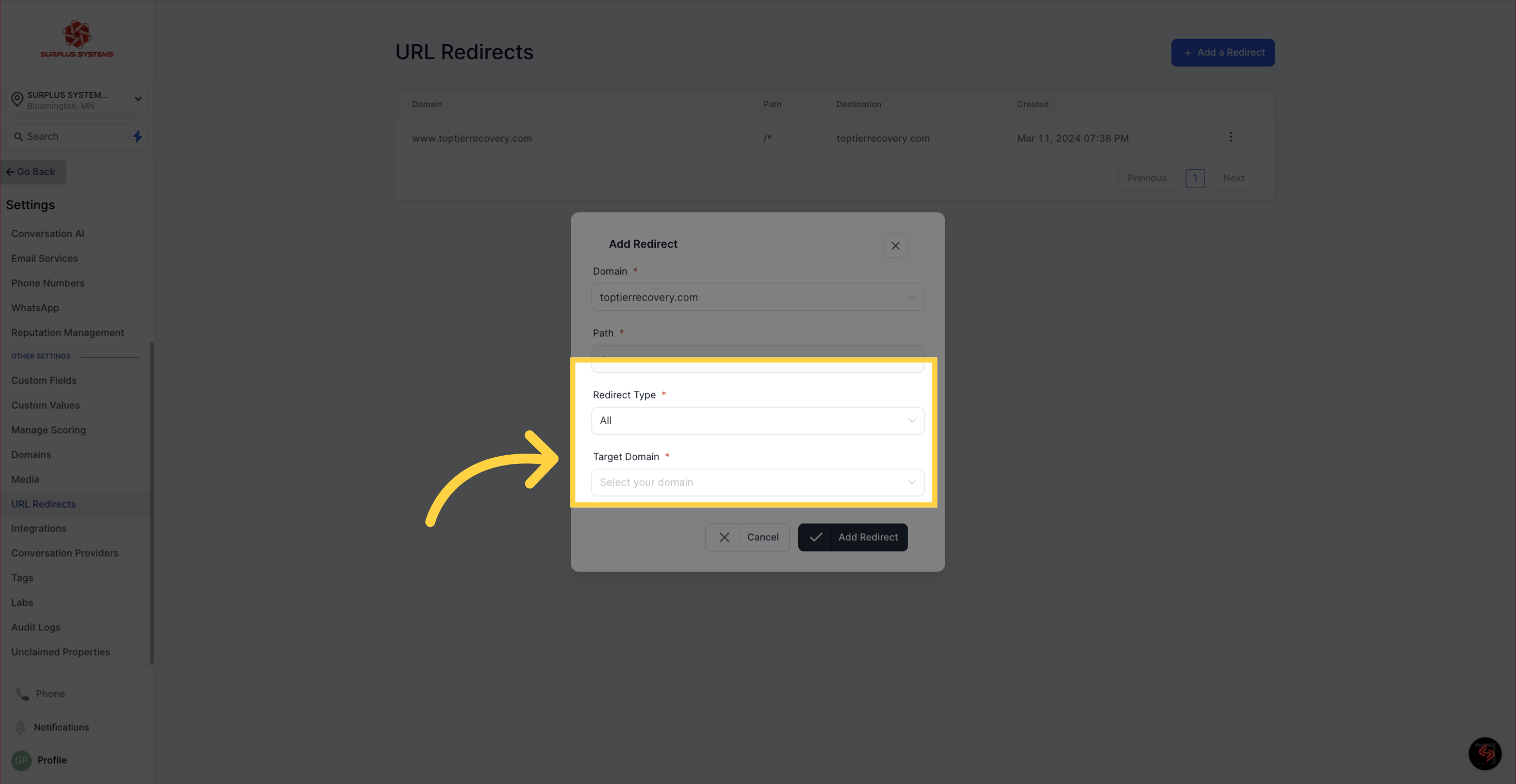
Once set, any visit to a page under the www variant automatically forwards to its counterpart on the non-www domain, cutting out the need for manual path-by-path adjustments and reinforcing your domain’s unity.
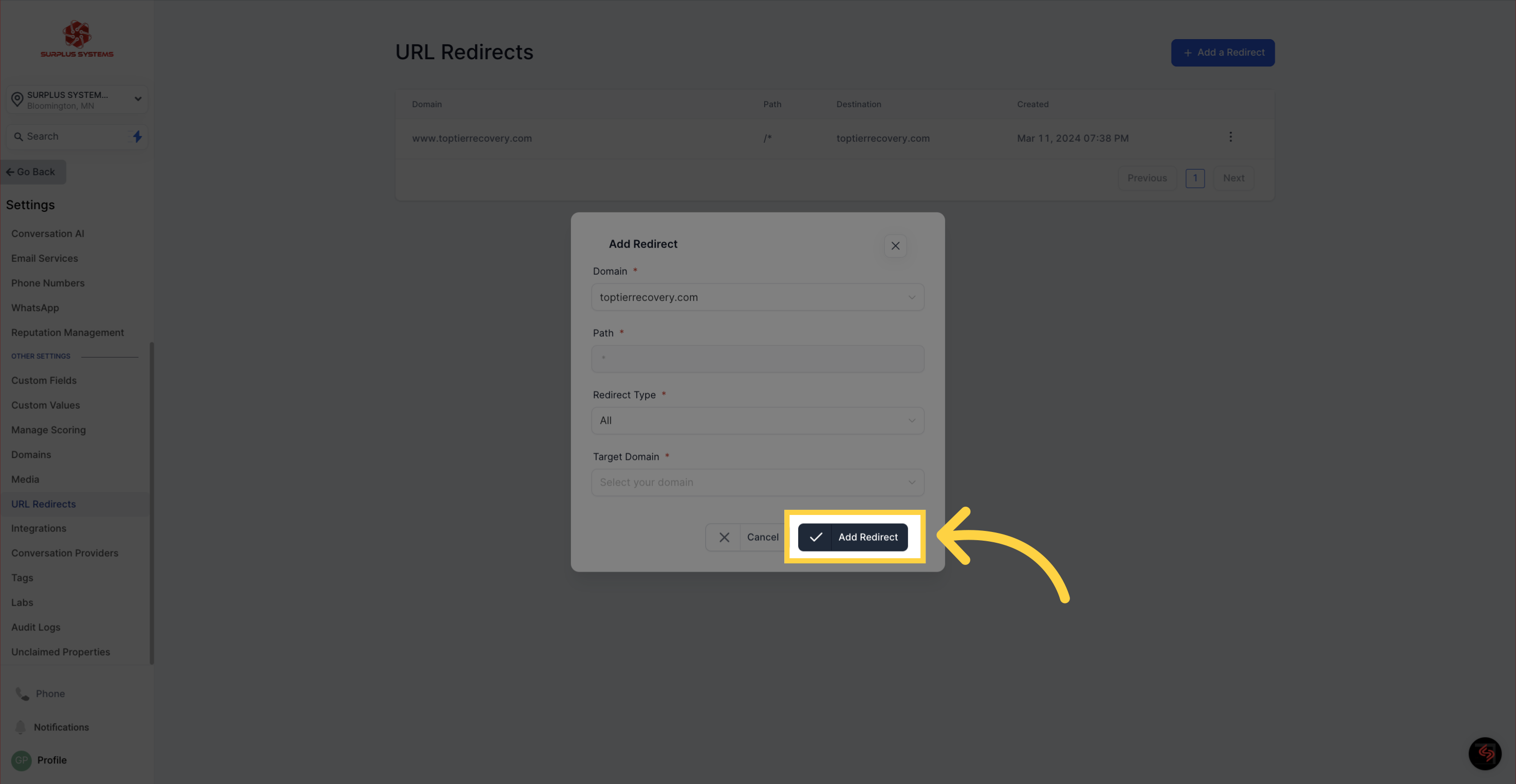
Surplus Systems streamlines the complex task of managing DNS settings for domain forwarding. Providing a user-friendly alternative to conventional domain registrars, Surplus Systems offers a straightforward, in-platform solution for efficiently managing redirects, which enhances your online visibility.
The domain forwarding capability within Surplus Systems, particularly emphasized by the innovative Forward Path Option, greatly simplifies the process of domain redirection. It emerges as an essential resource for digital marketers and website administrators aiming for seamless site navigation, improved SEO, and a refined online identity. Addressing common challenges in digital marketing directly, the toolset from Surplus Systems enhances your website's navigability and fortifies your digital presence, ensuring a smooth and impactful online existence.