In the fast-paced realm of sales, every opportunity holds the promise of becoming a significant victory. By manually entering opportunities into your Surplus Systems pipeline, you ensure that every potential agreement, from the most uncertain lead to the most promising prospect, is closely monitored. This guide details straightforward steps for incorporating opportunities into your pipeline, ensuring they receive the recognition and focus necessary for success.
Begin by selecting "Opportunities" within your Surplus Systems account to view all of your pipelines.
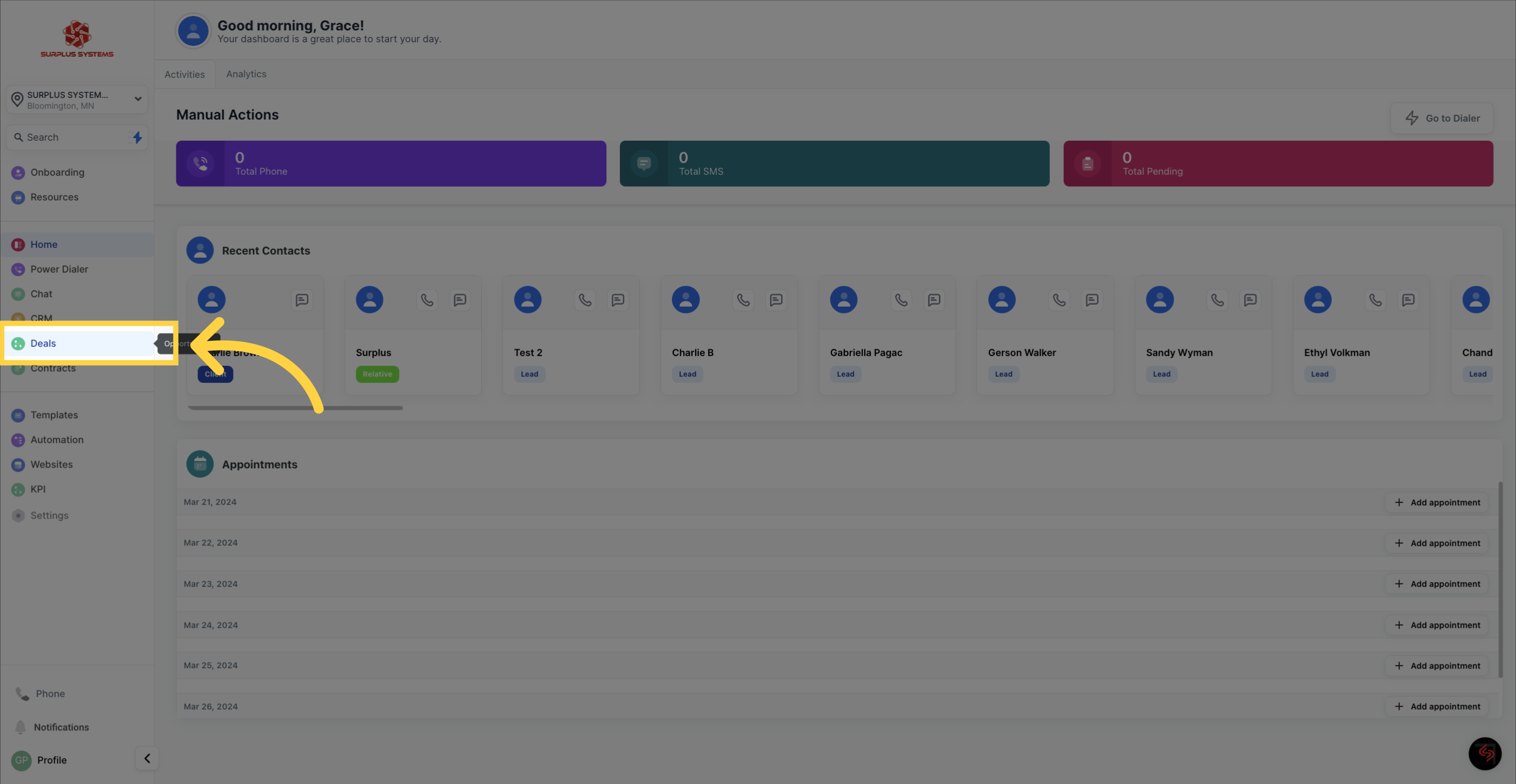
Click the "Add Opportunity" button. A new window will open, allowing you to enter information about your lead.

Enter all necessary details for the new opportunity, including contact name, stage, status, estimated value, source, and an anticipated close date. Providing comprehensive information enhances your ability to monitor and prioritize this lead effectively.
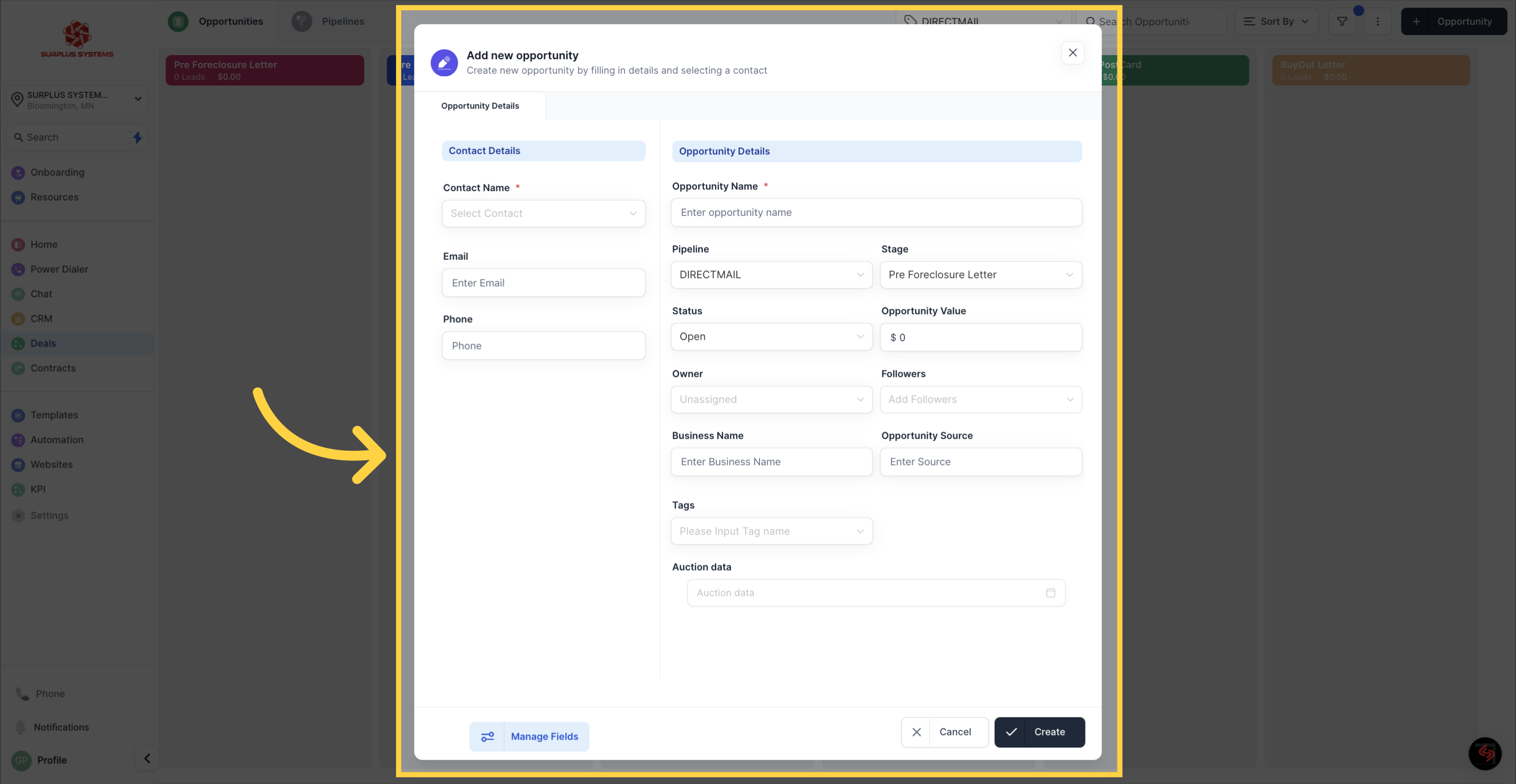
Click "Create" button
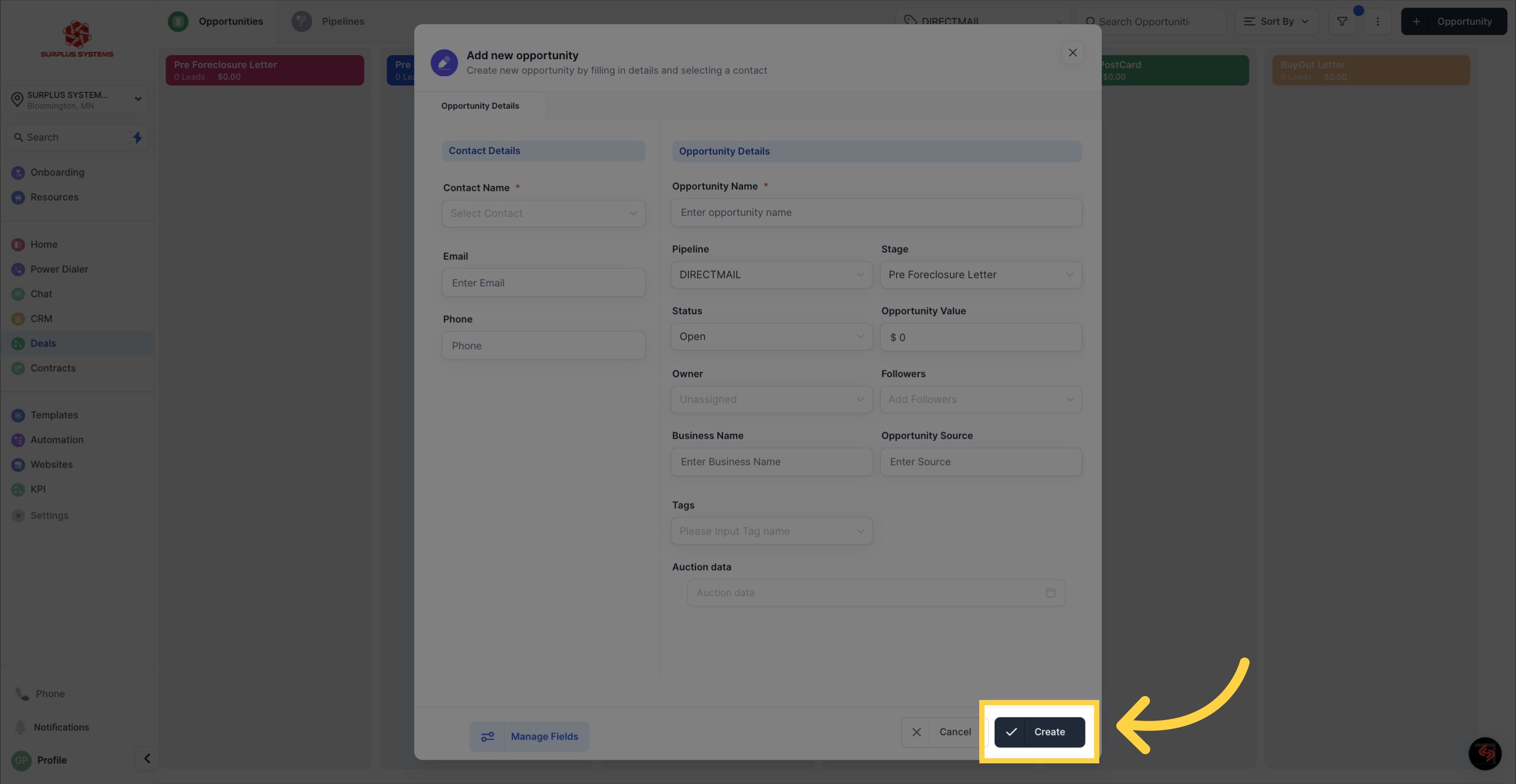
Click the selected option
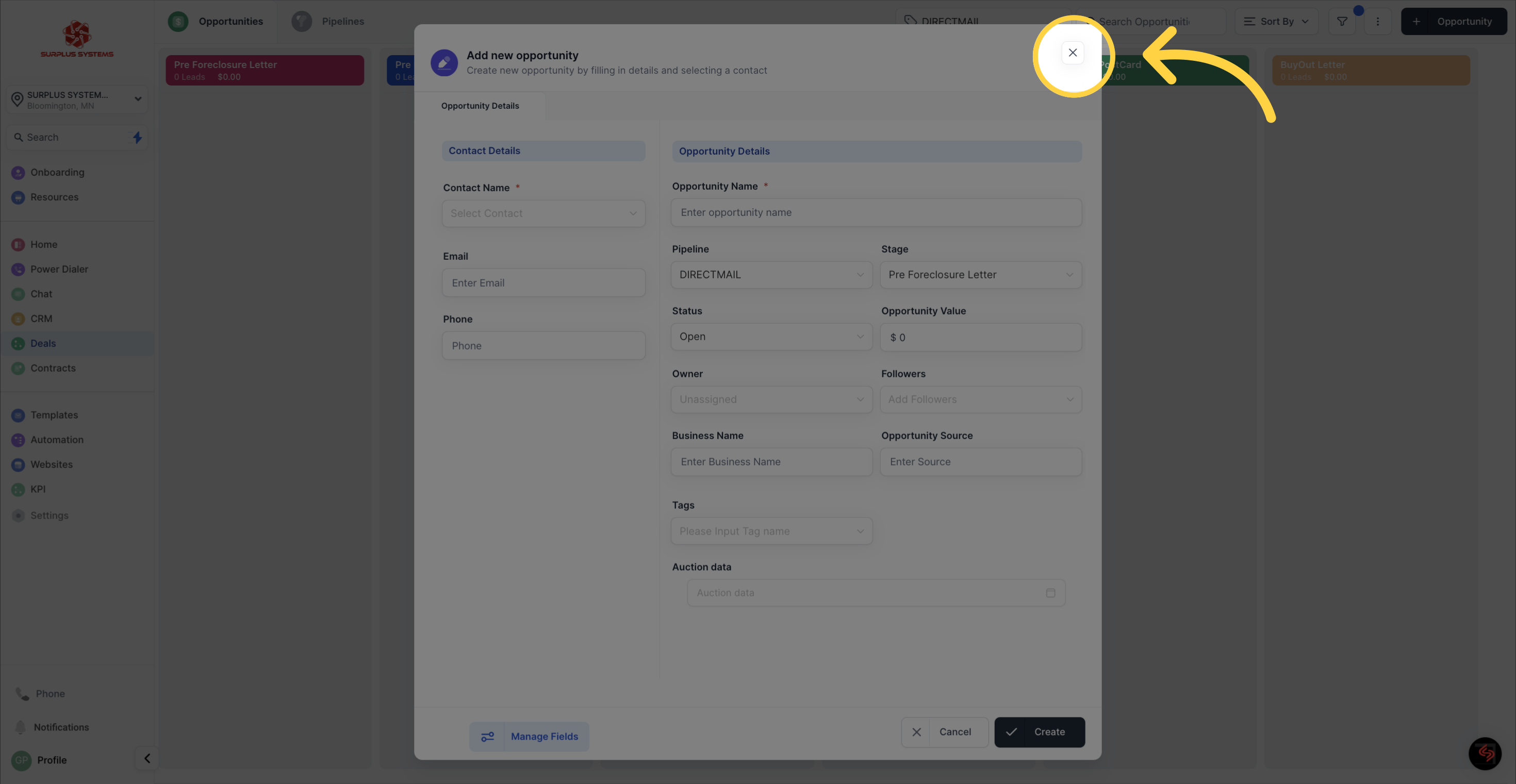
This guide explained the process for manually entering opportunities into a pipeline within your CRM, starting from choosing contacts to inputting business details and generating the opportunity. By mastering this procedure, you can optimize your sales workflow and efficiently monitor prospective deals.