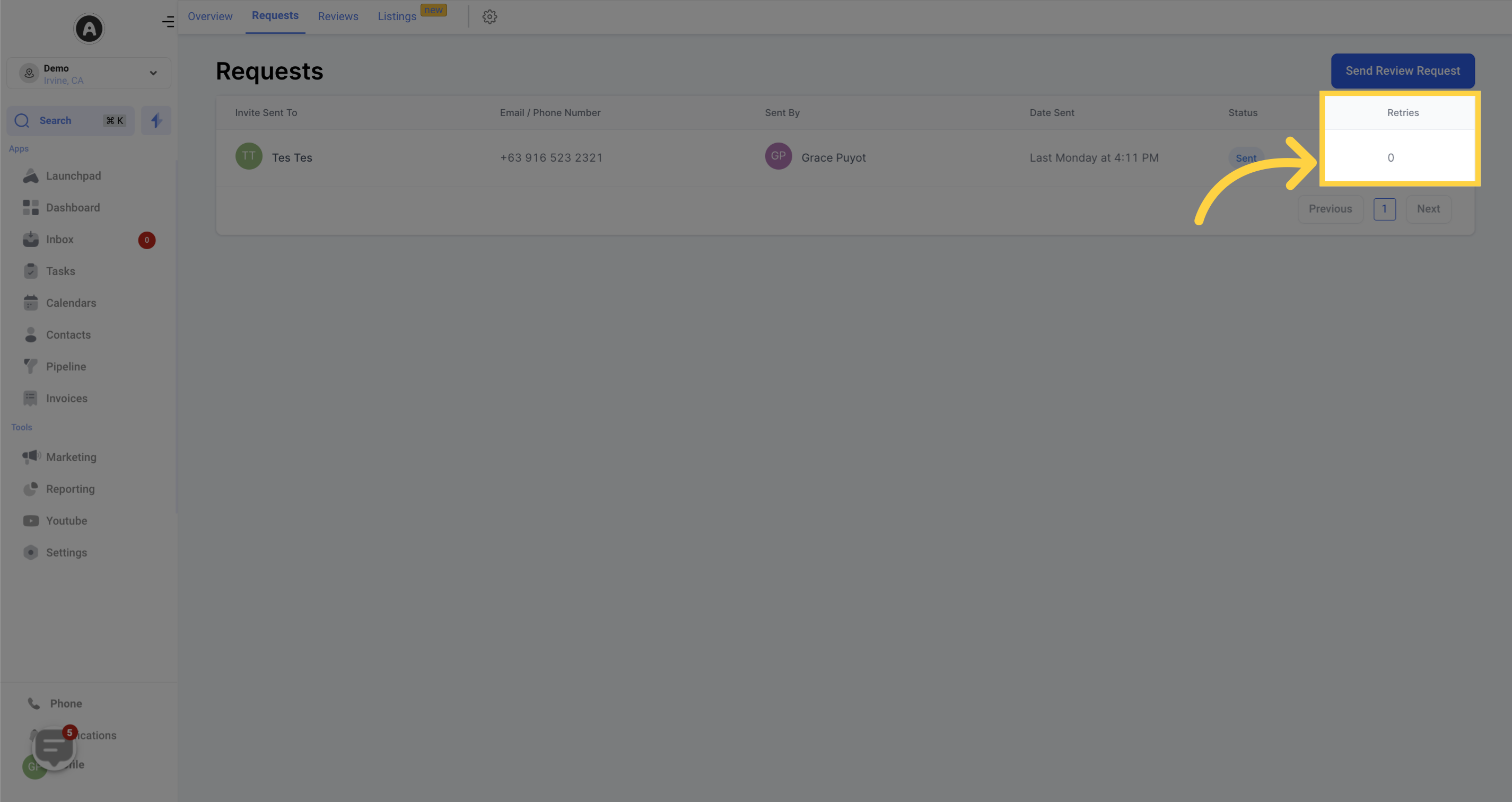In the Requests section, you can access a comprehensive list of all the review requests you have sent out. It doesn't matter if the recipients have submitted them or not. This section provides vital information about each customer who received a request, allowing you to maintain an organized overview of your customer engagement efforts. This detailed record is invaluable for tracking the progress of your feedback collection process and optimizing your approach to enhancing your online reputation.
Please note that depending on your user permissions, you may not have access to all components.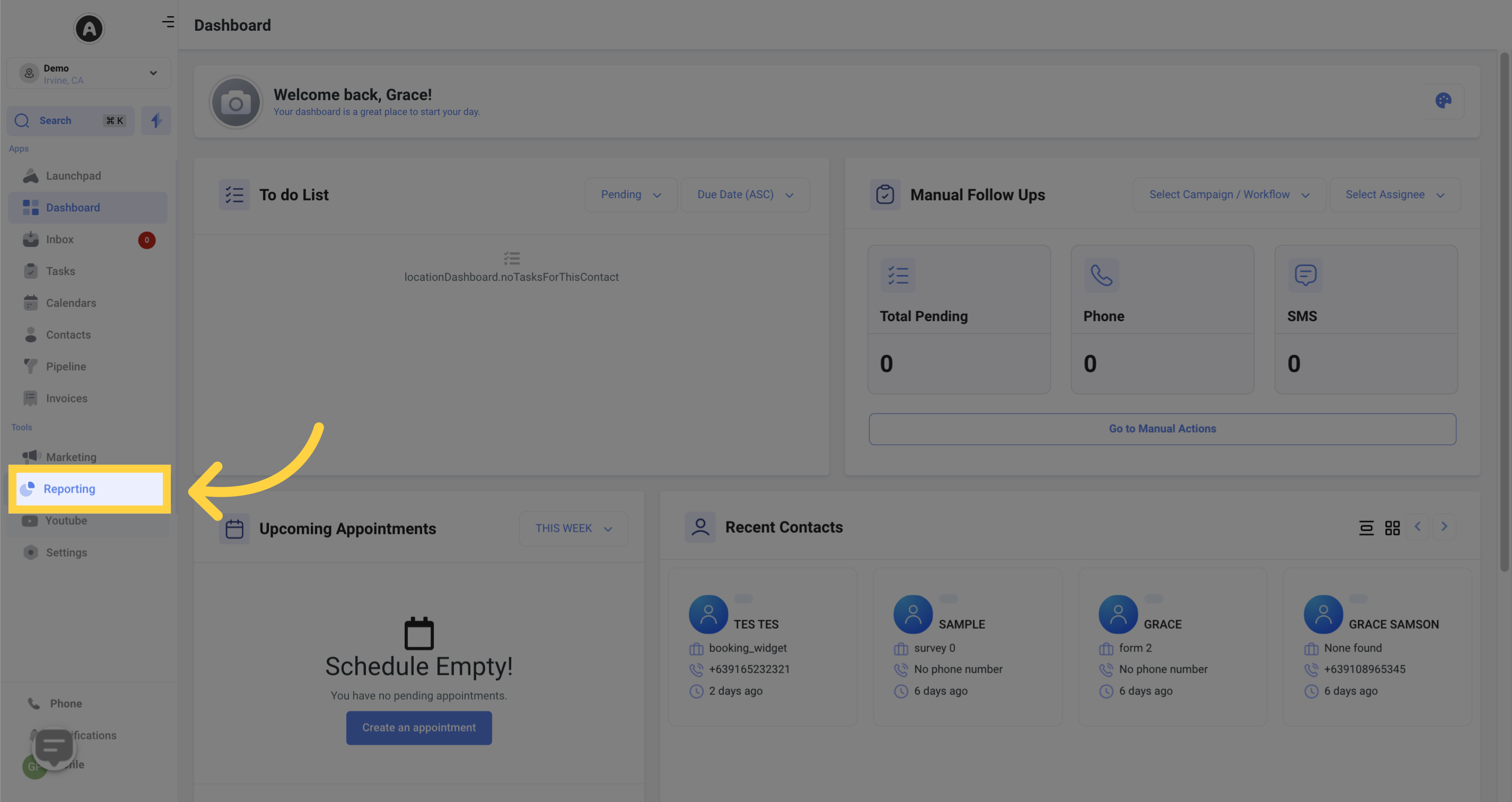
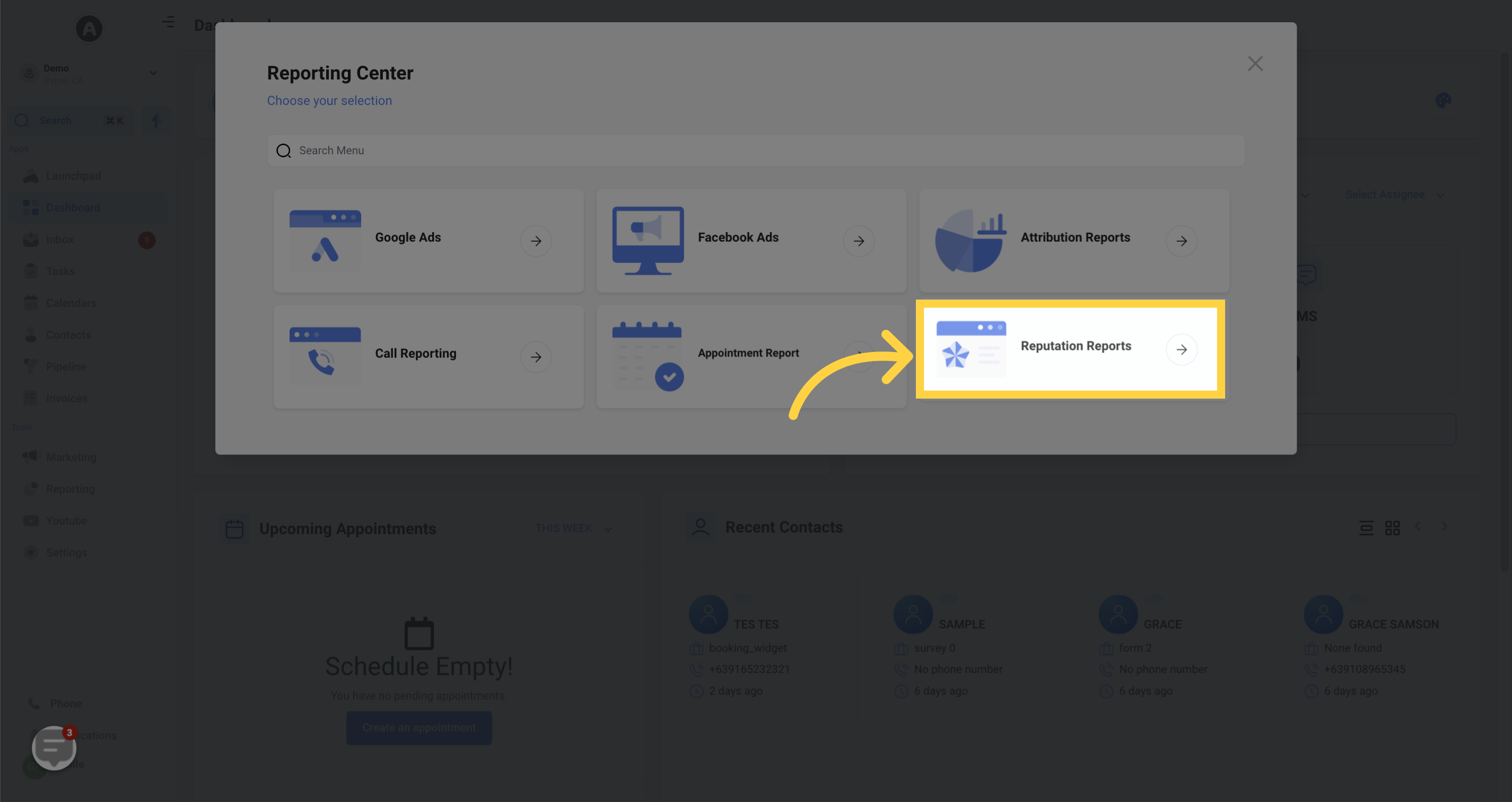
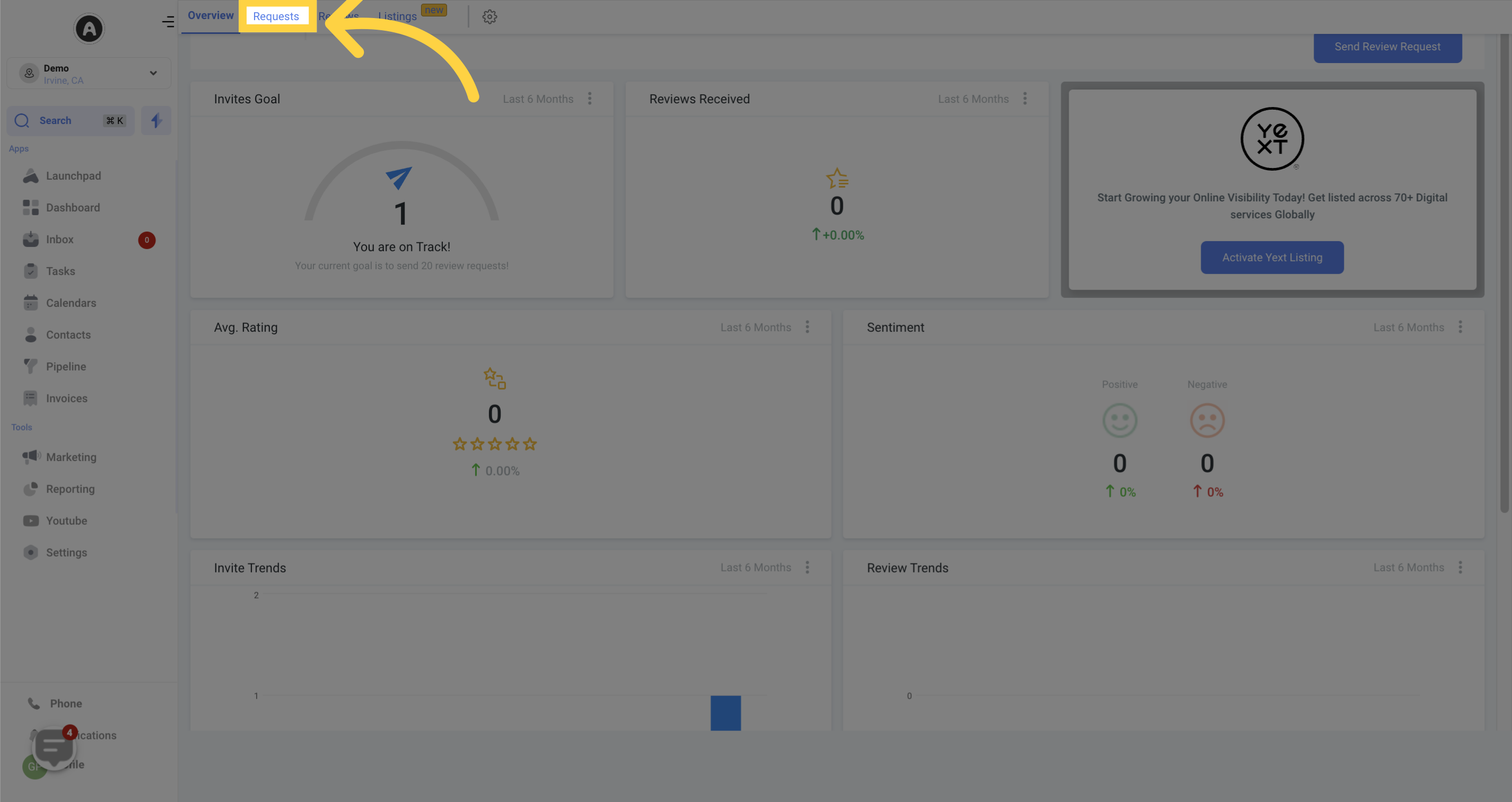
To send review requests, users have the option of sending them automatically through workflows, campaigns, and triggers. Alternatively, you can send them manually by clicking the "Send Review Request" button for individual contacts.
Once you click the "Send Review Request" button, you'll need to input the contact's information. Add their name, along with a valid email address or phone number to send the review request. To customize the appearance of the review request, navigate to the Reputation Management section in the CRM settings.
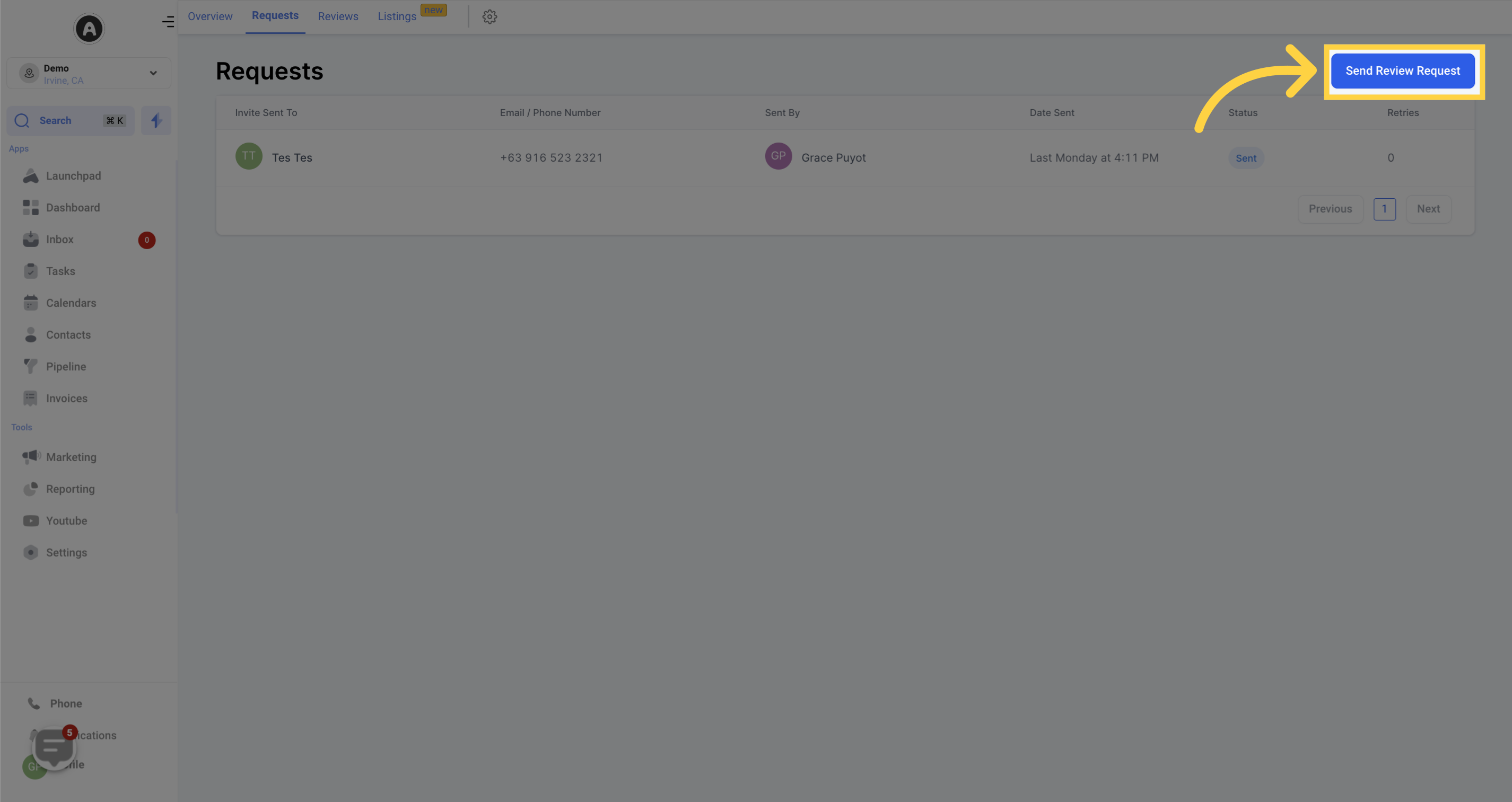
This column shows who the review request was sent to.
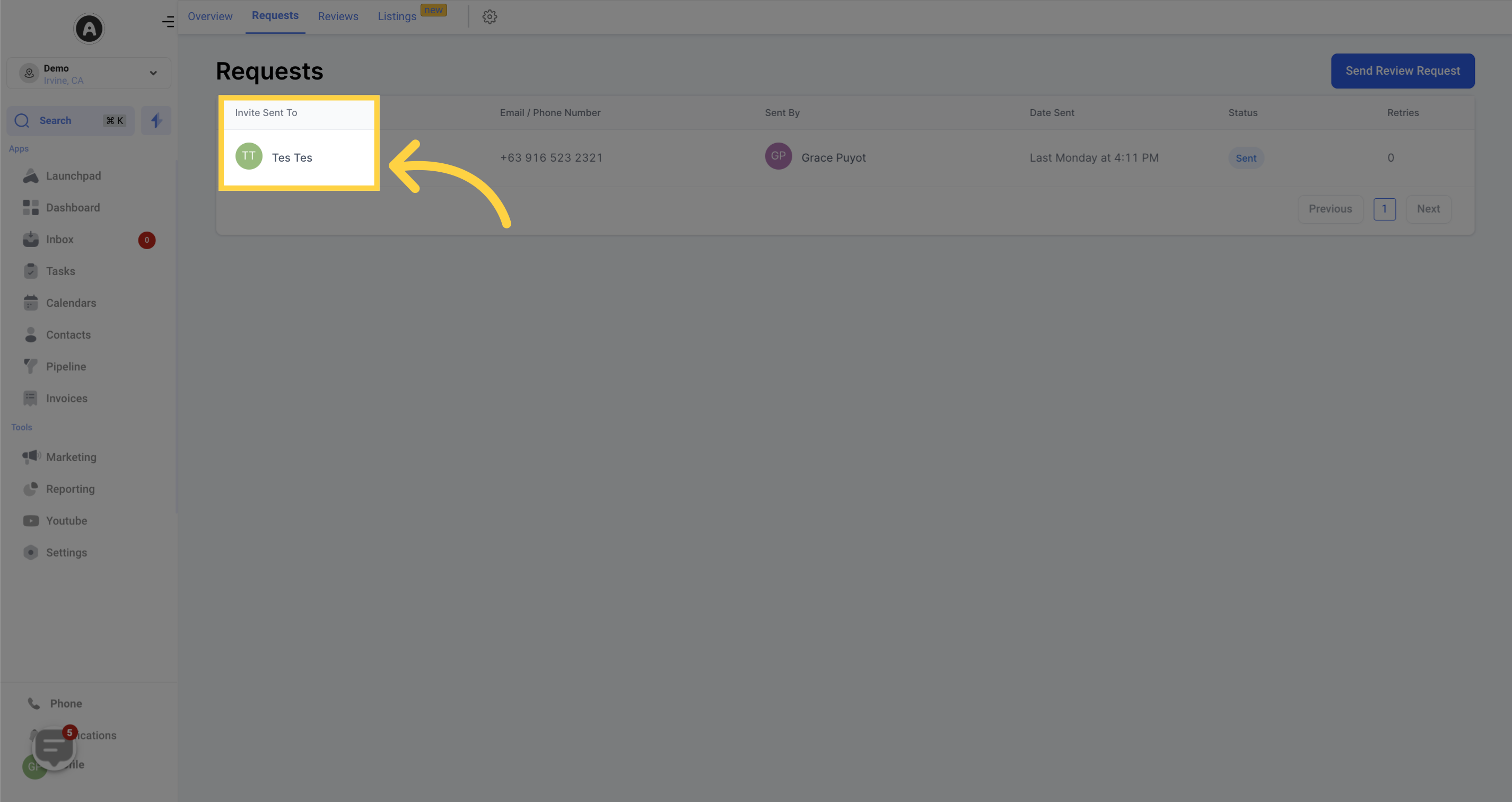
Depending on how you sent the review request, this column will display either an email address or phone number.
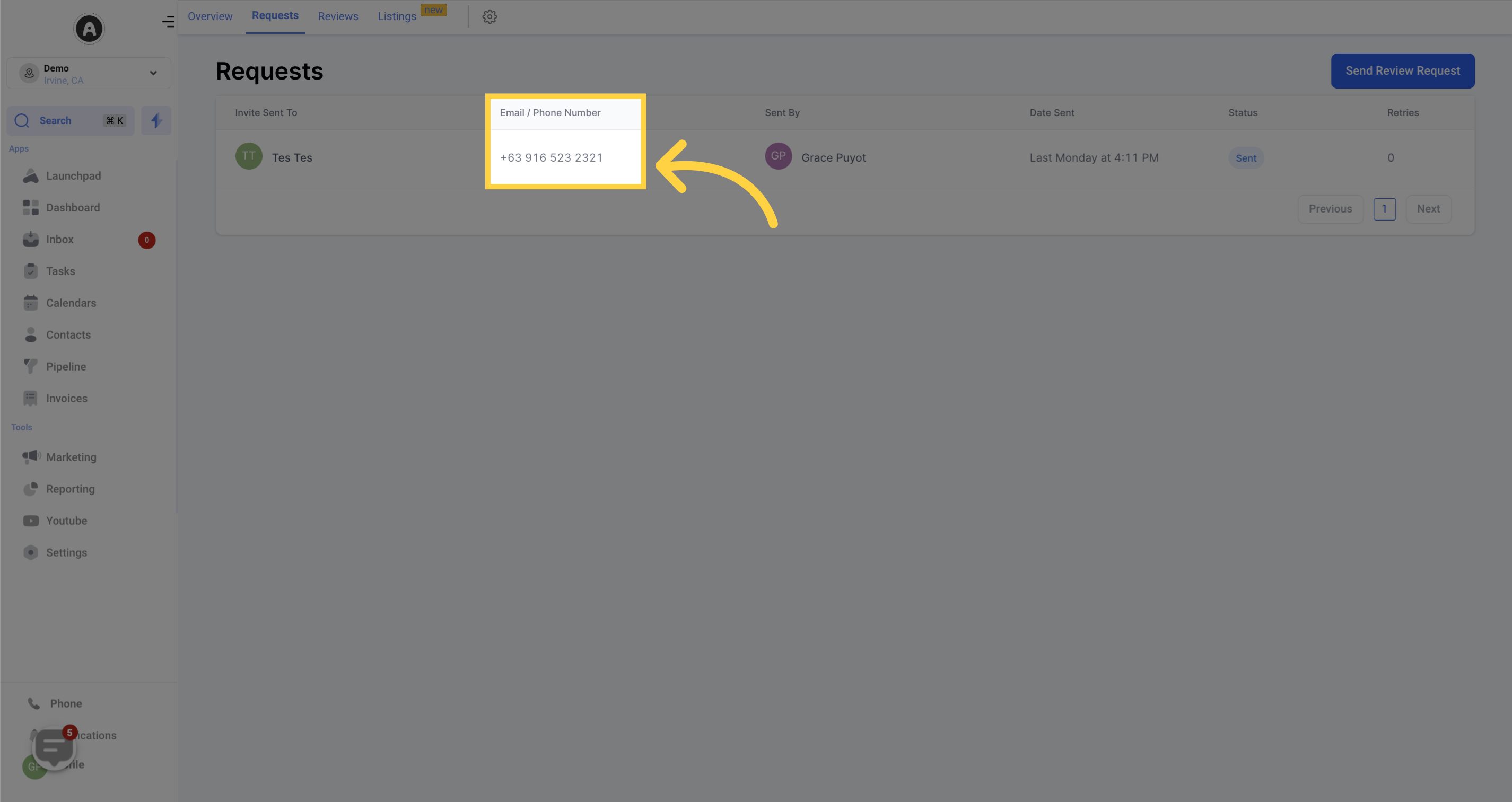
Here, you can see which one of your CRM users or employees sent the review request
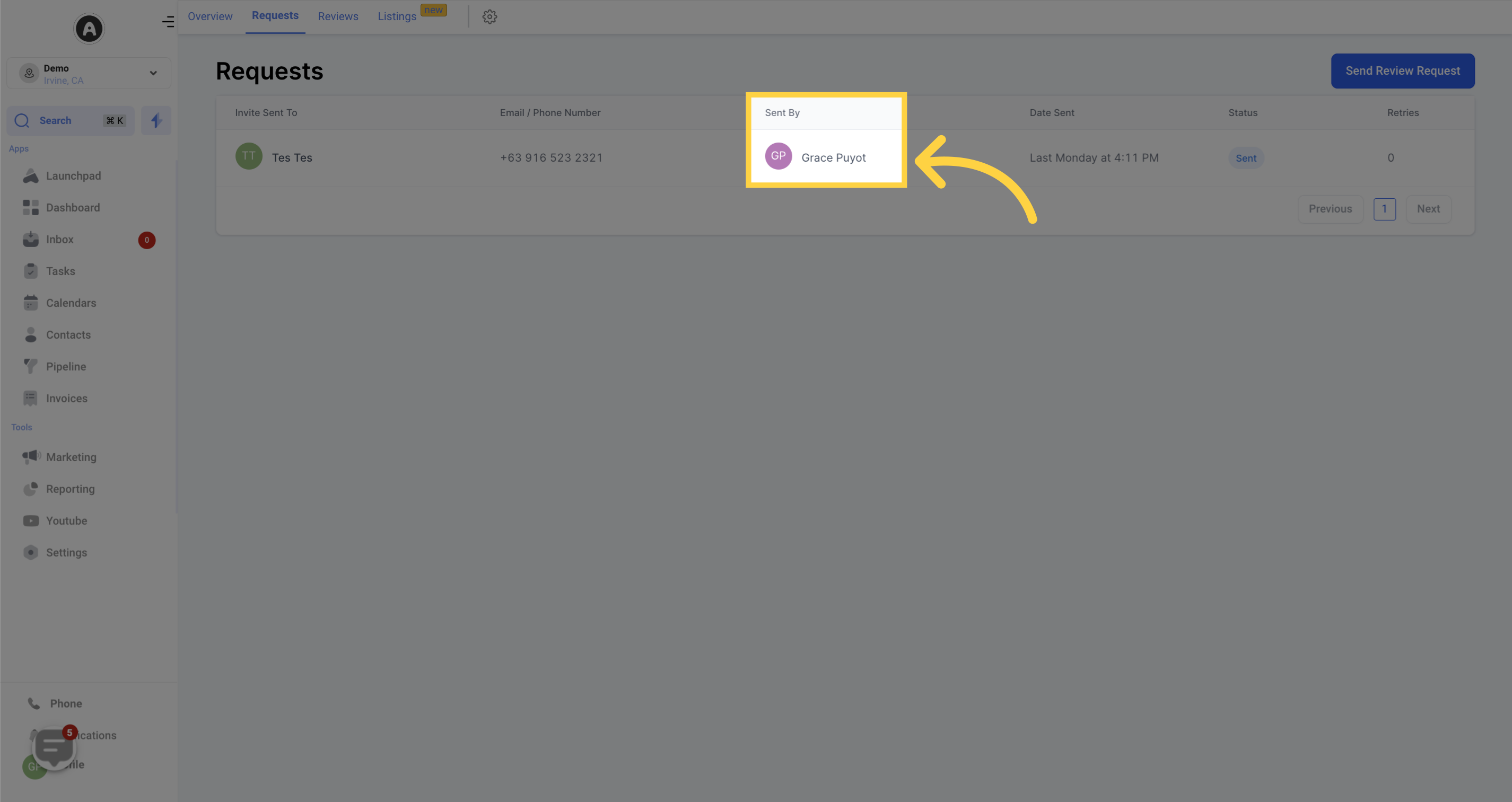
This column displays the date when the review request was sent.
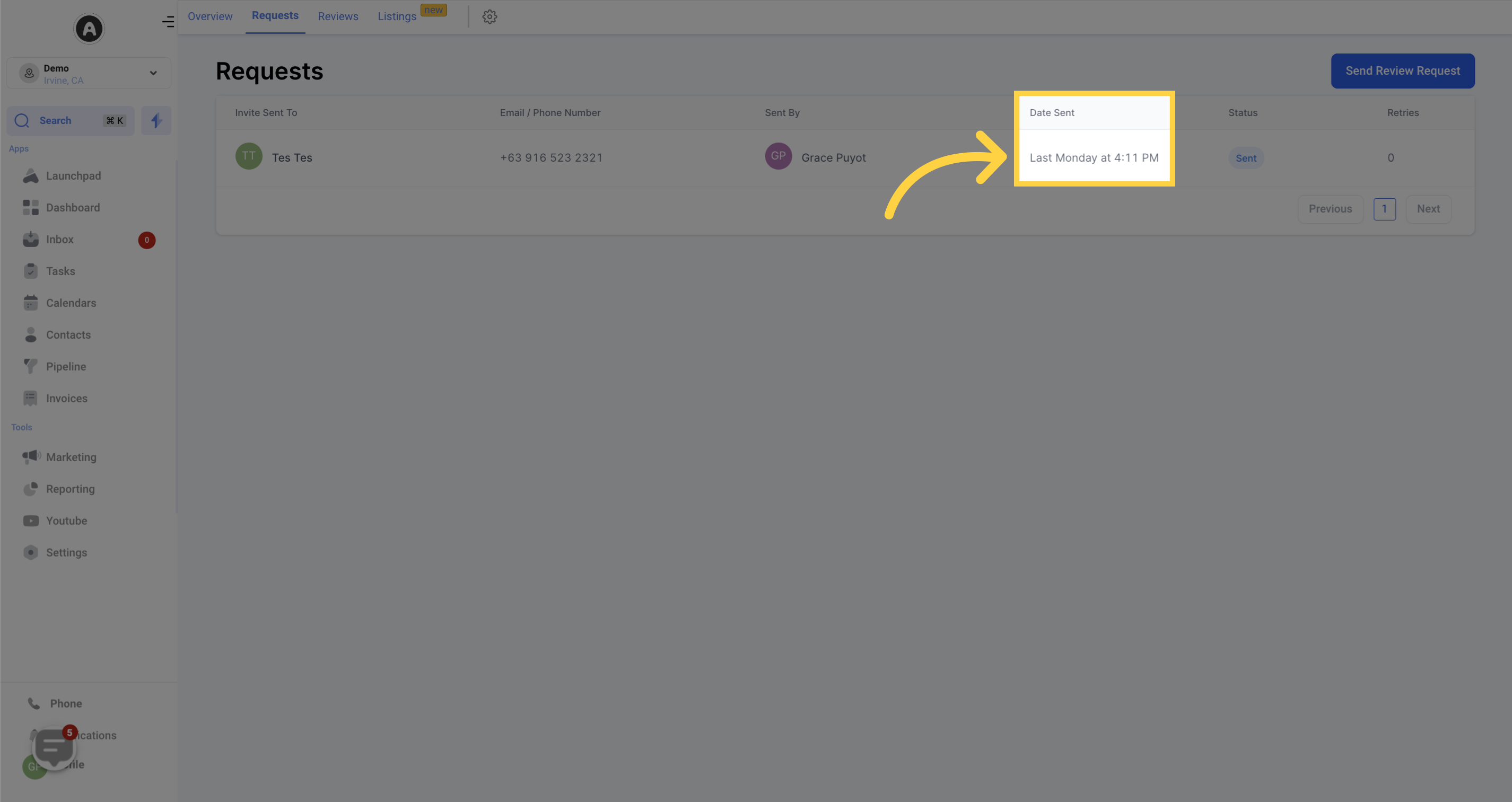
The current status indicates whether the review requests have been completed or not.
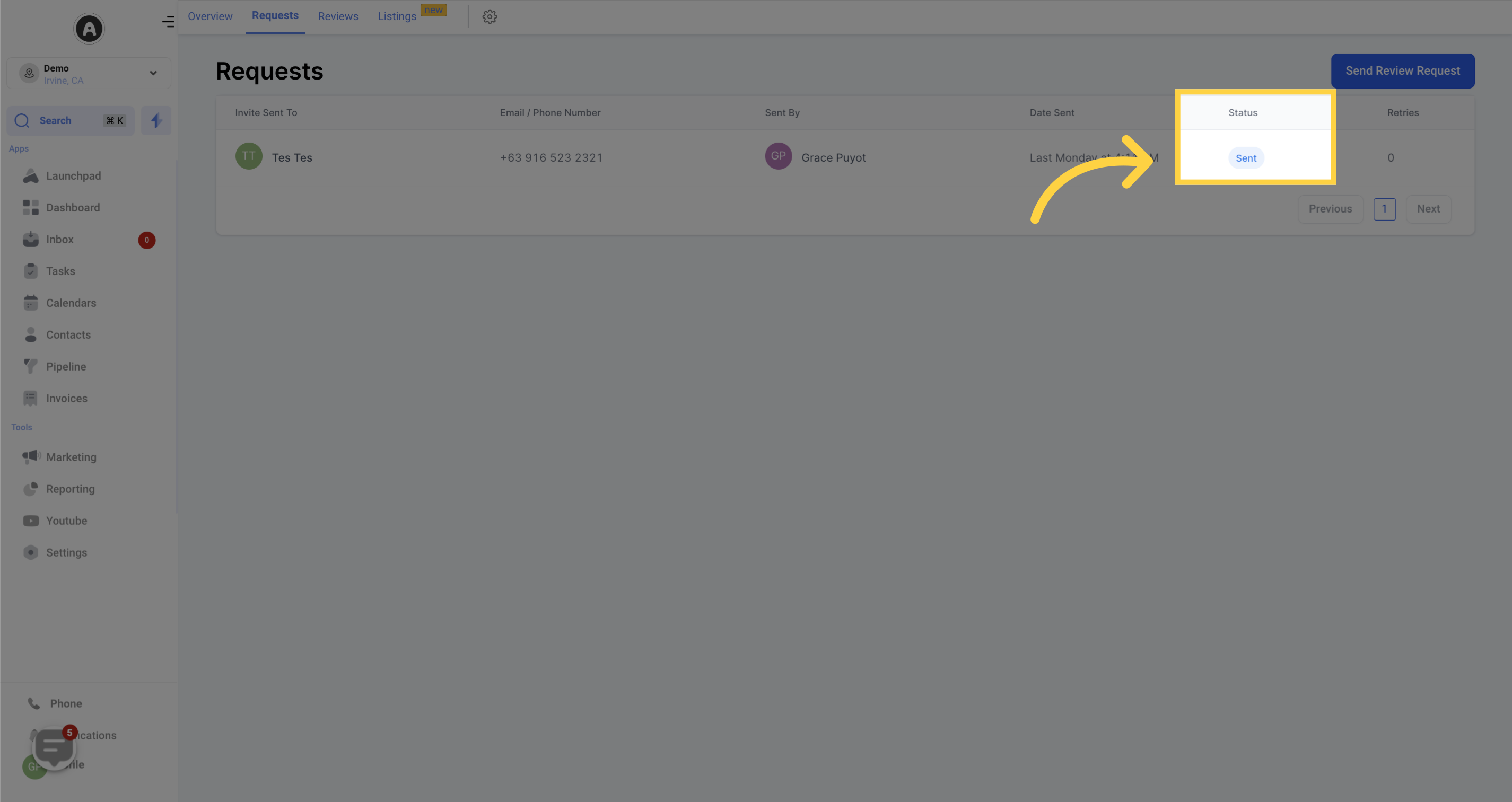
This column shows how many times you requested a review from a particular customer.