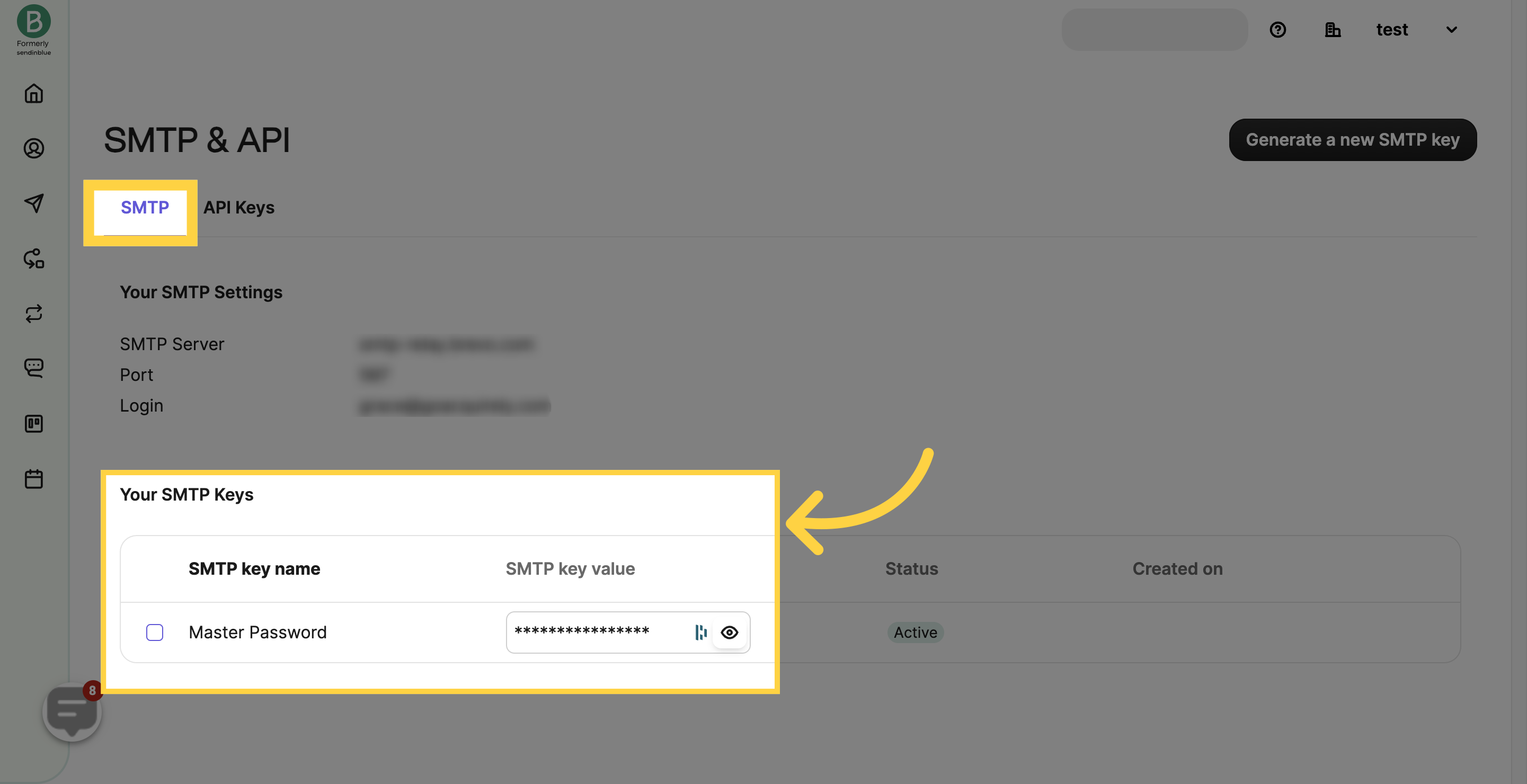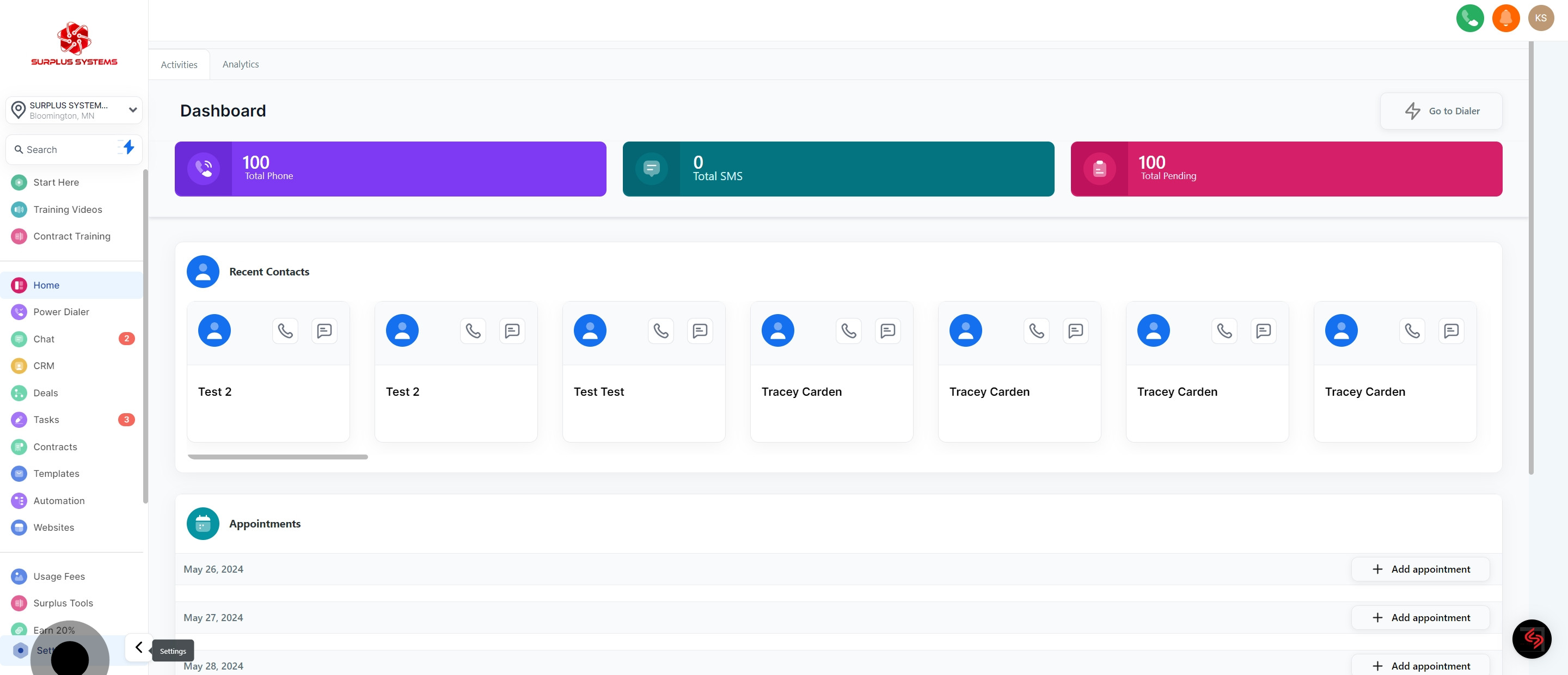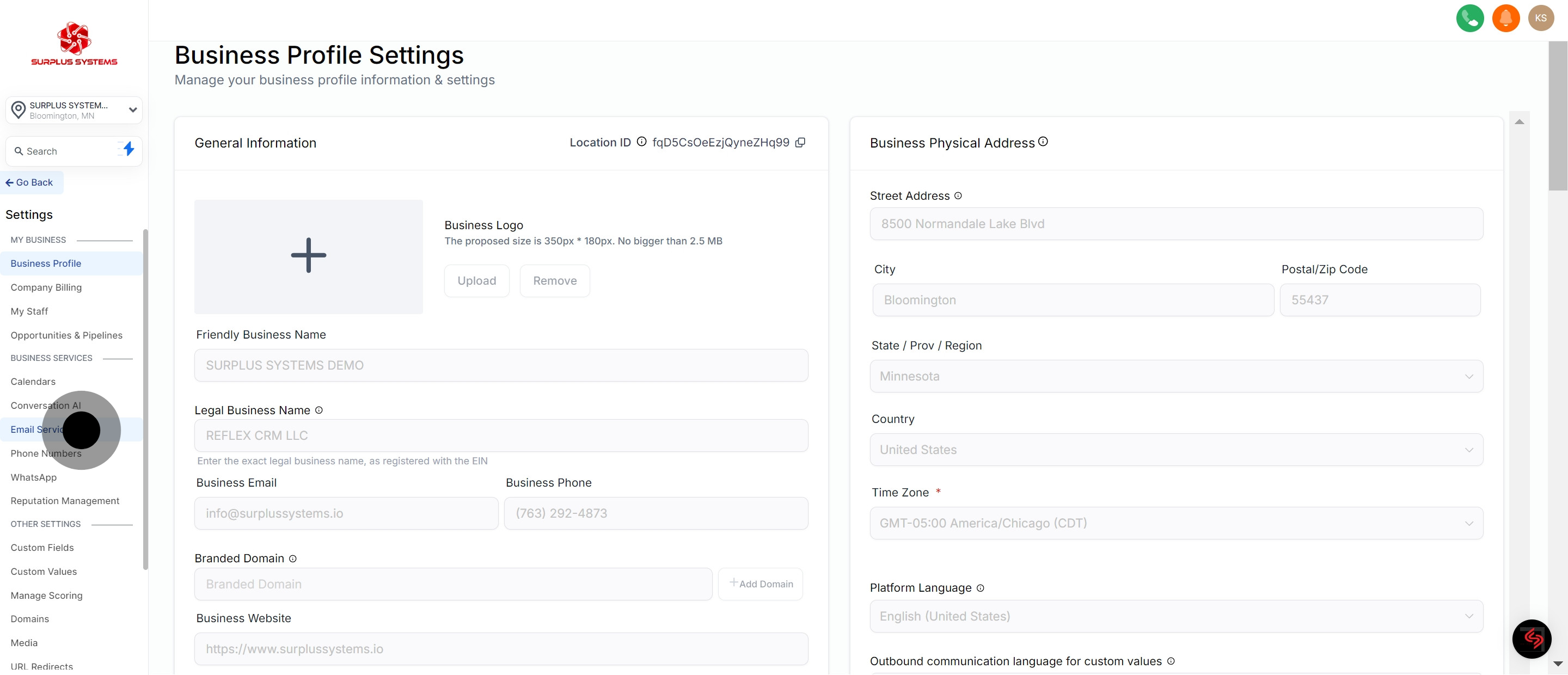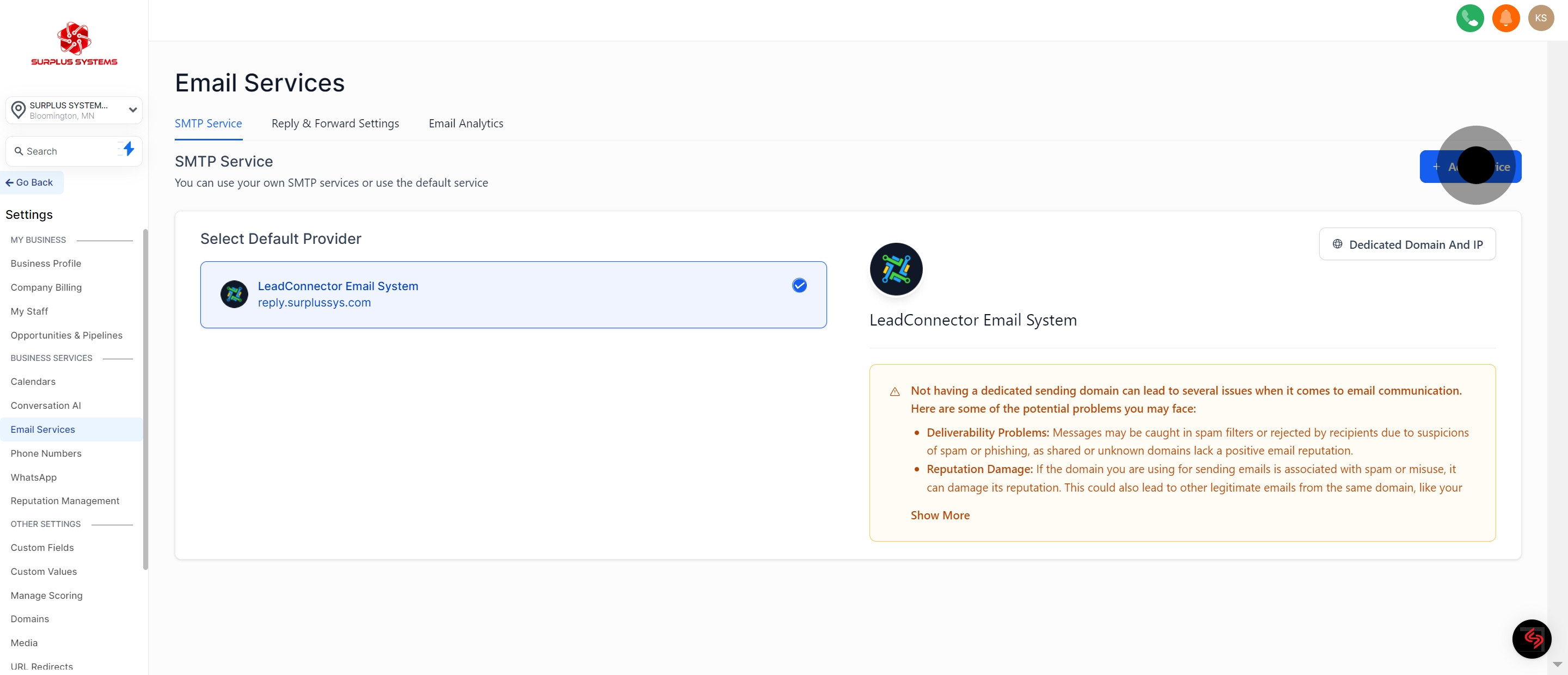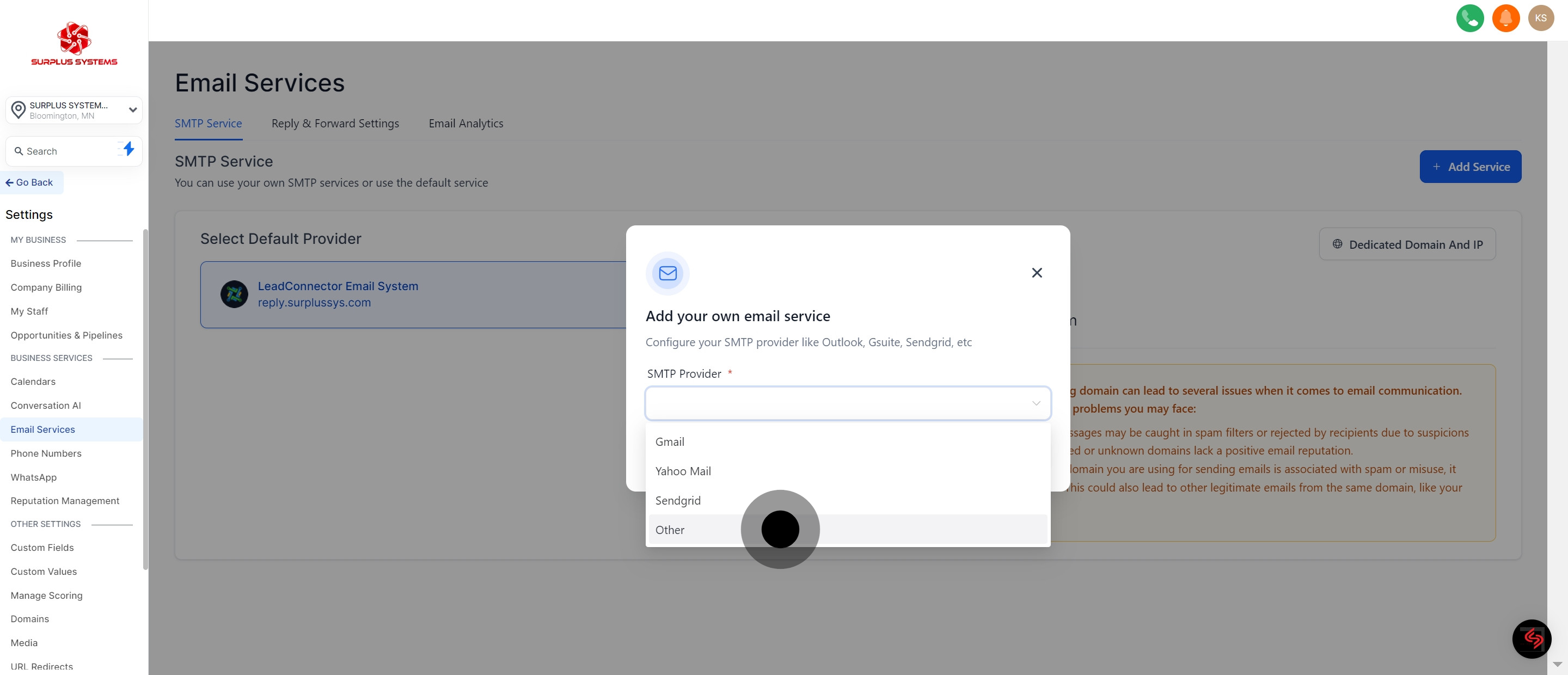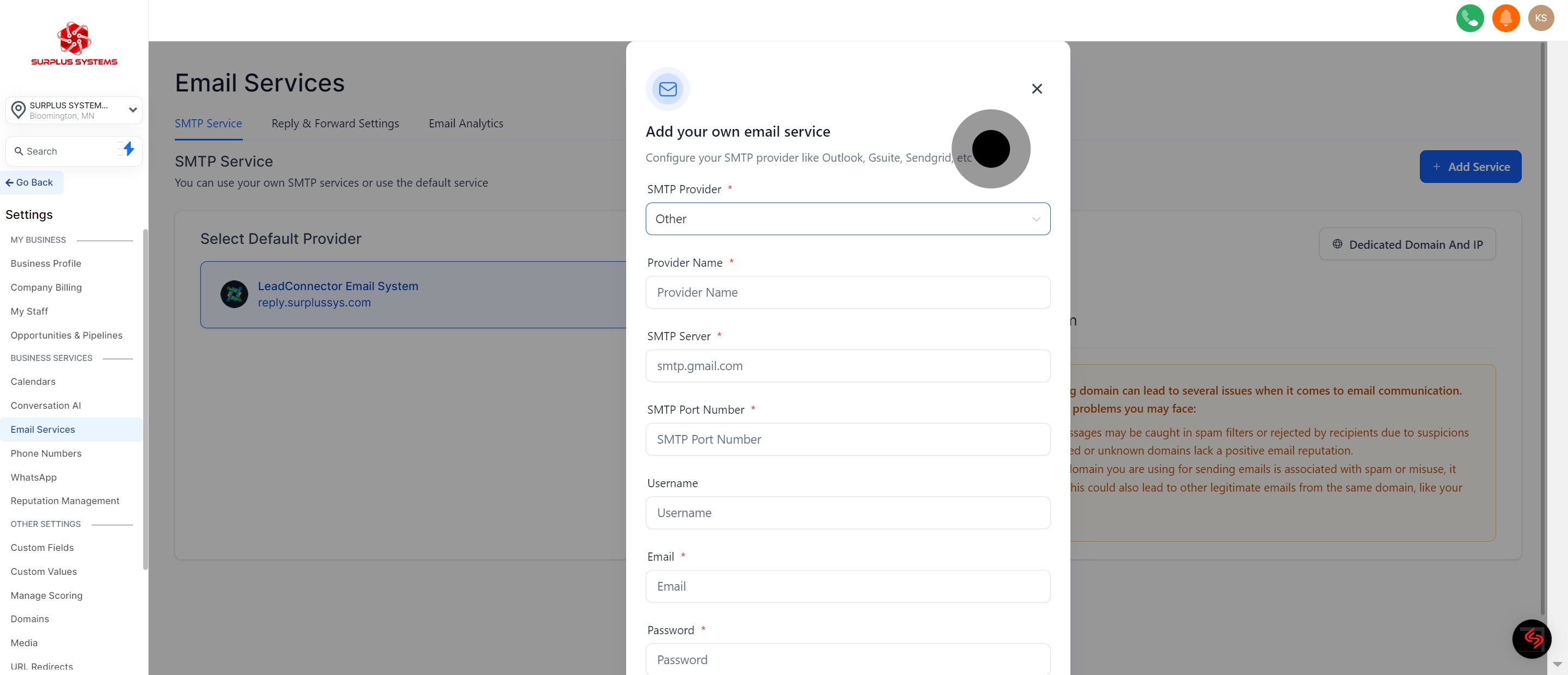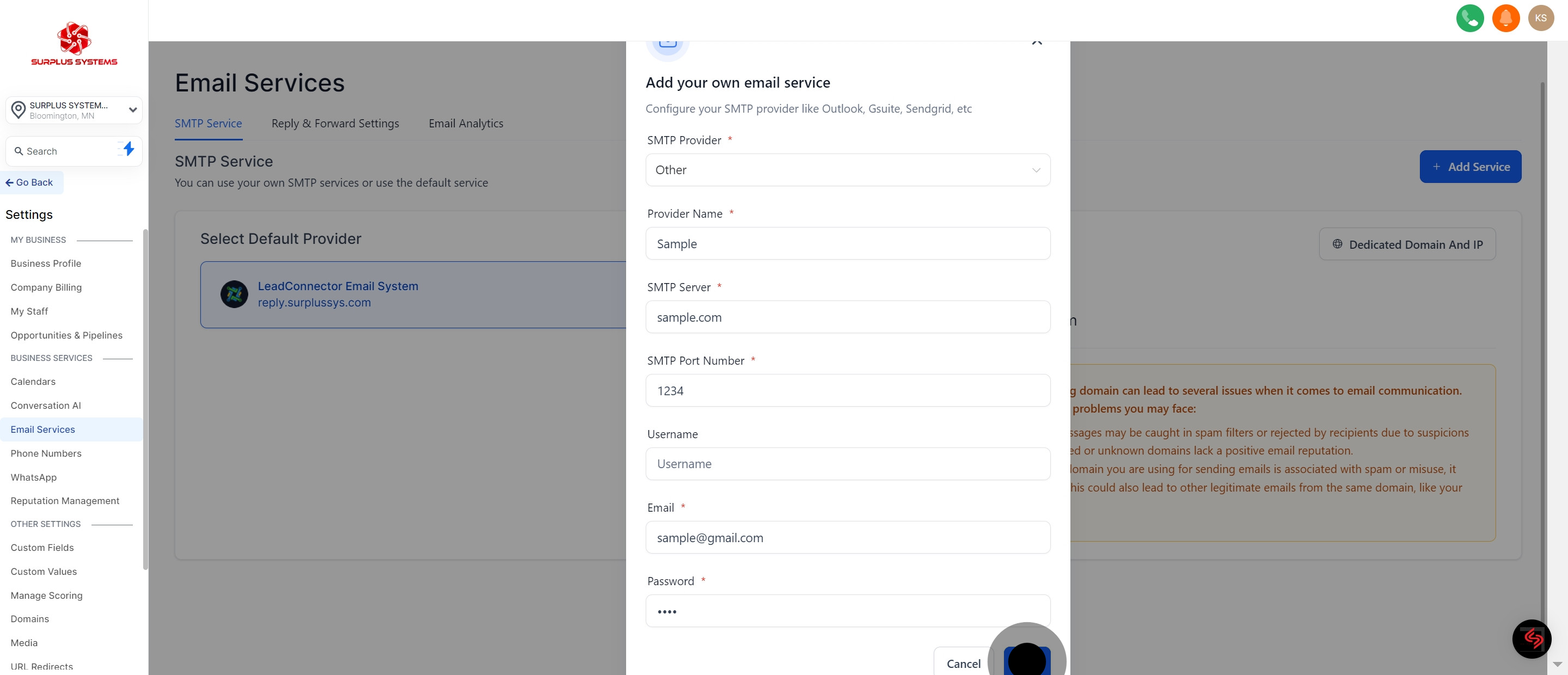Note: This guide provides instructions specific to connecting Sendinblue SMTP to your CRM. If you are interested in connecting other email service providers, you can follow a similar process using the "Other" option.Before you get started, make sure you have created a new sender in your Sendinblue account. Once that's done, you can retrieve the necessary SMTP details from the Sendinblue settings area to connect it to your CRM.
Click on your name at the top-right side of the screen
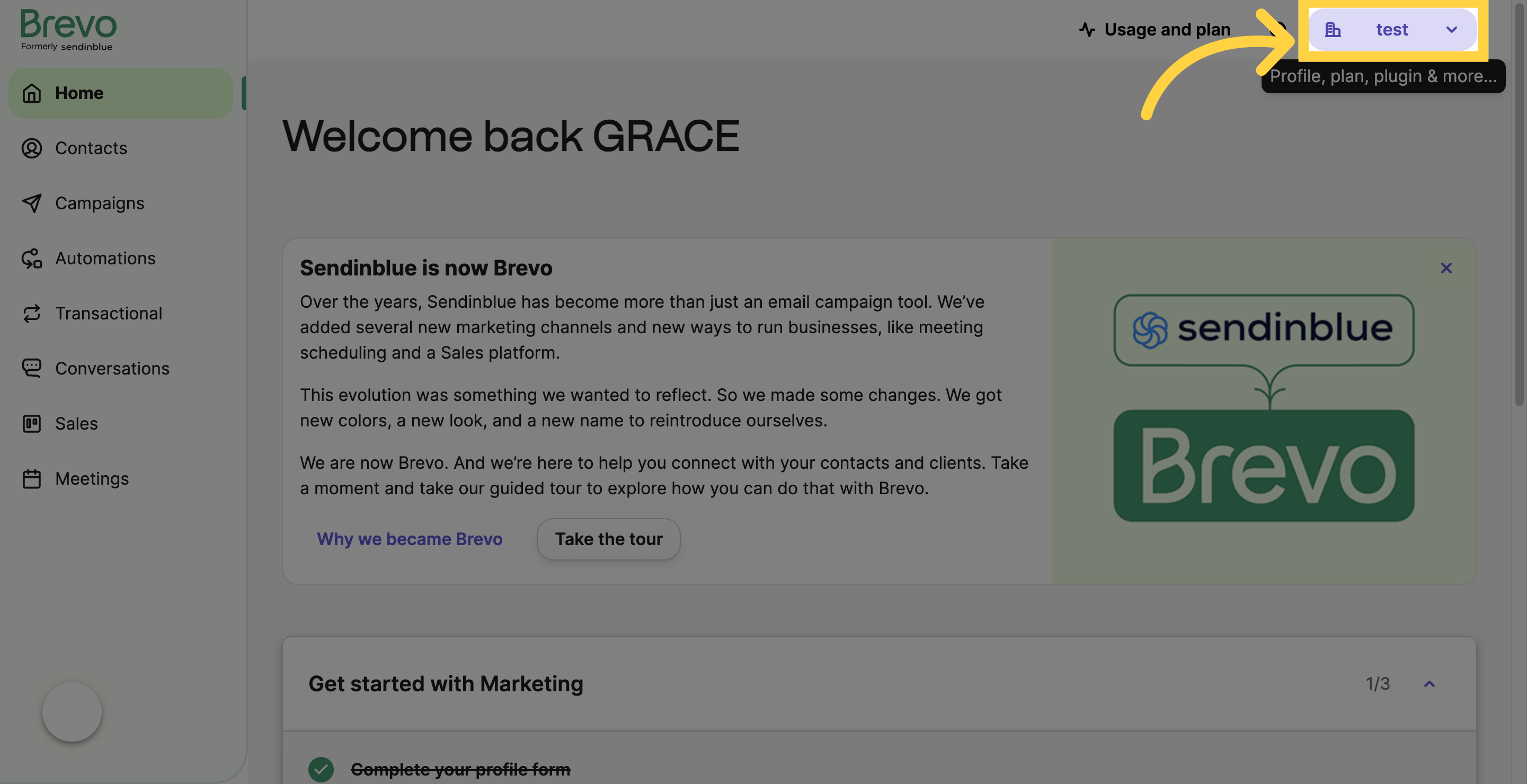
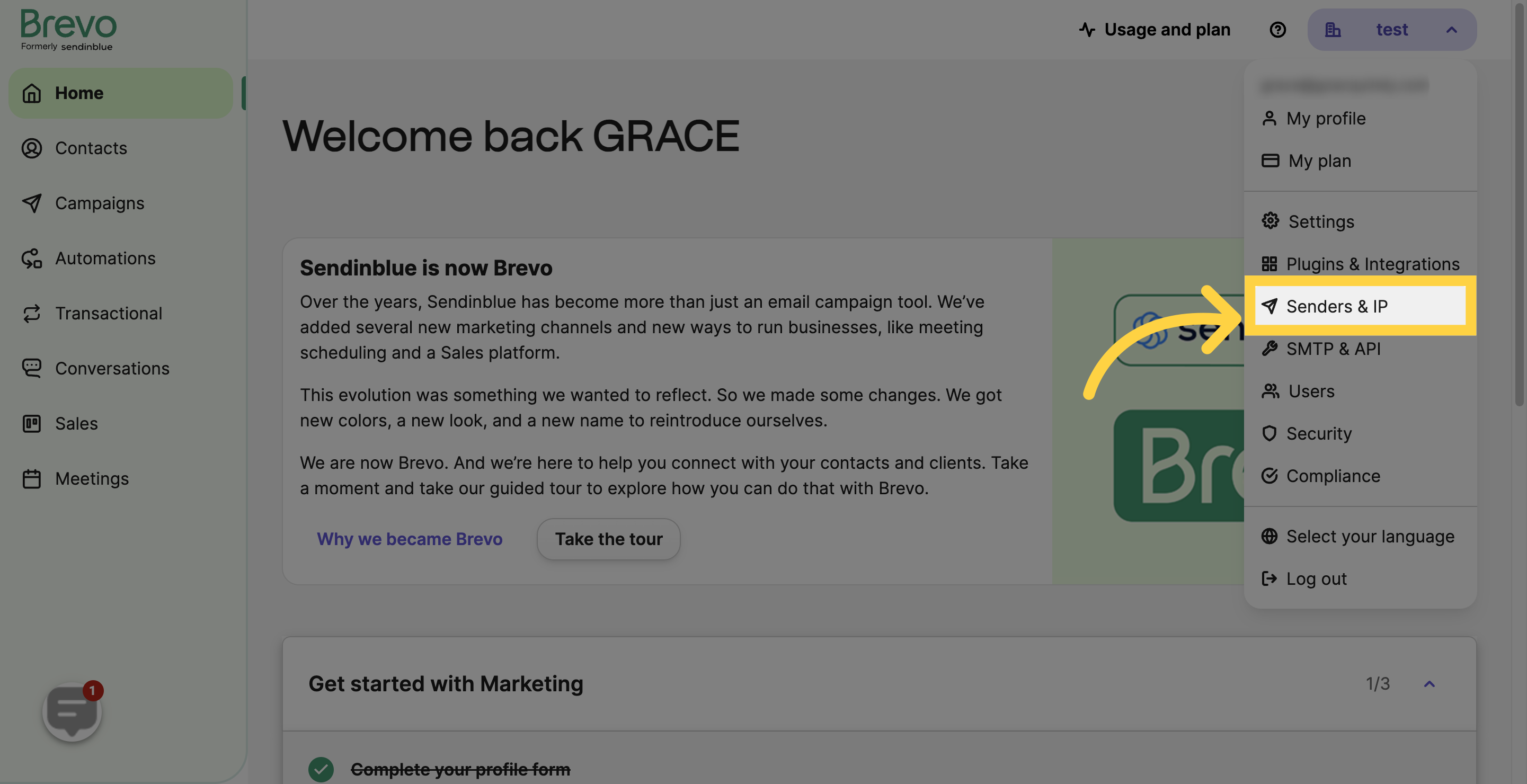
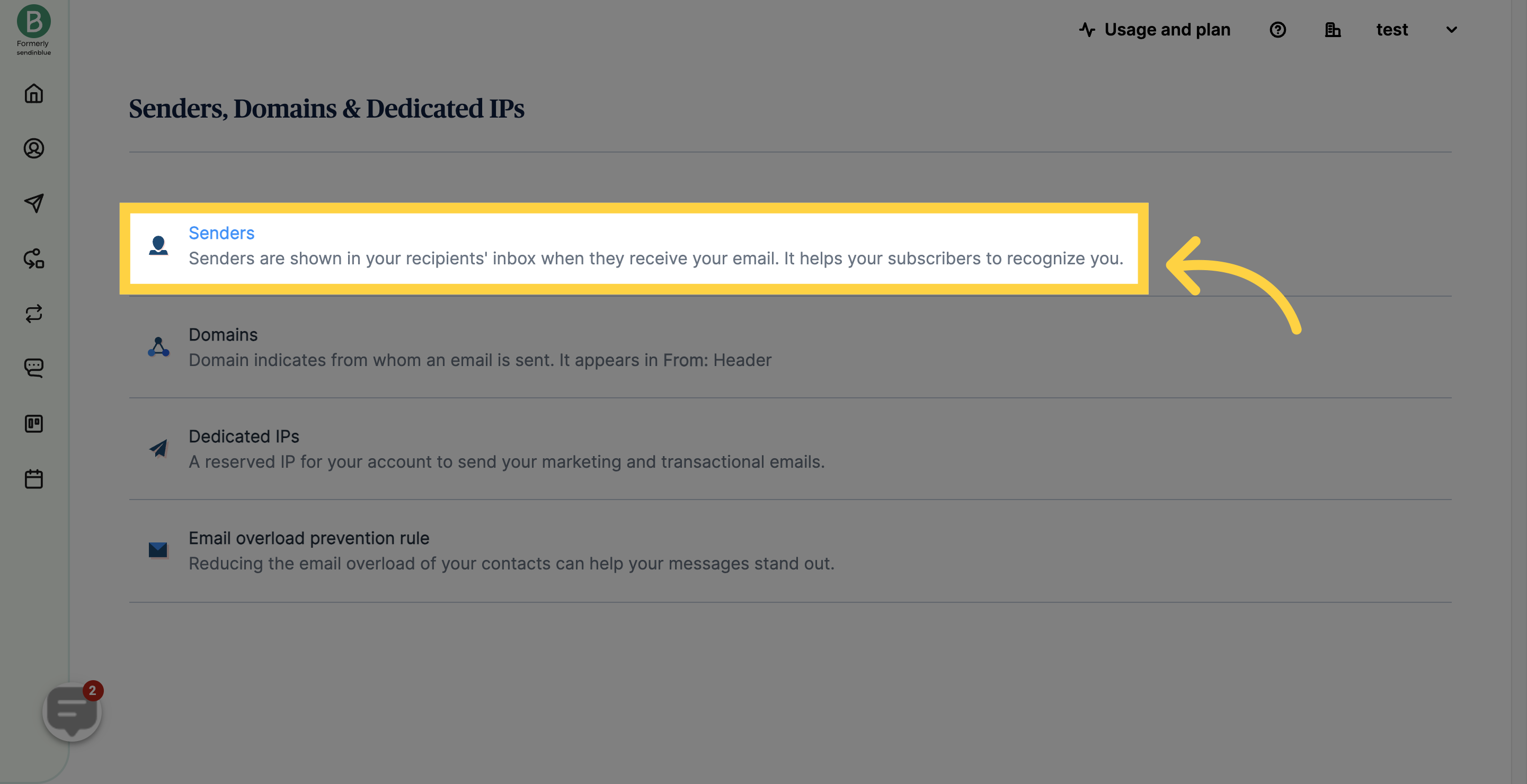
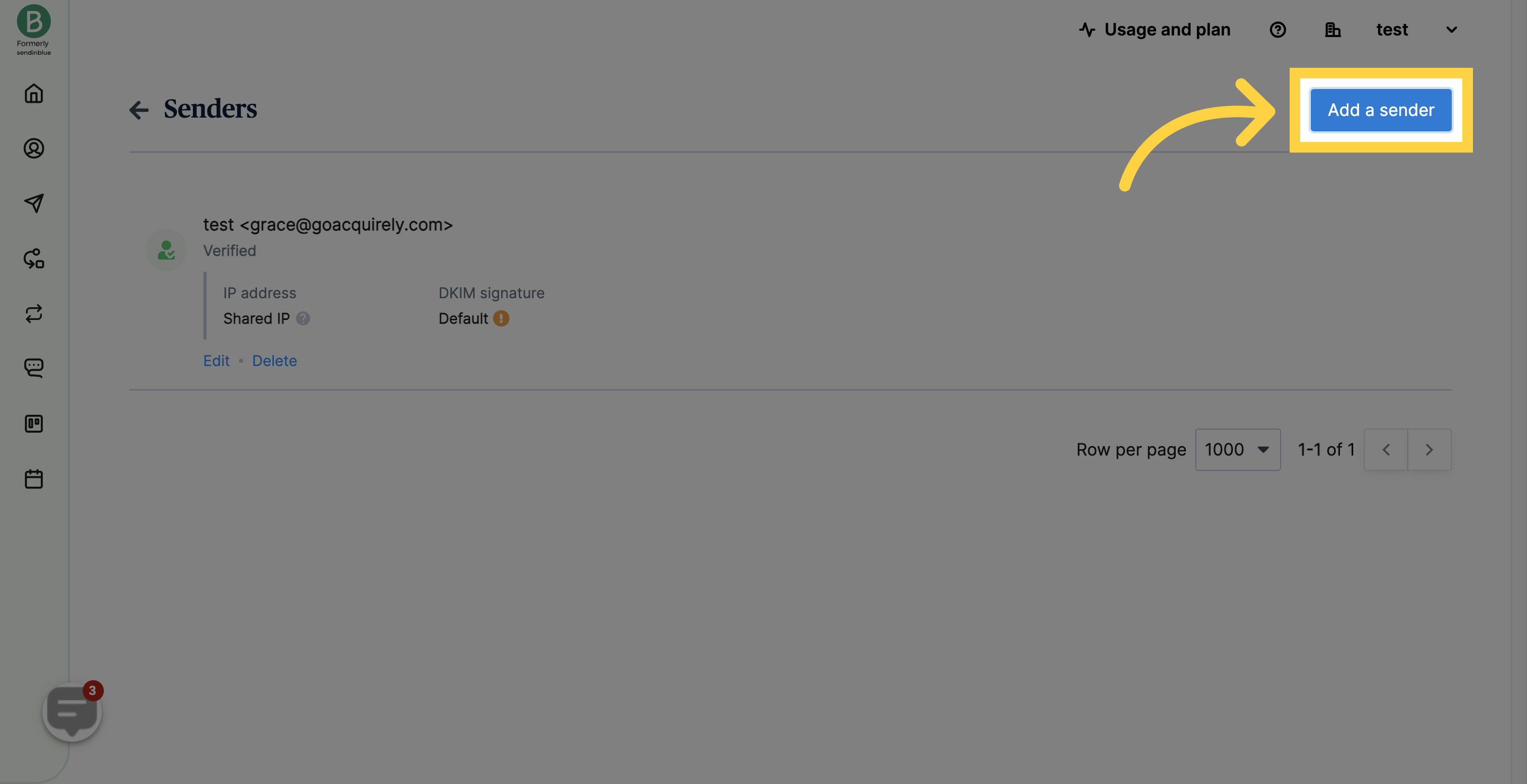
Enter the From name and From email that will appear as the sender name and email in your recipient's mailbox.

Click your name on the top-right menu.
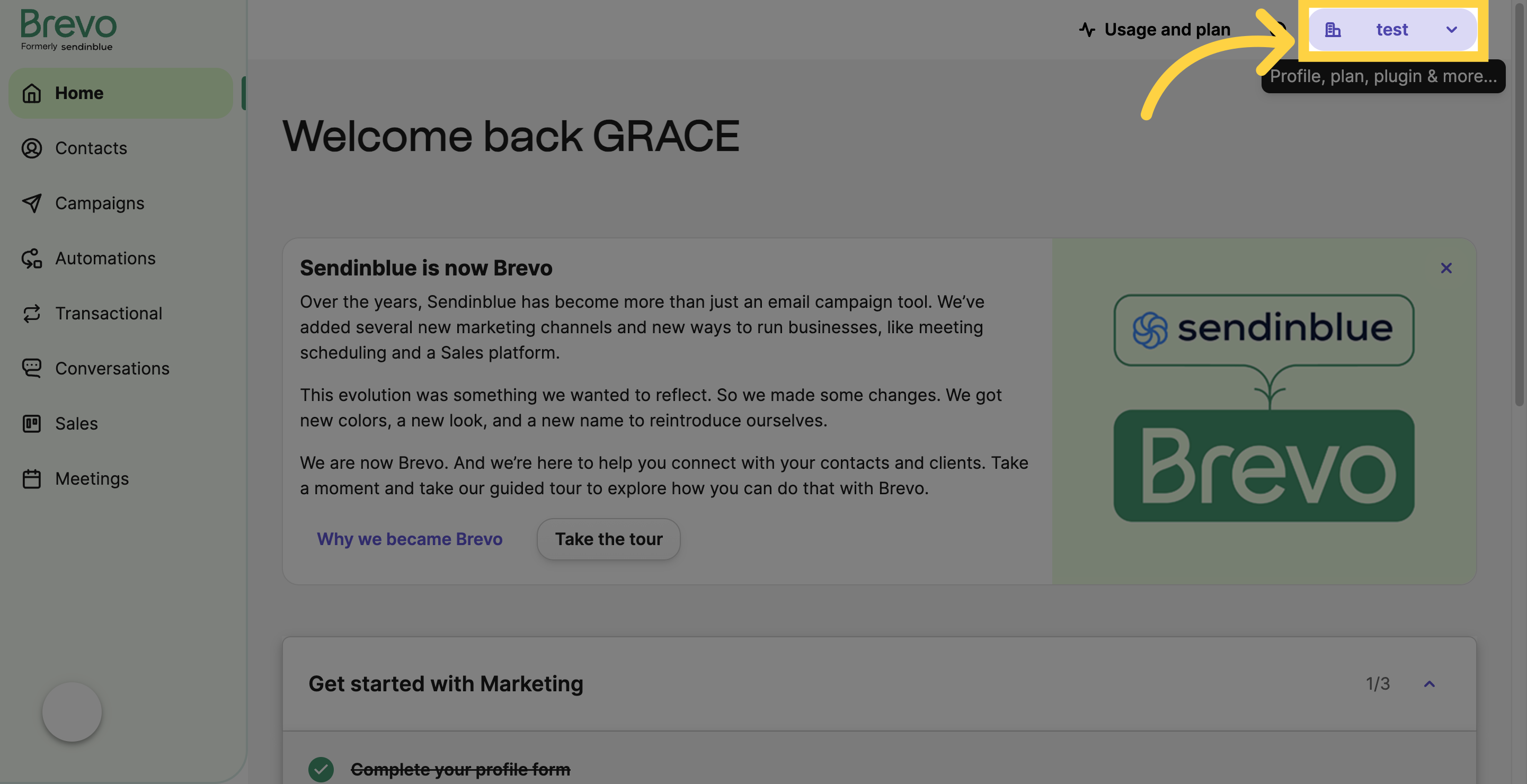
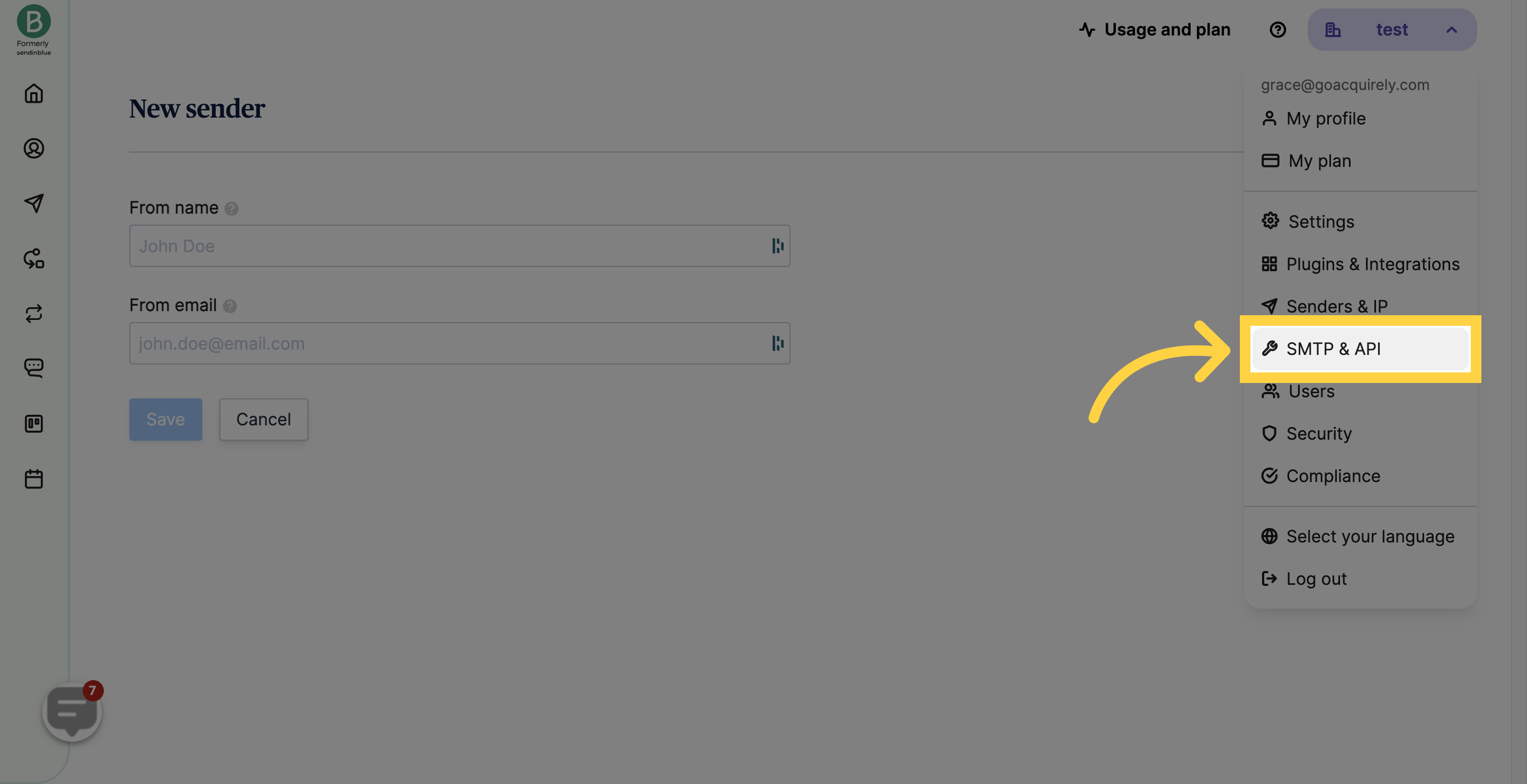
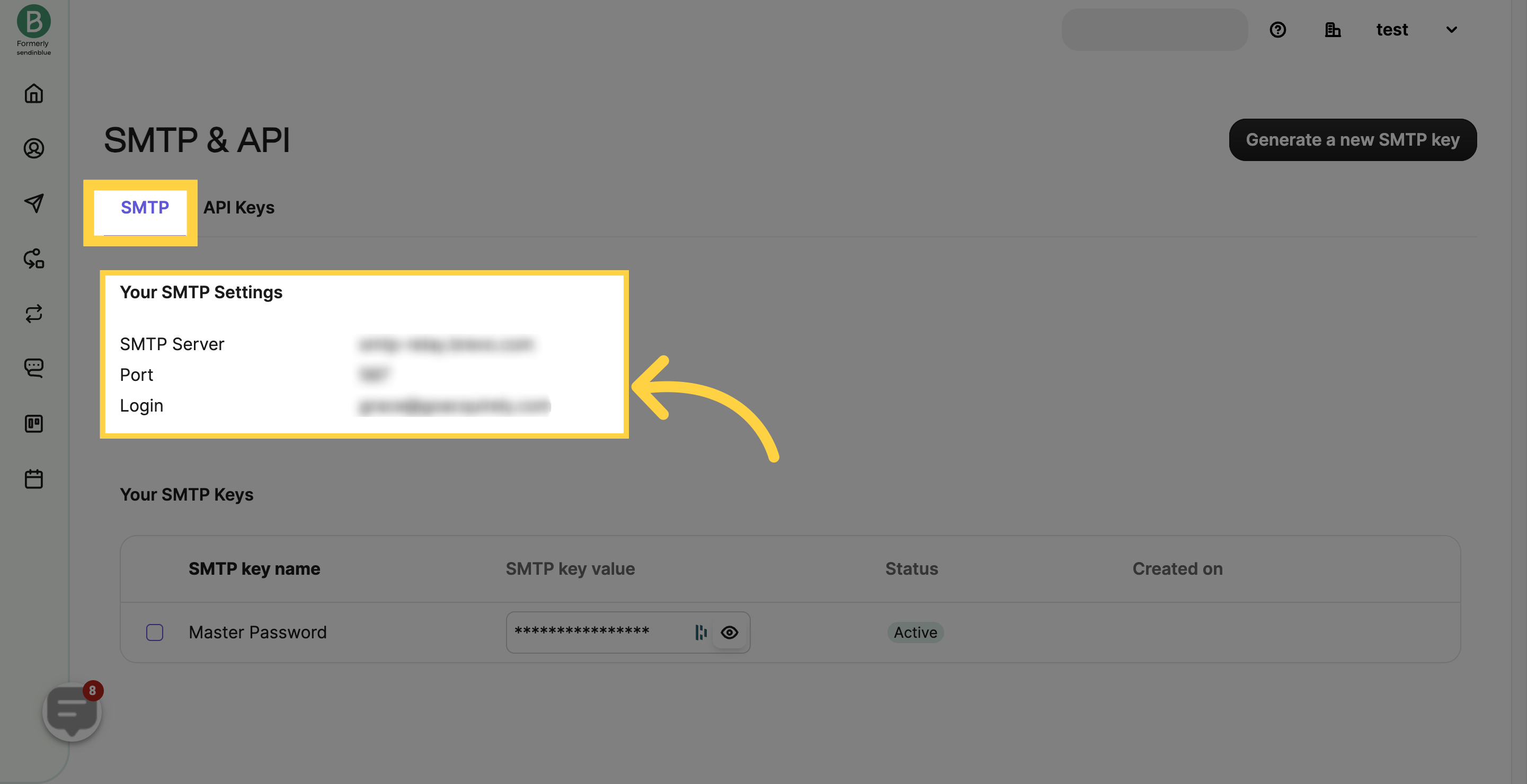
Look for "SMTP Keys" and retrieve the key.