This template is specifically designed for leads that include phone numbers.
If phone numbers are unavailable, confidently refer to the Skiptracing Import Template.
You can access the Skiptracing Template by clicking on https://help.surplussystems.io/en/articles/220-skip-tracing-import-template
👉 DOWNLOAD THE STATE FUNDS TEMPLATE HERE
Please note the following:
The business name column. Kindly add the property ID to the record as well.
Please indicate the phone type as either Landline or Wireless.
When selecting the Type of Contact, choose between Relative, Client, or Associate.
Lastly, ensure that you include the name of the person who owed the funds under the Client Name.