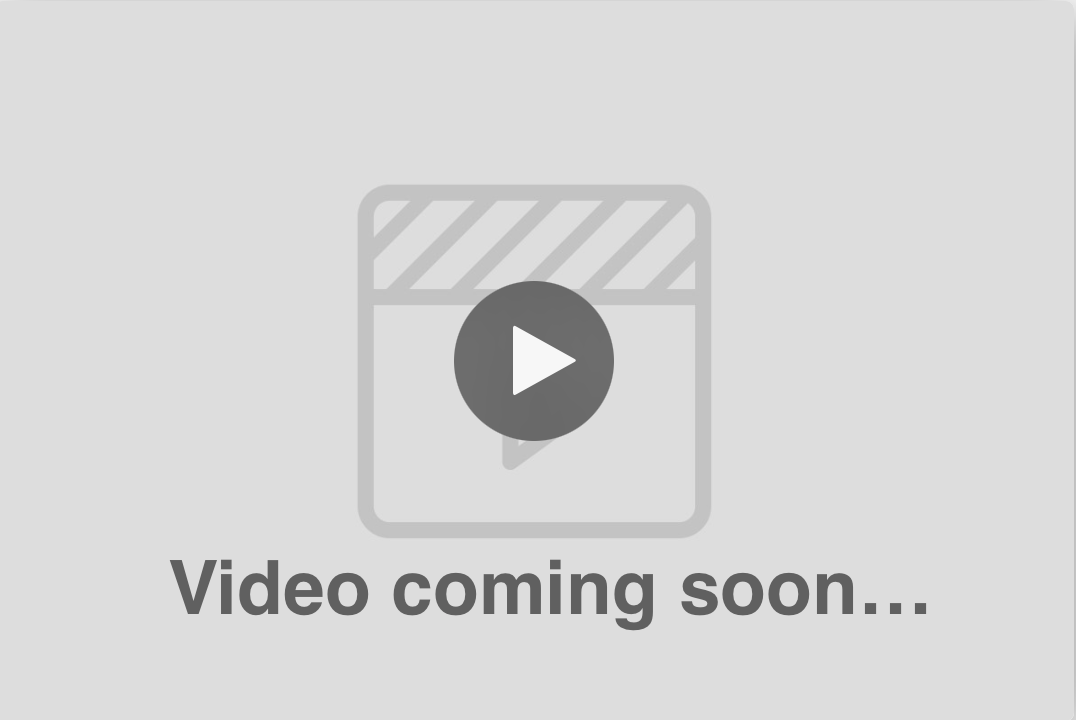
In this section, we will provide a step-by-step guide to using call reporting in your CRM.
Access call reporting
To view your call reports in your CRM, click on the "Reports" tab in the main menu, then select "Call Reports" from the dropdown menu.
Choose a date range
By default, your CRM will display data from the past 30 days. To change the date range, click on the calendar icon in the top right corner and select your desired date range.
Review call summary
The call reporting dashboard provides an overview of essential call metrics, such as total calls, answered calls, missed calls, and average call duration. Use these metrics to get a quick snapshot of your business communication performance.
Analyze call data by user
To assess the call performance of individual team members, click on the "User" tab. This will display a breakdown of call data for each user, including total calls, answered calls, missed calls, and average call duration. Use this information to identify opportunities for coaching and improvement.
Monitor call activity by contact
Understanding the call activity of your contacts can help you prioritize follow-ups and improve customer relationships. Click on the "Contact" tab to view a breakdown of call data for each contact, including total calls, answered calls, missed calls, and average call duration.
Evaluate call disposition
Call disposition data can provide valuable insights into the outcome of your calls. To view call disposition data, click on the "Disposition" tab. This will display a breakdown of call outcomes, such as completed, left voicemail, follow-up required, and more.
Export call reports
To share your call data with team members or analyze it further, you can export your call reports as a CSV file. Click on the "Export" button in the top right corner of the dashboard and select the file format you'd like to download.
Optimize your business communication
Use the insights gained from your CRM call reports to enhance your team's communication efficiency. Consider implementing call routing or call scheduling features to ensure calls are directed to the appropriate team members. Additionally, consider offering training and coaching to improve call handling and customer service skills.
In conclusion, call reporting in your CRM offers a wealth of information to help you optimize your business communication and streamline your team's workflow. By regularly monitoring and analyzing your call data, you can identify areas for improvement, prioritize follow-ups, and enhance customer relationships. With your CRM's powerful call reporting features at your fingertips, you'll be well-equipped to drive better results for your business.